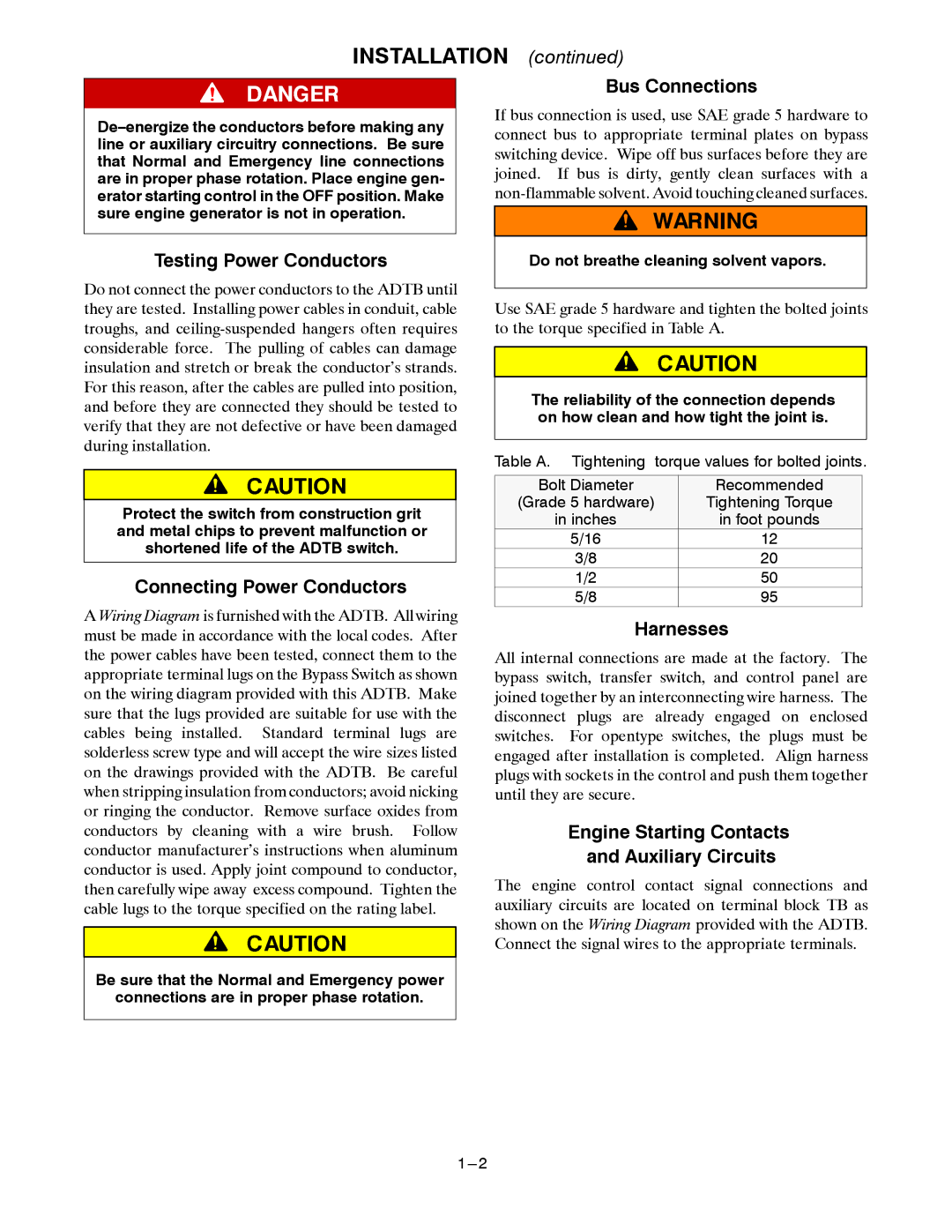7000 SERIES 7ADTB specifications
The Emerson 7000 Series 7ADTB is a state-of-the-art temperature transmitter designed for industrial applications that require high precision and reliability. As part of the renowned 7000 series, the 7ADTB model combines advanced digital technology with robust construction, making it an essential tool for temperature measurement in sectors such as oil and gas, chemical processing, pharmaceuticals, and food production.One of the standout features of the 7ADTB is its exceptional accuracy. With a measurement range that adapts to various sensor types, including thermocouples, RTDs, and thermistors, the transmitter ensures precise readings and optimizes process control. The modular design allows for easy integration into existing systems, thereby enhancing operational efficiency.
The 7000 Series incorporates Emerson’s proprietary Micro Tracy technology, which provides excellent stability and minimizes drift, ensuring reliable performance over time. This is particularly important in environments where temperature fluctuations can affect product quality and safety. The transmitter offers a linearized output and is capable of digital communication via protocols such as HART, Profibus, and Fieldbus, allowing for seamless integration with modern control systems.
Another notable characteristic of the 7ADTB is its rugged construction. Built to endure harsh industrial conditions, the transmitter features a robust housing that is resistant to corrosion and mechanical stress. This durability not only extends the life of the instrument but also reduces the need for frequent maintenance.
The Emerson 7000 Series 7ADTB is also equipped with user-friendly interfaces and advanced diagnostic capabilities. A built-in display provides instant readings and real-time data while allowing users to easily navigate through configuration settings. Furthermore, the device includes self-diagnostic features that alert operators to potential issues before they escalate, promoting preventative maintenance practices.
Overall, the Emerson 7000 Series 7ADTB temperature transmitter is a versatile and reliable solution that caters to a wide range of industrial applications. With its exceptional accuracy, robust design, and advanced communication capabilities, it stands as a testament to Emerson's commitment to delivering innovative measurement solutions that enhance operational efficiency and product quality. This makes it a preferred choice for engineering professionals looking to optimize their temperature measurement processes.