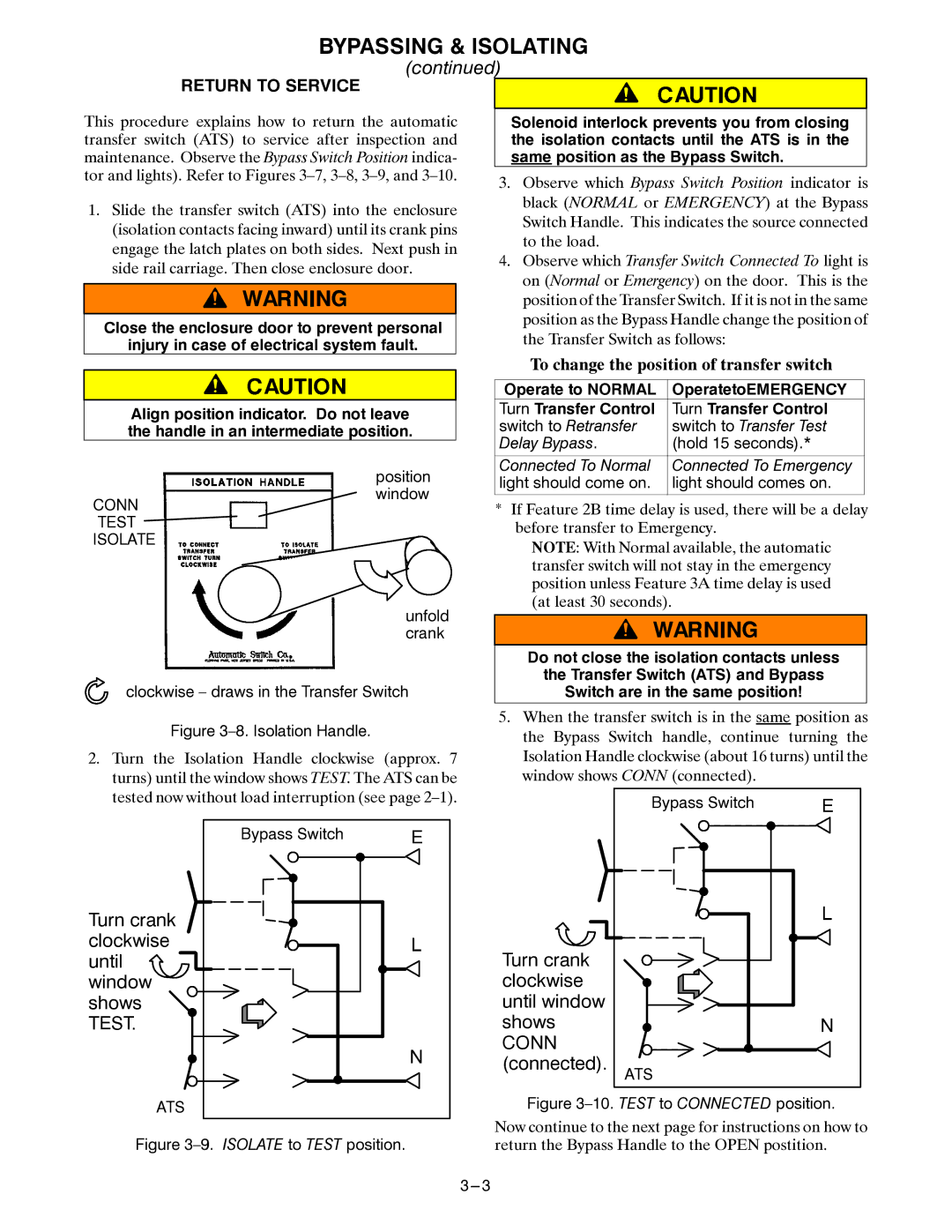7ACTB specifications
The Emerson 7ACTB is an advanced electronic device designed to optimize and streamline temperature and pressure monitoring in various industrial applications. Leveraging state-of-the-art technologies, the 7ACTB stands out for its precision, reliability, and ease of use.One of the main features of the Emerson 7ACTB is its dual-channel capability, allowing simultaneous monitoring of two separate points. This flexibility makes it particularly useful in processes where multiple temperature or pressure readings are necessary for effective control and management. The device is equipped with high-resolution sensors that ensure accurate readings, minimizing the risk of errors that can lead to inefficiencies or safety concerns.
The 7ACTB utilizes cutting-edge communication protocols, including Modbus and HART, which facilitate easy integration with existing control systems. This enhances connectivity and ensures seamless data transfer between the device and central monitoring systems, allowing operators to make quick and informed decisions.
In terms of display, the Emerson 7ACTB features an intuitive user interface with a high-definition LCD screen that presents real-time data clearly and concisely. The menu navigation is straightforward, making it accessible for personnel with varying levels of technical expertise. Users can easily configure settings, calibrate the sensors, and review historical data logs, which are crucial for auditing purposes and troubleshooting.
Another significant characteristic of the Emerson 7ACTB is its robust construction, designed to withstand harsh industrial environments. Its housing is built with durable materials that offer protection against dust, moisture, and extreme temperatures, ensuring the device operates effectively in challenging conditions.
Furthermore, the device boasts advanced diagnostic capabilities, enabling proactive maintenance checks. This feature allows users to identify potential issues before they escalate, reducing downtime and maintenance costs.
The Emerson 7ACTB also adheres to rigorous safety and regulatory standards, making it compliant with industry requirements. Its reliability and performance have made it a preferred choice among engineers and operators looking to enhance process efficiency while maintaining safety and compliance.
In summary, the Emerson 7ACTB combines precision measurement, advanced technology, and robust design, making it an essential tool for effective temperature and pressure monitoring in various industrial settings.