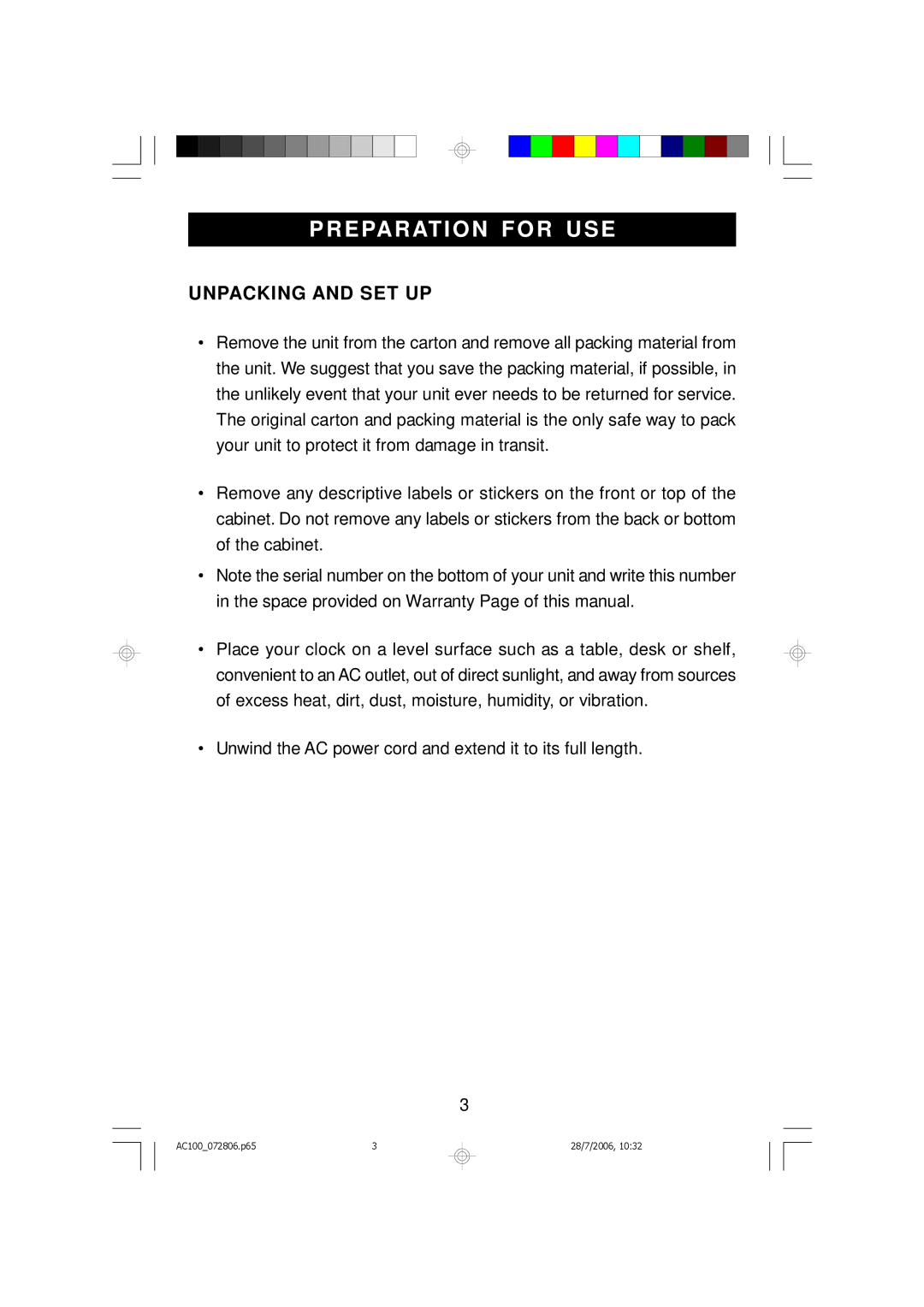PREPARATION FOR USE
UNPACKING AND SET UP
•Remove the unit from the carton and remove all packing material from the unit. We suggest that you save the packing material, if possible, in the unlikely event that your unit ever needs to be returned for service. The original carton and packing material is the only safe way to pack your unit to protect it from damage in transit.
•Remove any descriptive labels or stickers on the front or top of the cabinet. Do not remove any labels or stickers from the back or bottom of the cabinet.
•Note the serial number on the bottom of your unit and write this number in the space provided on Warranty Page of this manual.
•Place your clock on a level surface such as a table, desk or shelf, convenient to an AC outlet, out of direct sunlight, and away from sources of excess heat, dirt, dust, moisture, humidity, or vibration.
•Unwind the AC power cord and extend it to its full length.
3
AC100_072806.p65 | 3 |
28/7/2006, 10:32