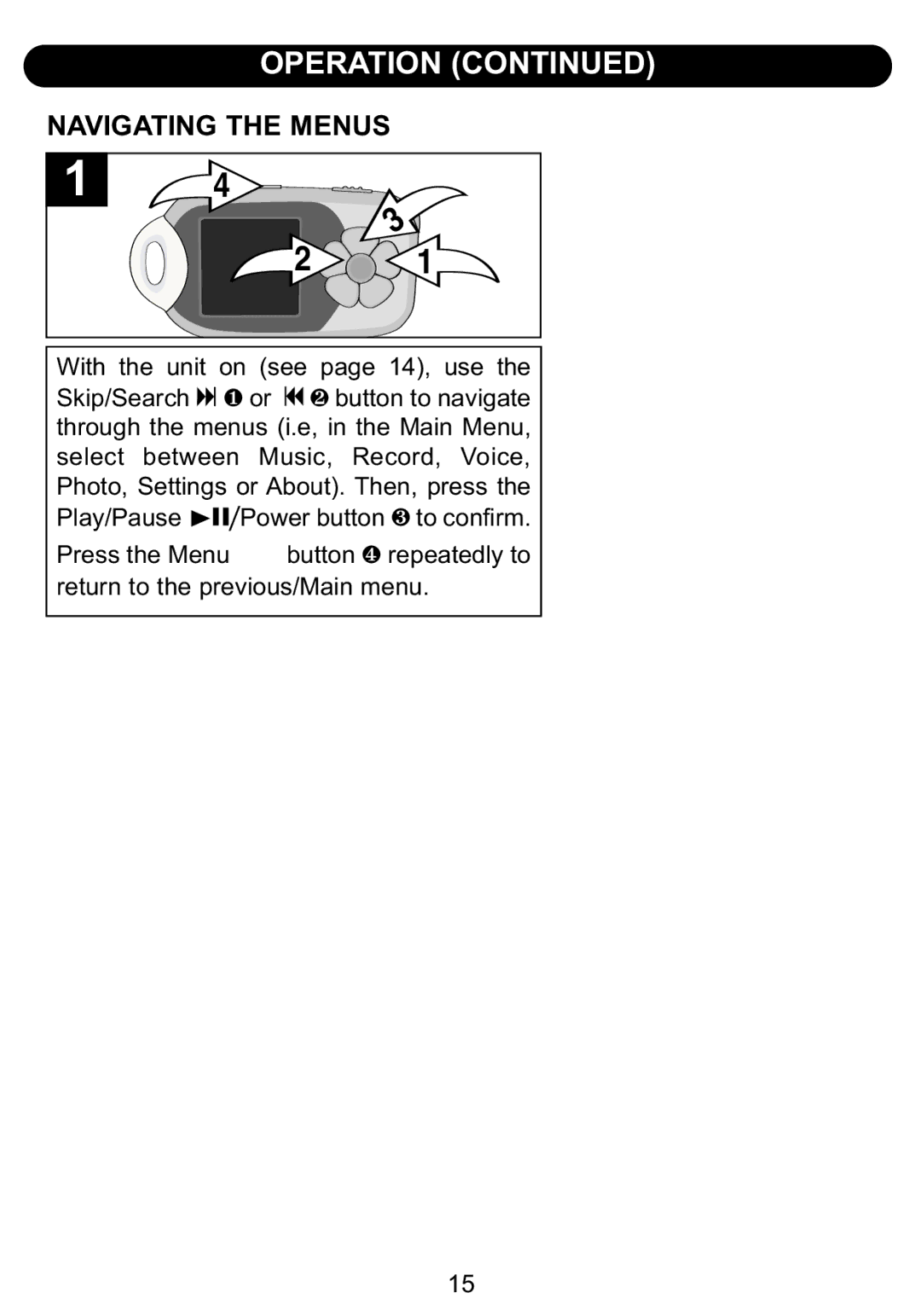NAVIGATING THE MENUS
4
2 | 1 |
|
| ||||
With the unit on (see page 14), use the | |||||
Skip/Search | 1 or | o 2 button to navigate | |||
through the menus (i.e, in the Main Menu, | |||||
select between Music, Record, Voice, | |||||
Photo, Settings or About). Then, press the | |||||
Play/Pause ®p/Power button 3 to confirm. | |||||
Press the Menu |
|
| button 4 repeatedly to | ||
return to the previous/Main menu.
15