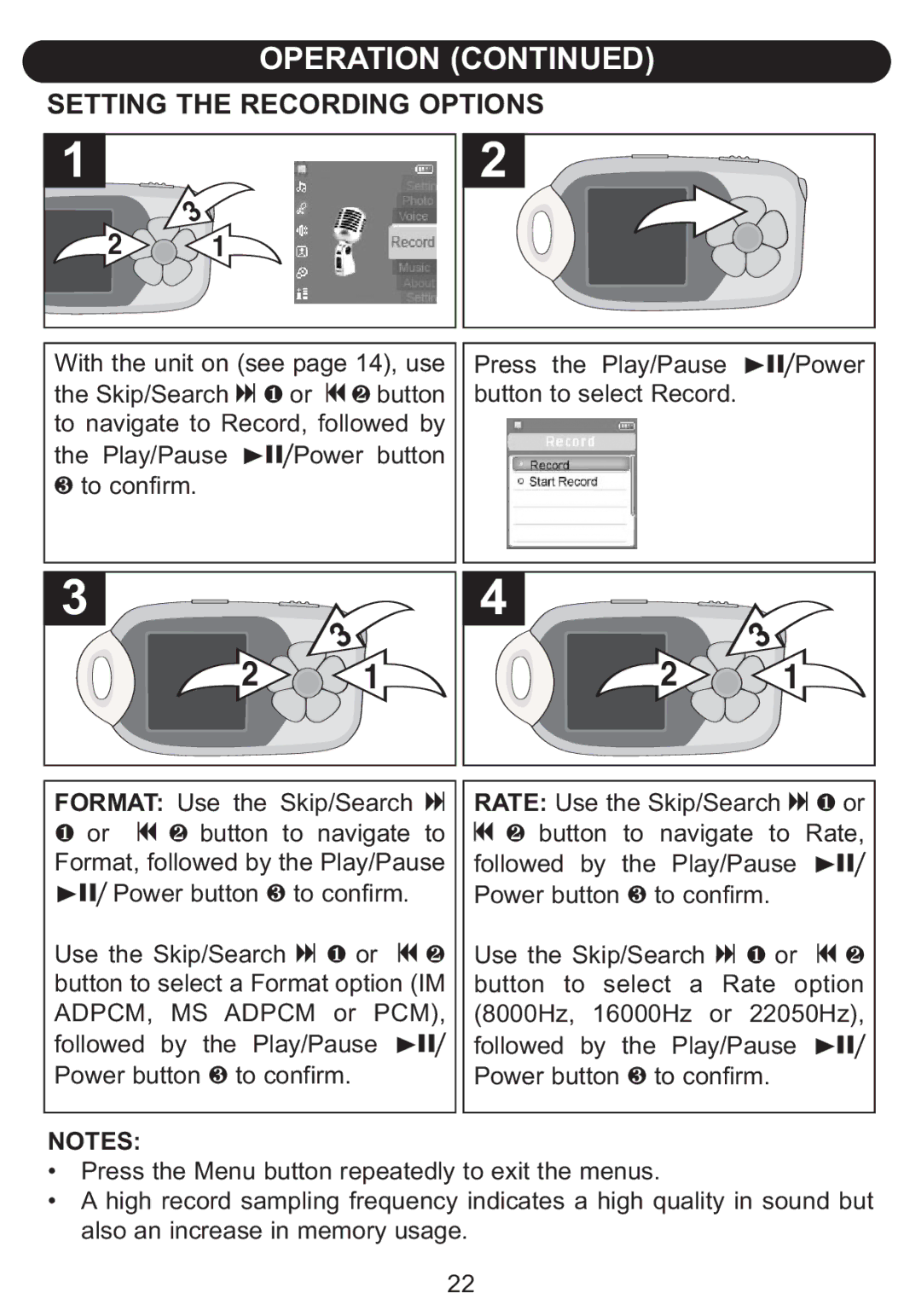SETTING THE RECORDING OPTIONS
3 |
|
|
|
|
|
2 | 1 |
|
|
|
|
With the unit on (see page 14), use | Press the Play/Pause ®p/Power | ||||
the Skip/Search n 1 or | 2 button | button to select Record. |
| ||
to navigate to Record, followed by |
|
| |||
the Play/Pause | ®p/Power button |
|
| ||
3 to confirm. |
|
|
|
|
|
3 |
|
| 3 | 4 | 3 |
|
| 2 | 1 | 2 | 1 |
|
|
| ||
FORMAT: Use the Skip/Search n | RATE: Use the Skip/Search n 1 or | |||
1 or | o 2 button to navigate to |
| 2 button to navigate to Rate, | |
Format, followed by the Play/Pause |
| followed by the Play/Pause | ®p/ | |
®p/ Power button 3 to confirm. |
| Power button 3 to confirm. |
| |
Use the Skip/Search n 1 or o 2 |
| Use the Skip/Search n 1 or | 2 | |
button to select a Format option (IM |
| button to select a Rate option | ||
ADPCM, MS ADPCM or PCM), |
| (8000Hz, 16000Hz or 22050Hz), | ||
followed by the Play/Pause ®p/ |
| followed by the Play/Pause | ®p/ | |
Power button 3 to confirm. |
| Power button 3 to confirm. |
| |
NOTES:
• Press the Menu button repeatedly to exit the menus.
• A high record sampling frequency indicates a high quality in sound but also an increase in memory usage.
22