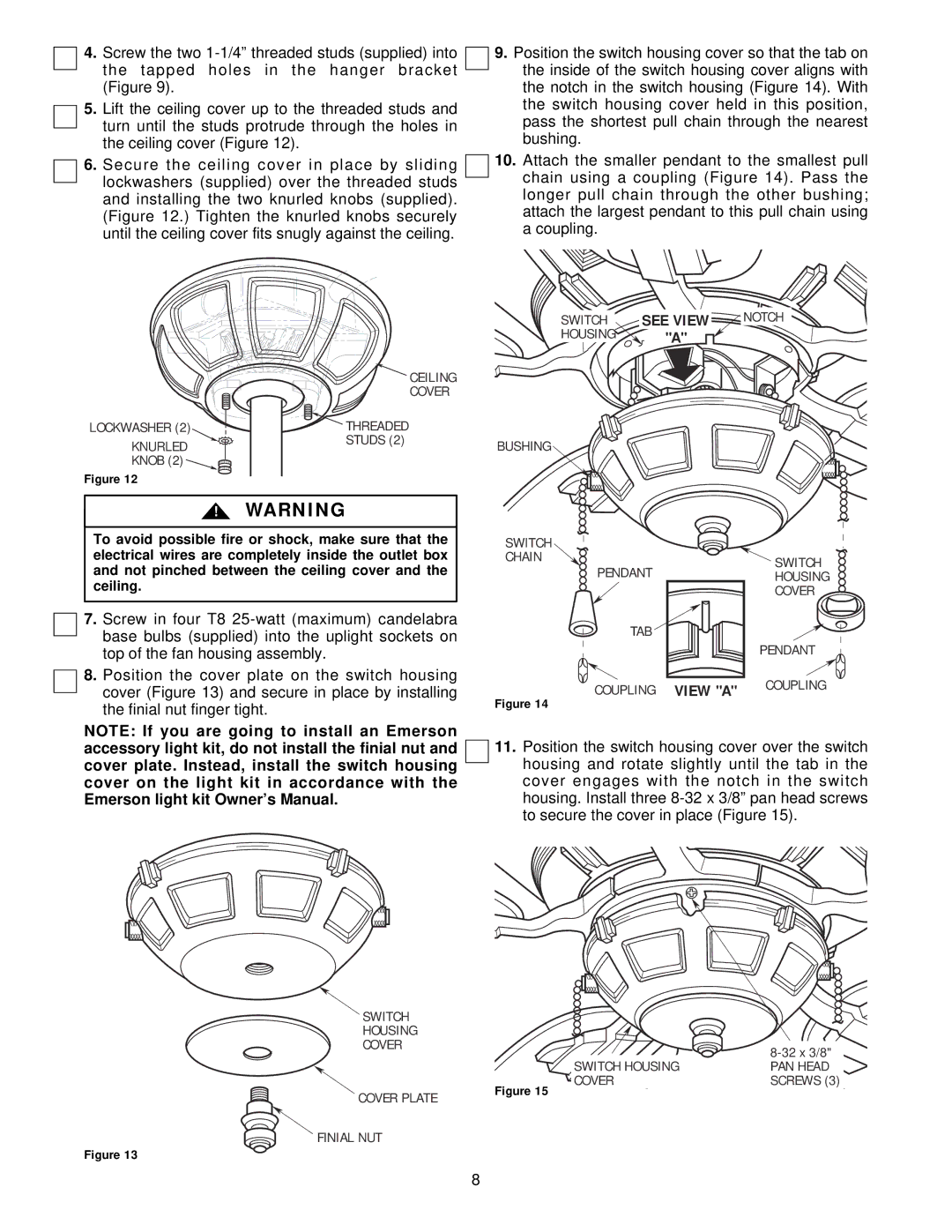4.Screw the two
5.Lift the ceiling cover up to the threaded studs and turn until the studs protrude through the holes in the ceiling cover (Figure 12).
6.Secure the ceiling cover in place by sliding lockwashers (supplied) over the threaded studs and installing the two knurled knobs (supplied). (Figure 12.) Tighten the knurled knobs securely until the ceiling cover fits snugly against the ceiling.
9.Position the switch housing cover so that the tab on the inside of the switch housing cover aligns with the notch in the switch housing (Figure 14). With the switch housing cover held in this position, pass the shortest pull chain through the nearest bushing.
10.Attach the smaller pendant to the smallest pull chain using a coupling (Figure 14). Pass the longer pull chain through the other bushing; attach the largest pendant to this pull chain using a coupling.
CEILING
COVER
LOCKWASHER (2) | THREADED |
KNURLED | STUDS (2) |
KNOB (2) |
|
Figure 12 |
|
!WARNING
SWITCH | SEE VIEW | NOTCH |
HOUSING | "A" |
|
BUSHING
To avoid possible fire or shock, make sure that the electrical wires are completely inside the outlet box and not pinched between the ceiling cover and the ceiling.
7.Screw in four T8
8.Position the cover plate on the switch housing cover (Figure 13) and secure in place by installing the finial nut finger tight.
SWITCH CHAIN
PENDANT
TAB
COUPLING
Figure 14
SWITCH
HOUSING
COVER
PENDANT
VIEW "A" COUPLING
NOTE: If you are going to install an Emerson accessory light kit, do not install the finial nut and cover plate. Instead, install the switch housing cover on the light kit in accordance with the Emerson light kit Owner’s Manual.
11.Position the switch housing cover over the switch housing and rotate slightly until the tab in the cover engages with the notch in the switch housing. Install three
SWITCH
HOUSING
COVER
COVER PLATE | Figure 15 |
|
FINIAL NUT
Figure 13
SWITCH HOUSING COVER
PAN HEAD SCREWS (3)
8