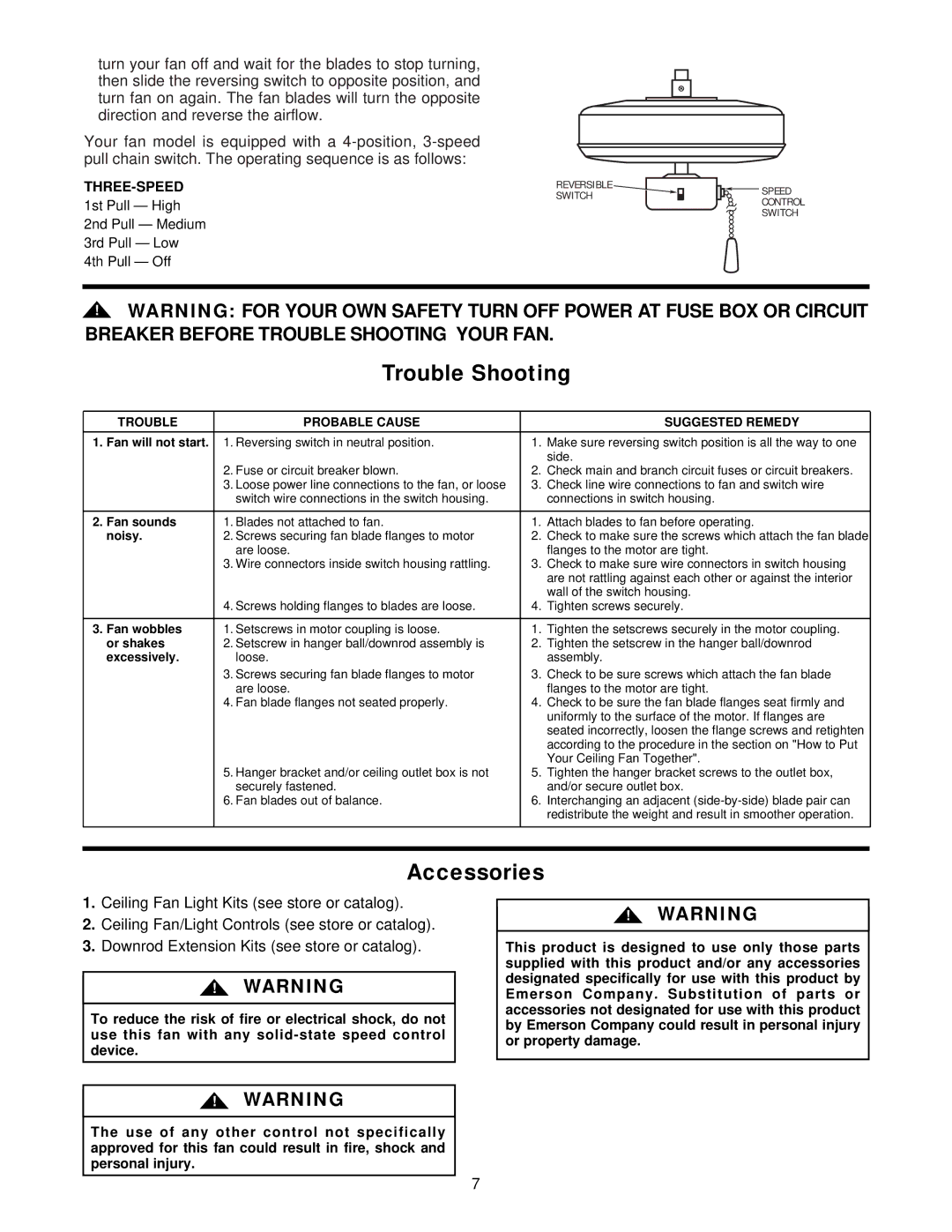CF652WB00, CF652AW00, CF652DB00, CF652BQ00, CF652V00 specifications
The Emerson CF652 series of ceiling fans, which includes models CF652DB00, CF652W00, CF652V00, CF652WW00, and CF652WB00, stands out in the market for its blend of modern design, energy efficiency, and advanced technology. These fans are more than just a means of air circulation; they are an enhancement to home decor, providing both functionality and style.One of the core features of the CF652 series is its sleek, contemporary design that fits seamlessly into various interior styles. Whether you prefer the elegant dark bronze finish of the CF652DB00, the crisp white of the CF652W00, or the stylish wood tones of the CF652WB00, there is a model to suit every aesthetic preference. The blades are designed for optimal air movement and are available in various finishes, enhancing their ability to complement home interiors while promoting airflow.
In terms of performance, the Emerson CF652 fans are engineered with powerful motors that ensure quiet operation while delivering substantial airflow. The high-capacity motor operates efficiently, allowing the fan to circulate air effectively without consuming excessive energy. This energy efficiency translates to lower utility bills and a reduced carbon footprint, making it an environmentally friendly choice.
Moreover, many fans in the CF652 series feature integrated LED lighting, providing both illumination and enhanced functionality. These LED lights are designed for long life and low energy consumption, making them a cost-effective lighting solution for any room. The versatility of the lighting options allows homeowners to create the perfect atmosphere, whether for a relaxed evening or a lively gathering.
Additional technological advancements in the CF652 series include remote control operation on select models, offering added convenience for adjusting fan speeds and lighting without getting up. This integration of technology enhances user experience, adding to the practicality of these ceiling fans.
Safety features, such as a secure mounting system and a durable motor, ensure longevity and reliability, giving peace of mind to homeowners.
In summary, the Emerson CF652 series combines aesthetic appeal, advanced technology, and energy efficiency, making it an excellent choice for anyone looking to upgrade their home’s airflow and style. With various finishes and features tailored for modern living, these fans provide a perfect blend of elegance and functionality.