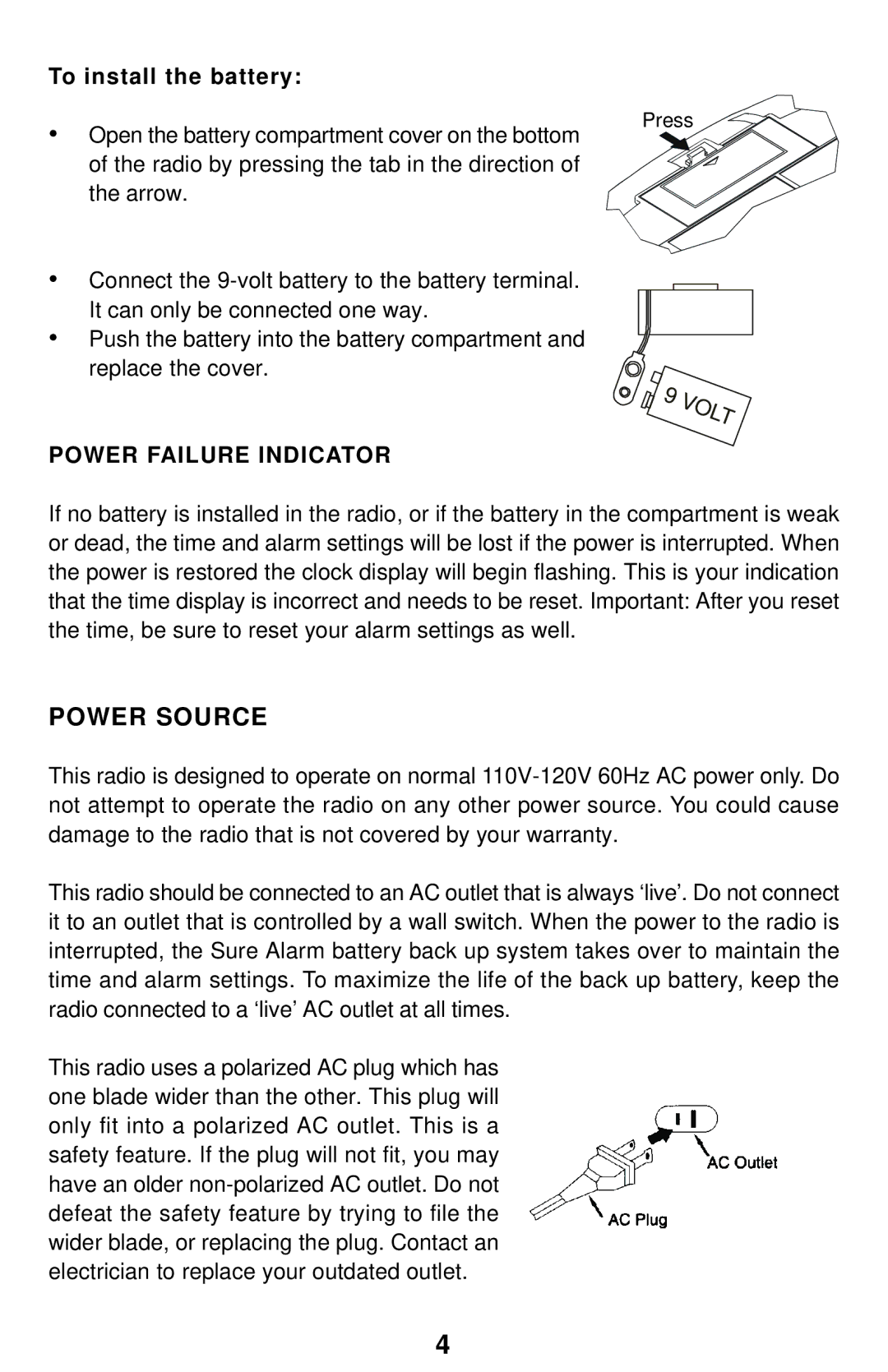To install the battery:
• | Open the battery compartment cover on the bottom | Press |
| ||
| of the radio by pressing the tab in the direction of |
|
| the arrow. |
|
• Connect the
• Push the battery into the battery compartment and replace the cover.
9 VOLT
POWER FAILURE INDICATOR
If no battery is installed in the radio, or if the battery in the compartment is weak or dead, the time and alarm settings will be lost if the power is interrupted. When the power is restored the clock display will begin flashing. This is your indication that the time display is incorrect and needs to be reset. Important: After you reset the time, be sure to reset your alarm settings as well.
POWER SOURCE
This radio is designed to operate on normal
This radio should be connected to an AC outlet that is always ‘live’. Do not connect it to an outlet that is controlled by a wall switch. When the power to the radio is interrupted, the Sure Alarm battery back up system takes over to maintain the time and alarm settings. To maximize the life of the back up battery, keep the radio connected to a ‘live’ AC outlet at all times.
This radio uses a polarized AC plug which has one blade wider than the other. This plug will only fit into a polarized AC outlet. This is a safety feature. If the plug will not fit, you may have an older
4