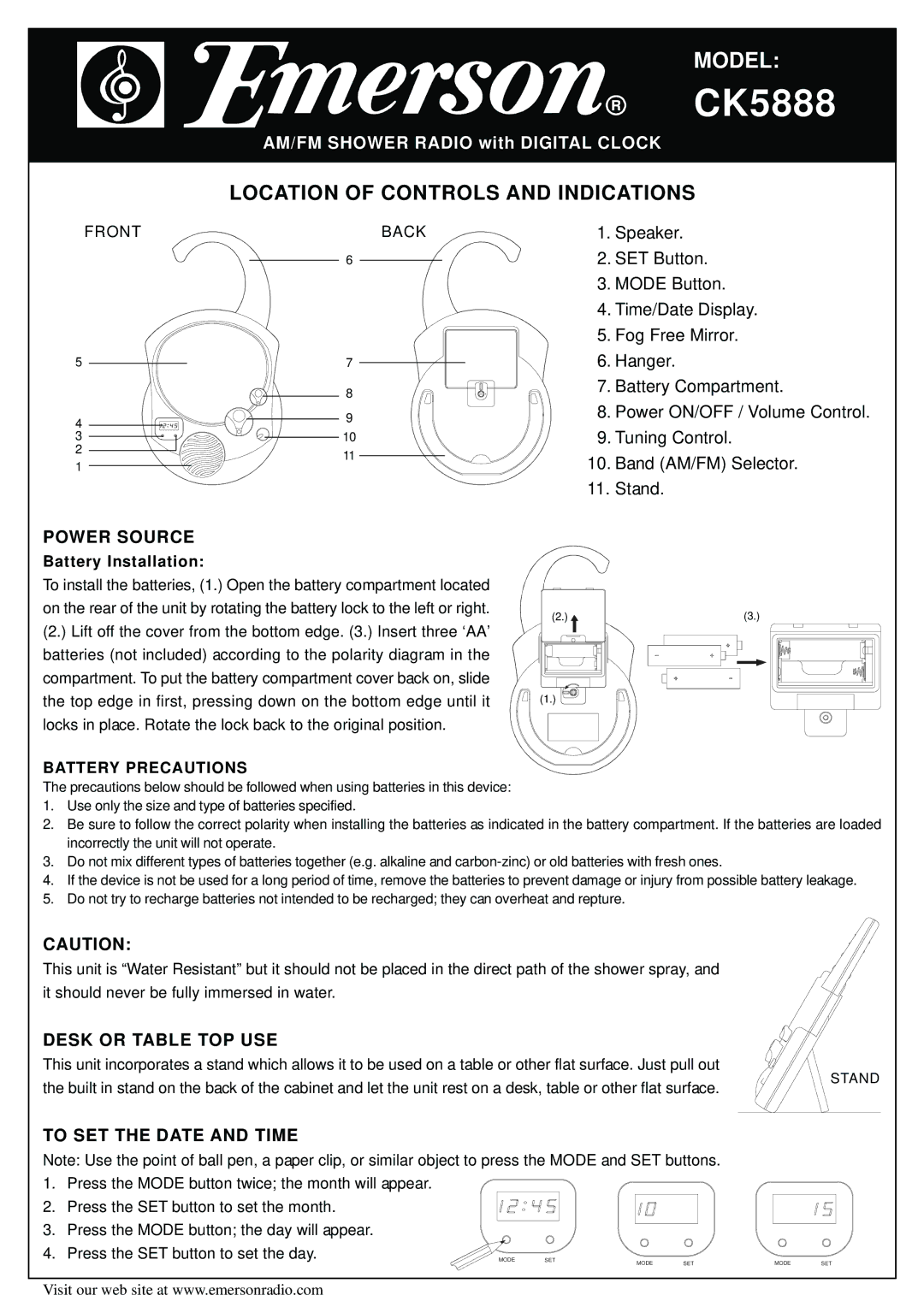CK5888 specifications
The Emerson CK5888 is a cutting-edge industrial temperature controller designed to provide precise monitoring and control in various applications, enhancing operational efficiency and reliability. With its robust features, advanced technologies, and user-centered design, the CK5888 is an ideal choice for industries that require accurate temperature management.One of the standout features of the Emerson CK5888 is its dual display, which allows for simultaneous viewing of both setpoint and process temperature. This functionality improves user convenience by facilitating real-time monitoring without necessitating constant switching between screens. Additionally, the controller boasts a clear and intuitive graphical interface that simplifies configuration and reduces setup time for operators.
The CK5888 utilizes advanced PID control technology that enables precise temperature regulation, minimizing fluctuations and ensuring consistent performance. PID control is enhanced through Emerson's Adaptive Tuning feature, which automatically adjusts control parameters to adapt to changes in the system dynamics. This results in optimized performance and energy savings, making the CK5888 a cost-effective solution for enterprises.
Another significant characteristic of the Emerson CK5888 is its versatility. It supports multiple input types, including thermocouples and resistance temperature detectors (RTDs), making it suitable for a wide range of temperature sensing applications. The controller also features multiple output options, such as relay, SSR, and analog outputs, allowing it to integrate easily into existing systems.
The Emerson CK5888 emphasizes reliability and durability with its industrial-grade construction, designed to withstand harsh environments. It is equipped with advanced diagnostic capabilities that provide real-time monitoring and easy troubleshooting. Users can access error codes, alarms, and historical data logs, enabling quick identification of issues and minimizing downtime.
In terms of connectivity, the CK5888 supports communication protocols such as Modbus RTU, facilitating seamless integration into larger control systems and enhancing its adaptability to various industrial automation environments. Its compatibility with various communication standards ensures that it can fit into numerous setups without compatibility concerns.
In summary, the Emerson CK5888 temperature controller stands out for its dual display, advanced PID control with Adaptive Tuning, versatility in input and output options, and robust industrial-grade design. Its focus on user-friendliness and connectivity further consolidates its position as a vital tool for industries reliant on precise temperature management. Whether in food processing, pharmaceuticals, or manufacturing, the CK5888 delivers exceptional performance, making it an excellent investment for ensuring operational efficiency and product quality.