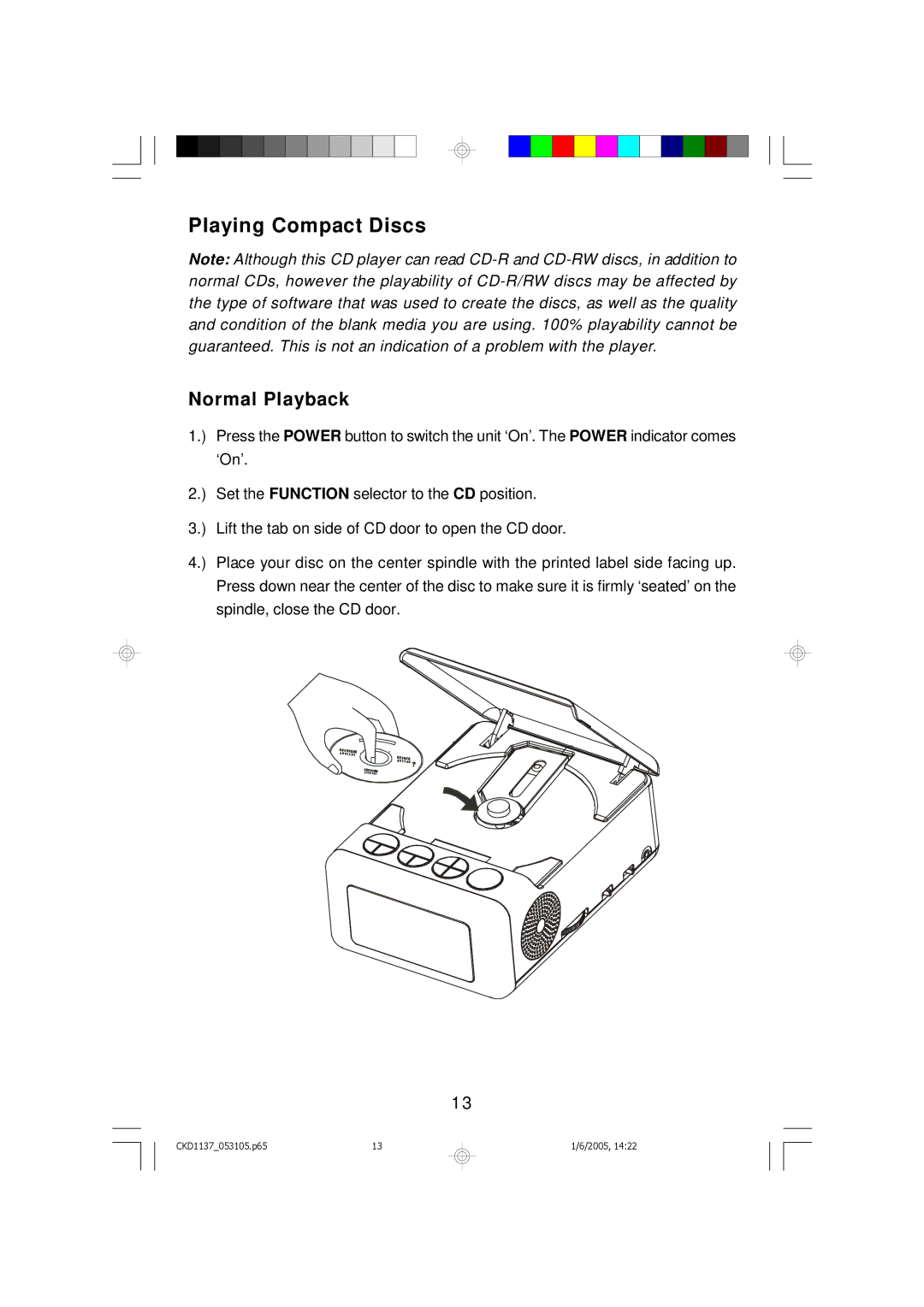Playing Compact Discs
Note: Although this CD player can read
Normal Playback
1.) Press the POWER button to switch the unit ‘On’. The POWER indicator comes ‘On’.
2.) Set the FUNCTION selector to the CD position.
3.) Lift the tab on side of CD door to open the CD door.
4.) Place your disc on the center spindle with the printed label side facing up. Press down near the center of the disc to make sure it is firmly ‘seated’on the spindle, close the CD door.
13
CKD1137_053105.p65 | 13 |
1/6/2005, 14:22