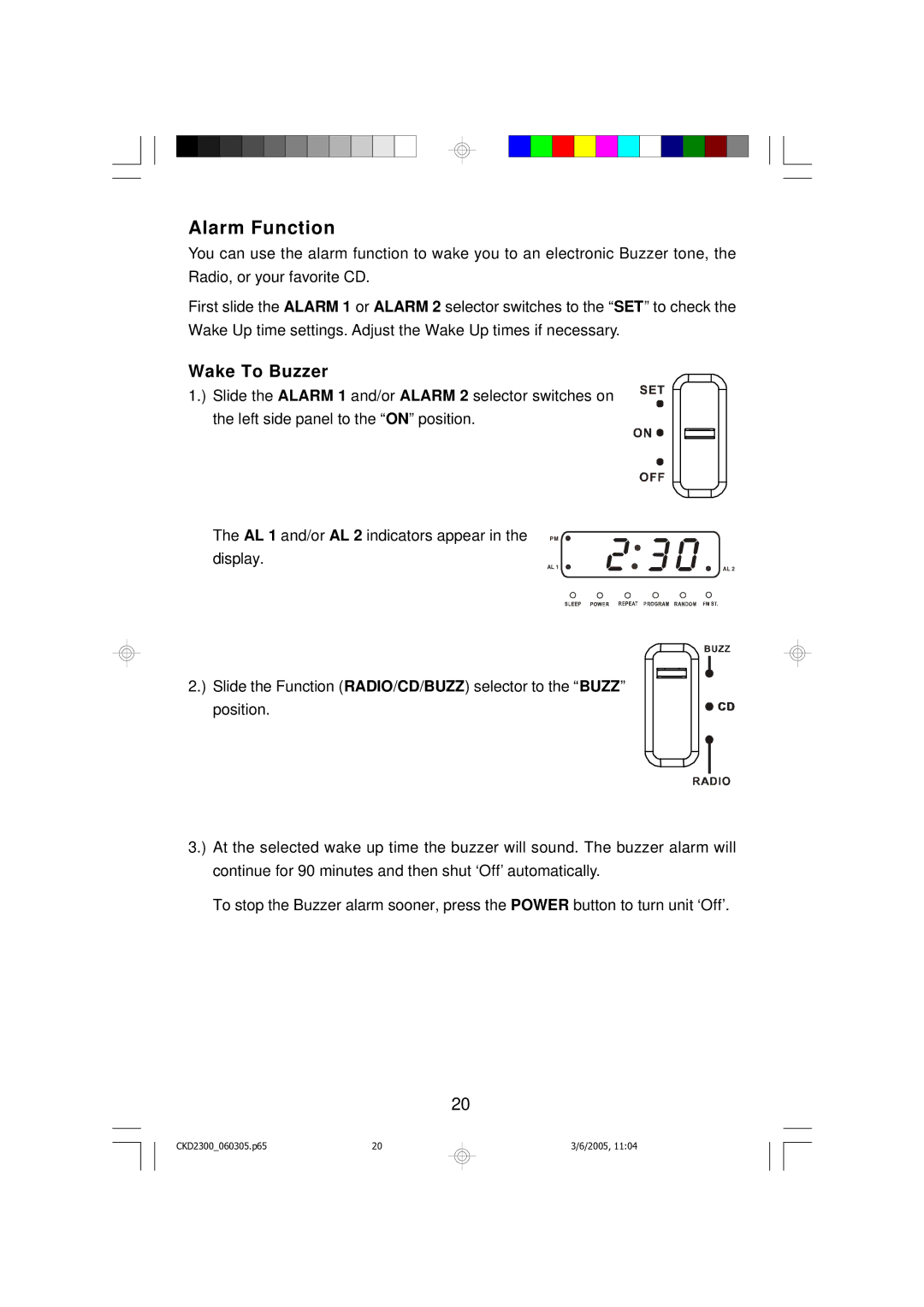Alarm Function
You can use the alarm function to wake you to an electronic Buzzer tone, the Radio, or your favorite CD.
First slide the ALARM 1 or ALARM 2 selector switches to the “SET” to check the Wake Up time settings. Adjust the Wake Up times if necessary.
Wake To Buzzer
1.) Slide the ALARM 1 and/or ALARM 2 selector switches on the left side panel to the “ON” position.
The AL 1 and/or AL 2 indicators appear in the display.
PM
AL 1 | AL 2 |
2.) Slide the Function (RADIO/CD/BUZZ) selector to the “BUZZ” position.
3.) At the selected wake up time the buzzer will sound. The buzzer alarm will continue for 90 minutes and then shut ‘Off’automatically.
To stop the Buzzer alarm sooner, press the POWER button to turn unit ‘Off’.
20
CKD2300_060305.p65 | 20 |
3/6/2005, 11:04