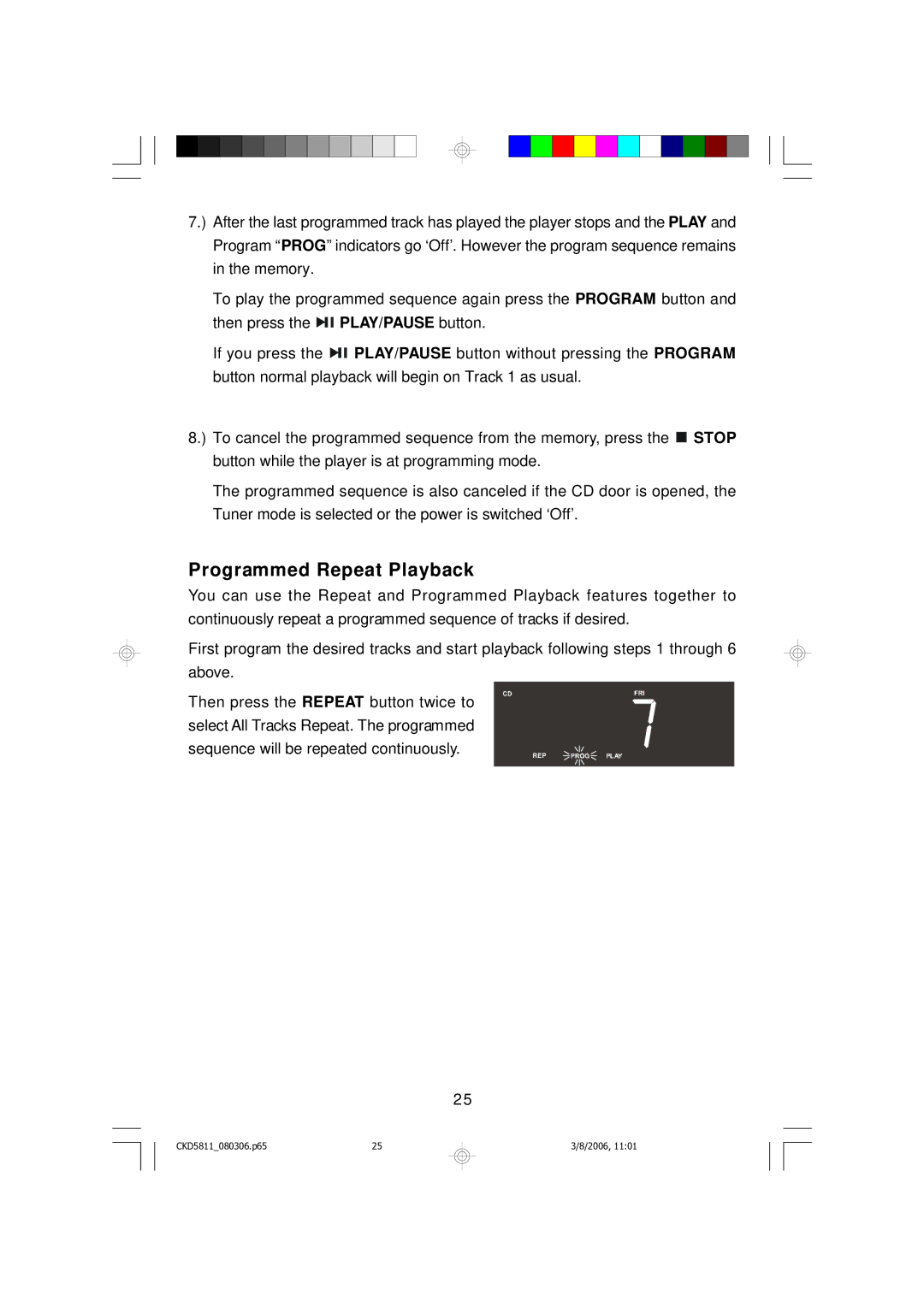7.) After the last programmed track has played the player stops and the PLAY and Program “PROG” indicators go ‘Off’. However the program sequence remains in the memory.
To play the programmed sequence again press the PROGRAM button and then press the ![]()
![]()
![]() PLAY/PAUSE button.
PLAY/PAUSE button.
If you press the ![]()
![]()
![]() PLAY/PAUSE button without pressing the PROGRAM button normal playback will begin on Track 1 as usual.
PLAY/PAUSE button without pressing the PROGRAM button normal playback will begin on Track 1 as usual.
8.) To cancel the programmed sequence from the memory, press the ![]() STOP button while the player is at programming mode.
STOP button while the player is at programming mode.
The programmed sequence is also canceled if the CD door is opened, the Tuner mode is selected or the power is switched ‘Off’.
Programmed Repeat Playback
You can use the Repeat and Programmed Playback features together to continuously repeat a programmed sequence of tracks if desired.
First program the desired tracks and start playback following steps 1 through 6 above.
Then press the REPEAT button twice to select All Tracks Repeat. The programmed sequence will be repeated continuously.
2 5
REP
CKD5811_080306.p65 | 25 |
3/8/2006, 11:01