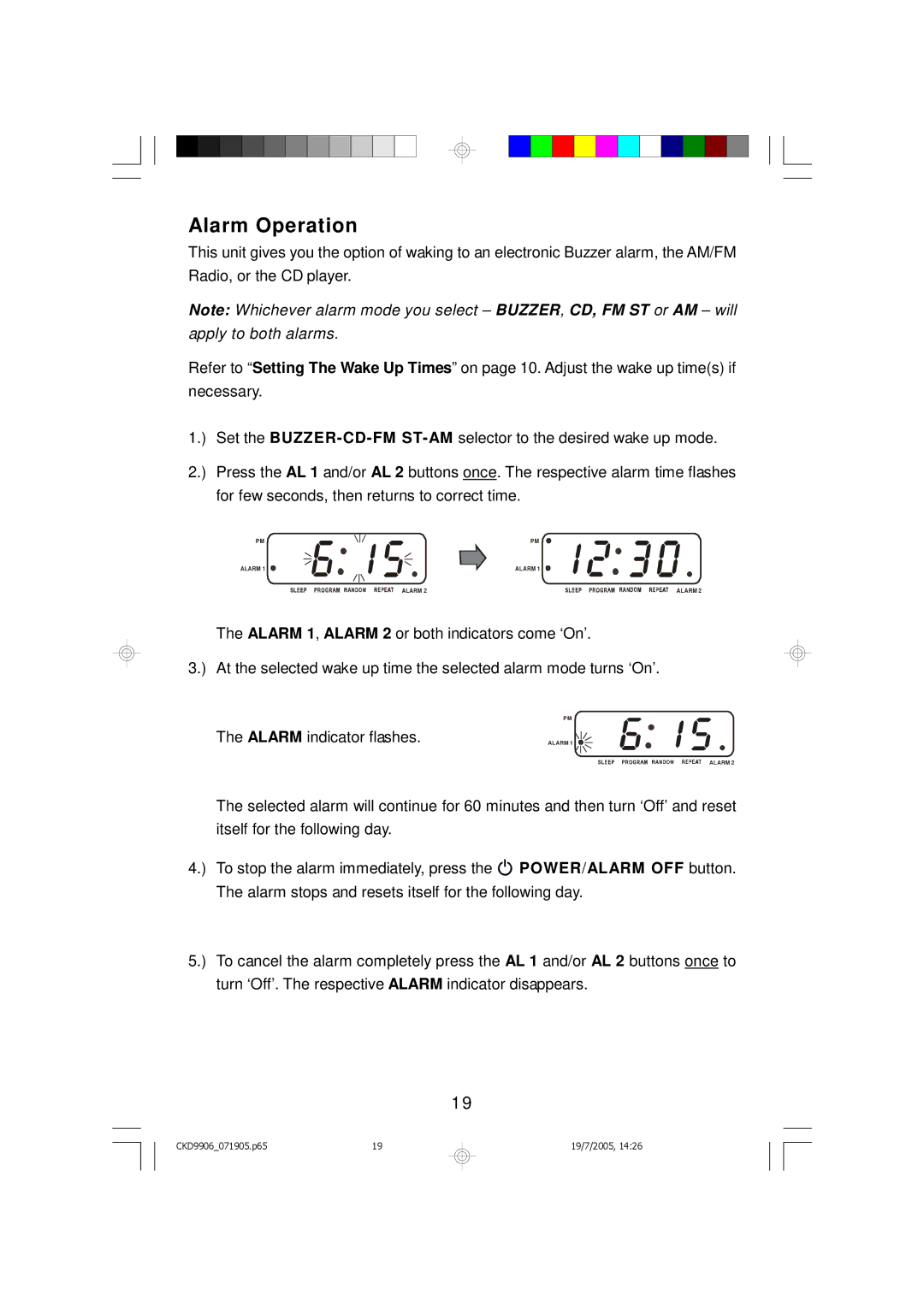Alarm Operation
This unit gives you the option of waking to an electronic Buzzer alarm, the AM/FM Radio, or the CD player.
Note: Whichever alarm mode you select – BUZZER, CD, FM ST or AM – will apply to both alarms.
Refer to “Setting The Wake Up Times”on page 10. Adjust the wake up time(s) if necessary.
1.) Set the
2.) Press the AL 1 and/or AL 2 buttons once. The respective alarm time flashes for few seconds, then returns to correct time.
PM
ALARM 1
PM
ALARM 1
ALARM 2 | ALARM 2 |
The ALARM 1, ALARM 2 or both indicators come ‘On’.
3.) At the selected wake up time the selected alarm mode turns ‘On’.
The ALARM indicator flashes.
PM
ALARM 1
ALARM 2
The selected alarm will continue for 60 minutes and then turn ‘Off’and reset itself for the following day.
4.) To stop the alarm immediately, press the ![]() POWER/ALARM OFF button. The alarm stops and resets itself for the following day.
POWER/ALARM OFF button. The alarm stops and resets itself for the following day.
5.) To cancel the alarm completely press the AL 1 and/or AL 2 buttons once to turn ‘Off’. The respective ALARM indicator disappears.
19
CKD9906_071905.p65 | 19 |
19/7/2005, 14:26