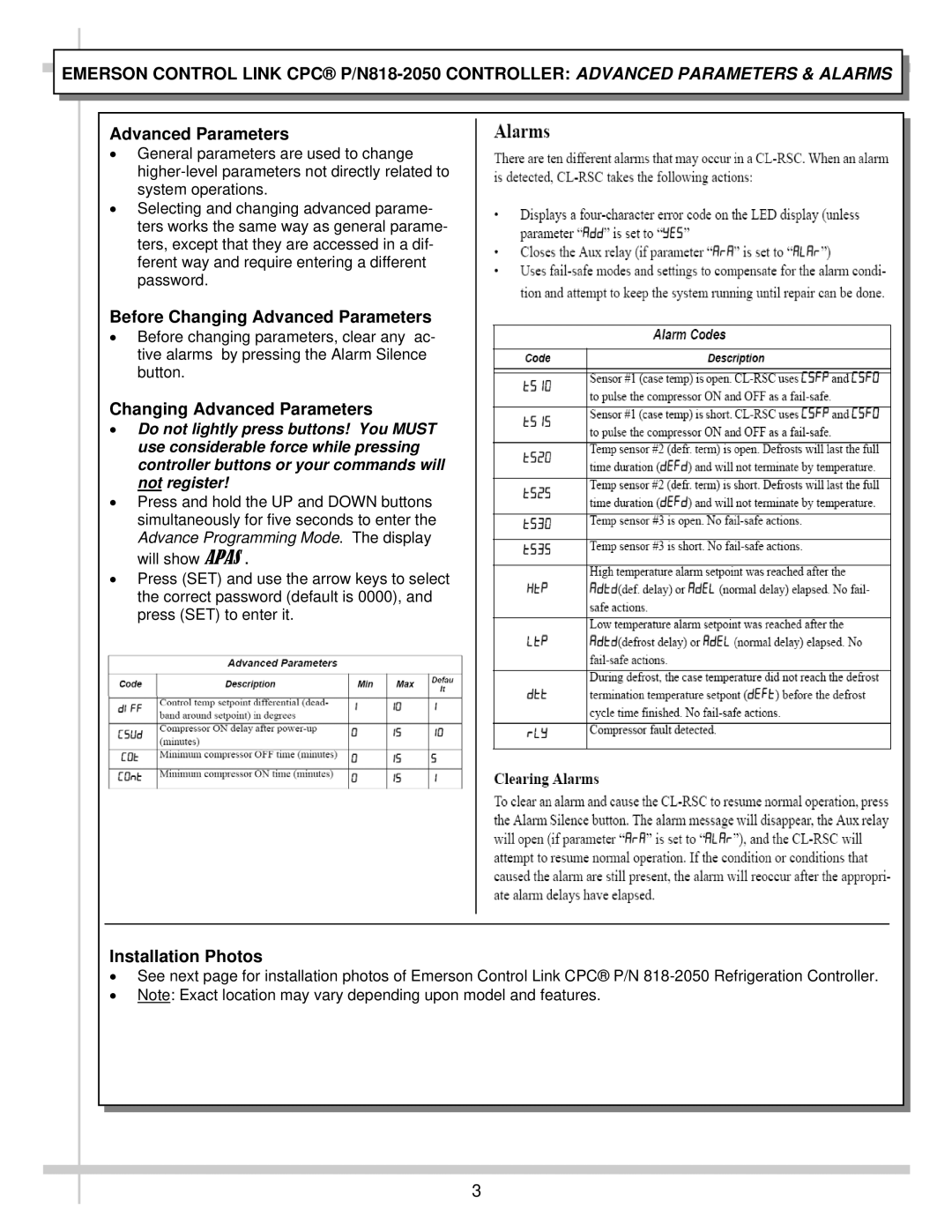EMERSON CONTROL LINK CPC®
Advanced Parameters
General parameters are used to change
Selecting and changing advanced parame- ters works the same way as general parame- ters, except that they are accessed in a dif- ferent way and require entering a different password.
Before Changing Advanced Parameters
Before changing parameters, clear any ac- tive alarms by pressing the Alarm Silence button.
Changing Advanced Parameters
Do not lightly press buttons! You MUST use considerable force while pressing controller buttons or your commands will not register!
Press and hold the UP and DOWN buttons simultaneously for five seconds to enter the Advance Programming Mode. The display will show APAS .
Press (SET) and use the arrow keys to select the correct password (default is 0000), and press (SET) to enter it.
Installation Photos
See next page for installation photos of Emerson Control Link CPC® P/N
3