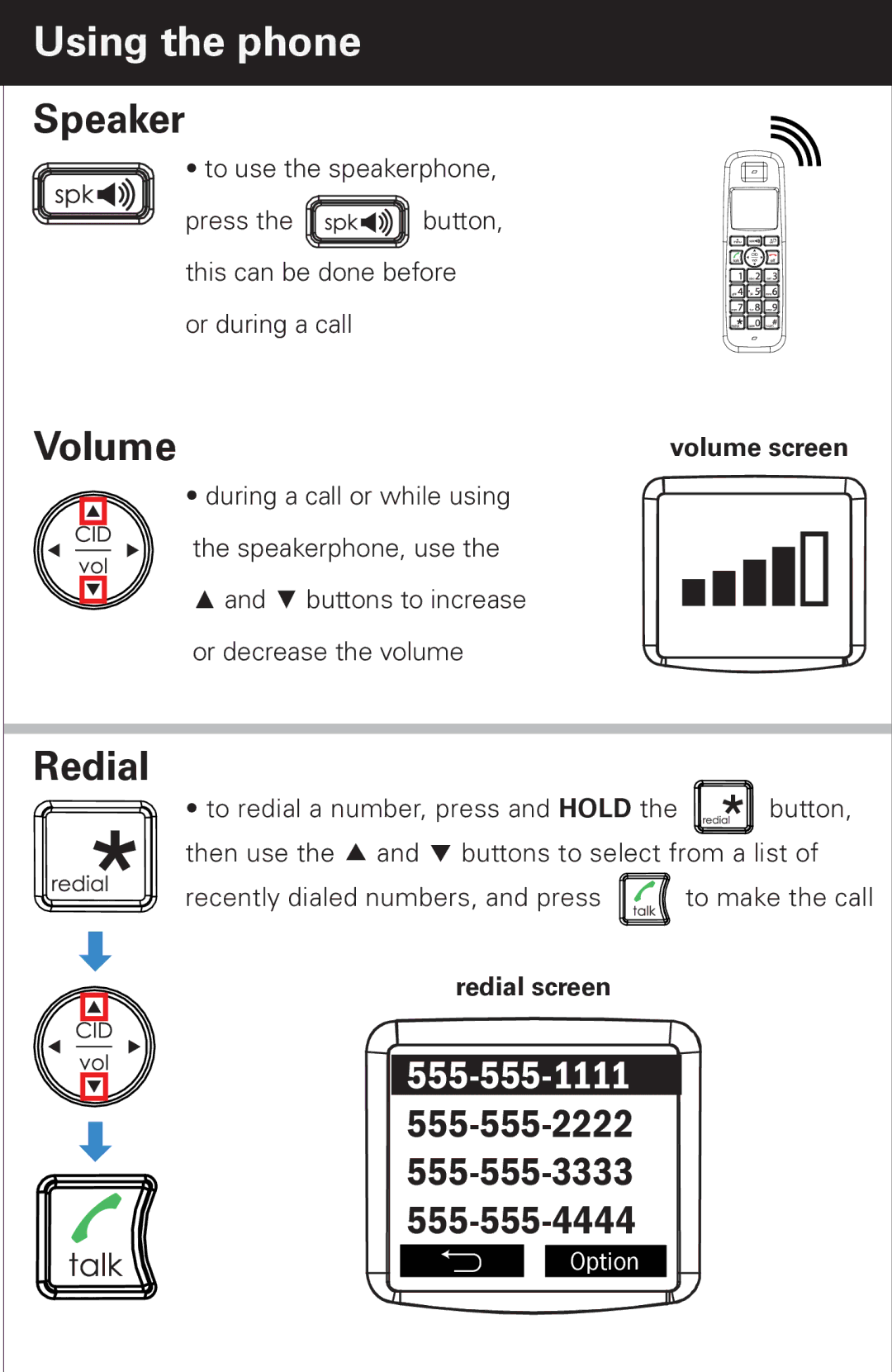Using the phone
Speaker
• to use the speakerphone,
press the ![]()
![]()
![]() button, this can be done before
button, this can be done before
or during a call
Volume
volume screen
• during a call or while using
the speakerphone, use the
▲ and ▼ buttons to increase
or decrease the volume
Redial
• to redial a number, press and HOLD the ![]()
![]()
![]()
![]()
![]() button, then use the ▲ and ▼ buttons to select from a list of
button, then use the ▲ and ▼ buttons to select from a list of
recently dialed numbers, and press ![]()
![]() to make the call
to make the call
redial screen
![]()
Option