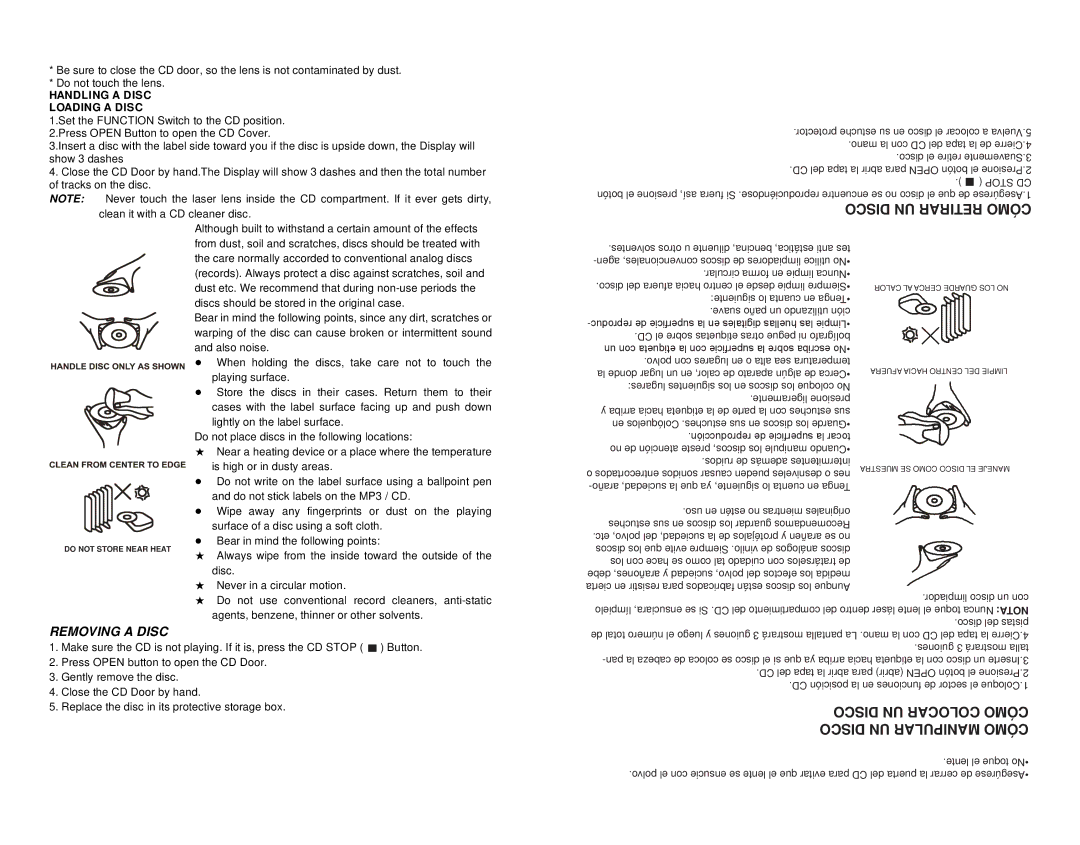EMMC35881 specifications
The Emerson EMMC35881 is a state-of-the-art embedded module designed to provide reliable and efficient performance for various industrial and commercial applications. Its compact and robust design makes it suitable for use in environments that demand durability and resilience. This module is primarily used in applications requiring high-performance computing, such as smart sensors, industrial automation, and IoT devices.One of the standout features of the EMMC35881 is its advanced processing capabilities. It is powered by a high-performance multi-core processor that enables the module to handle demanding tasks with ease. This is complemented by a generous amount of RAM, ensuring smooth multitasking and responsiveness, essential for applications that require real-time data processing.
In terms of storage, the EMMC35881 comes with a built-in eMMC storage solution that allows for fast data read and write speeds. This internal storage eliminates the need for additional external storage options, thereby simplifying the overall design and reducing potential points of failure. The eMMC technology also enhances data reliability, providing an ideal solution for applications that require data integrity and consistent access.
The EMMC35881 supports a wide range of connectivity options, making it versatile for different use cases. It is equipped with Ethernet, USB, and serial interfaces, enabling seamless integration into existing systems and networks. This flexibility allows developers to implement the module in various environments, from industrial machinery to smart home systems.
Another notable characteristic of the EMMC35881 is its low power consumption. Designed with energy efficiency in mind, this module is ideal for battery-operated devices and applications where power availability may be limited. This makes it not only a cost-effective solution but also an environmentally friendly option in the landscape of technological advancements.
Additionally, the Emerson EMMC35881 is engineered with advanced security features that help protect against unauthorized access and data breaches. These features are crucial in today's connected world, where cybersecurity threats are a constant concern.
Overall, the Emerson EMMC35881 stands out as a versatile embedded module packed with advanced features, suitable for a wide variety of applications. Its combination of high performance, robust connectivity, low power consumption, and enhanced security makes it an excellent choice for developers looking to build reliable and efficient systems in the rapidly evolving tech landscape.