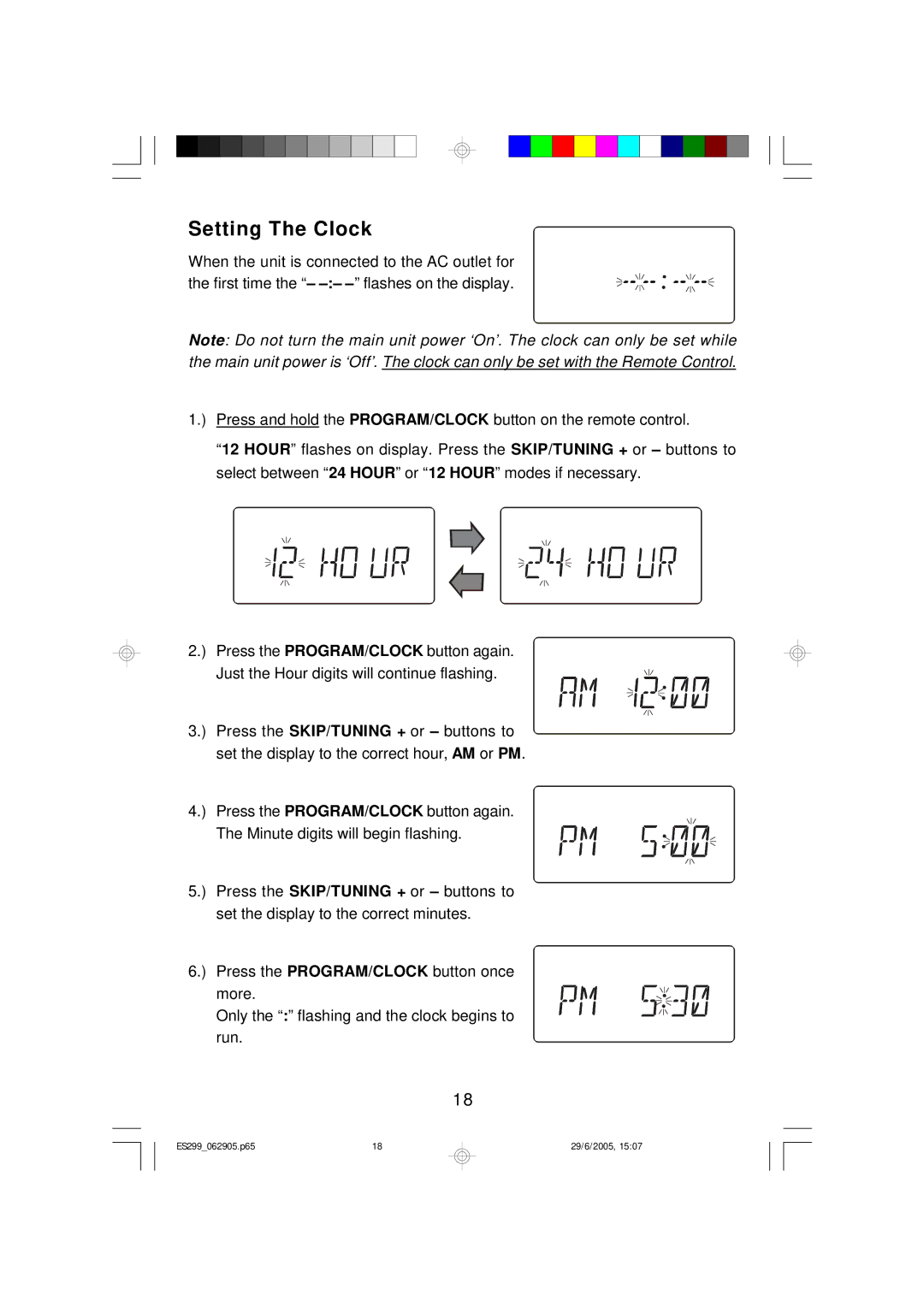ES299 specifications
The Emerson ES299 is a cutting-edge device designed for advanced industrial applications, delivering exceptional performance and reliability. Building on Emerson's reputation for innovation, the ES299 combines state-of-the-art technologies with robust design, making it ideal for the most demanding environments.One of the standout features of the ES299 is its powerful processing capabilities. The device is equipped with a high-speed processor, enabling quick data processing and real-time analysis. This feature is crucial for industries that require immediate decision-making based on operational data, such as manufacturing, oil and gas, and energy. With its enhanced computational power, the ES299 can handle complex algorithms and large data sets with ease.
The ES299 also boasts an extensive range of connectivity options. With support for various communication protocols, including Ethernet, Modbus, and Profibus, it can seamlessly integrate with existing systems and devices. This flexibility ensures that users can easily connect the ES299 to their current infrastructure, facilitating data exchange and enhancing operational efficiency. The device also supports wireless communication, allowing for remote monitoring and control, which is essential in today’s rapidly evolving industrial landscape.
In terms of design, the ES299 is built to withstand harsh industrial environments. Its rugged casing provides protection against dust, moisture, and temperature variations, ensuring reliable performance in challenging conditions. The user-friendly interface simplifies operation and allows for easy configuration, enabling operators and technicians to set up the device quickly and efficiently.
The ES299 incorporates advanced analytics capabilities, utilizing machine learning algorithms to optimize processes and improve productivity. This feature allows businesses to proactively identify issues and implement corrective actions, ultimately leading to reduced downtime and increased operational efficiency.
Furthermore, the device includes comprehensive security measures to protect sensitive data and ensure compliance with industry regulations. With built-in encryption and advanced authentication protocols, the ES299 safeguards against potential cyber threats.
In conclusion, the Emerson ES299 is an exemplary solution for industries seeking to leverage advanced technologies. With its powerful processing capabilities, extensive connectivity options, rugged design, and advanced analytics, the ES299 stands out as a reliable and efficient choice for modern industrial applications. Its ability to integrate easily with existing systems while providing enhanced security makes it an invaluable asset for businesses aiming for operational excellence.