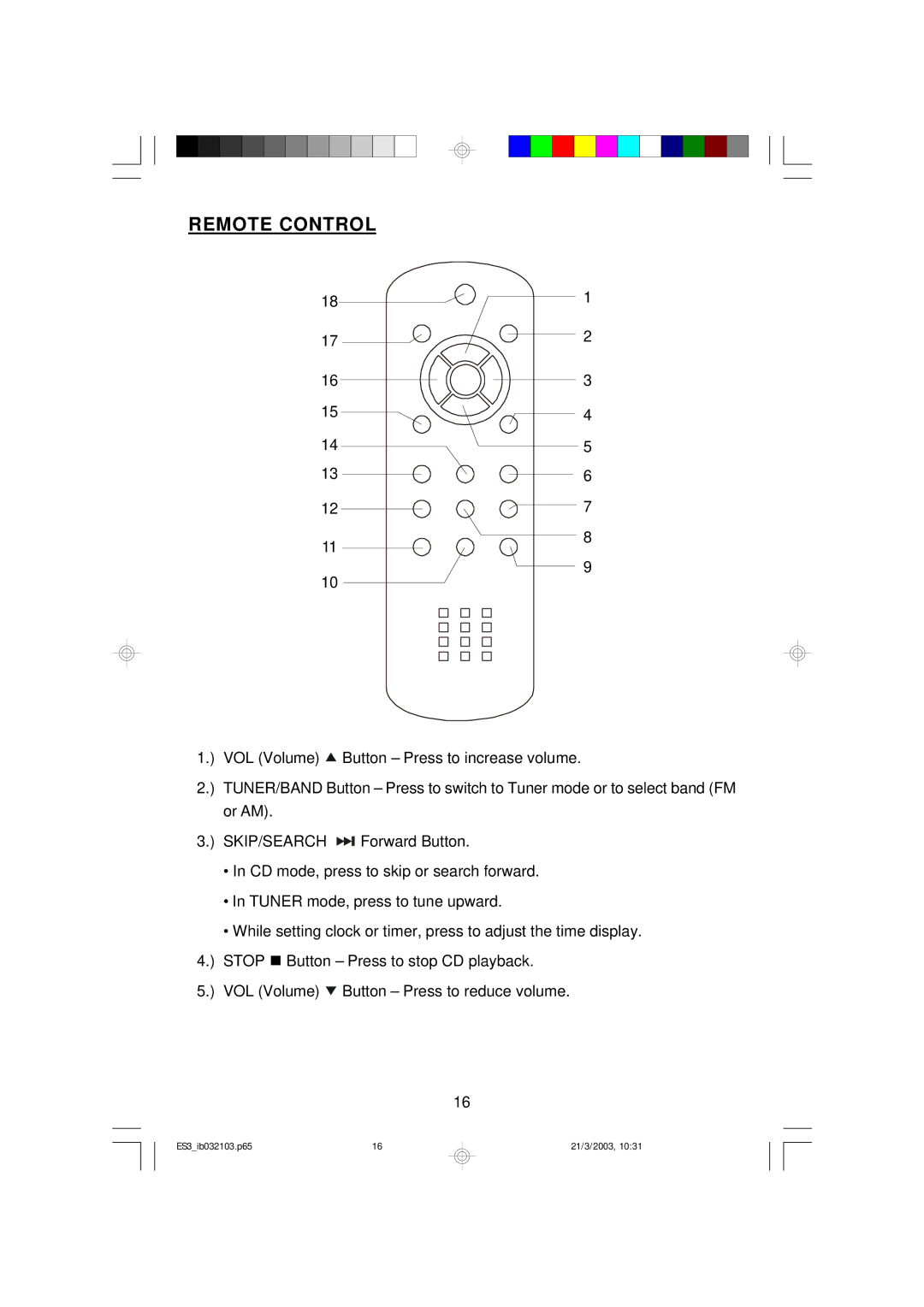ES3 specifications
The Emerson ES3 is a cutting-edge device that embodies innovation and efficiency in the realm of automation and control systems. Designed to optimize industrial processes, the ES3 stands out for its robust performance and advanced features that cater to various applications, from manufacturing to energy management.One of the main features of the Emerson ES3 is its versatile connectivity options. Equipped with multiple communication protocols, including Ethernet/IP, Modbus TCP, and OPC UA, it facilitates seamless integration with existing systems, enhancing interoperability across different machines and devices. This ensures that users can easily share data and manage operations without the need for extensive modifications to their current infrastructure.
The ES3 also boasts exceptional processing power, thanks to its advanced CPU architecture. This enables real-time data processing and analysis, which is crucial for time-sensitive applications. The powerful analytics capabilities allow for predictive maintenance, where potential issues can be identified before they escalate, reducing downtime and operational costs.
Another significant characteristic of the Emerson ES3 is its user-friendly interface. With an intuitive touch screen display, operators can navigate through various functionalities with ease. The customizable dashboard provides a holistic view of system performance, with key performance indicators (KPIs) displayed prominently for quick assessment. This ease of use empowers operators to make informed decisions swiftly, contributing to improved efficiency.
In terms of reliability, the ES3 is designed to withstand harsh industrial environments. It features robust construction and is rated for high levels of dust and moisture protection, ensuring longevity and consistent performance. The device also supports redundant power supplies, which further enhances its reliability by providing backup options in the event of a power failure.
The Emerson ES3 embraces modern technology with its built-in IoT capabilities. This allows for remote monitoring and control, enabling users to access system data from anywhere at any time. The integration of artificial intelligence and machine learning algorithms further enhances the device’s functionality, enabling it to learn from operational data and optimize processes automatically.
Overall, the Emerson ES3 represents a significant advancement in automation technology. Its comprehensive features, reliable performance, and advanced capabilities make it an ideal solution for industries seeking to enhance their operational efficiency and drive digital transformation. As the landscape of industrial automation evolves, the ES3 stands poised to lead the way with its innovative approach to seamless integration and management of complex processes.