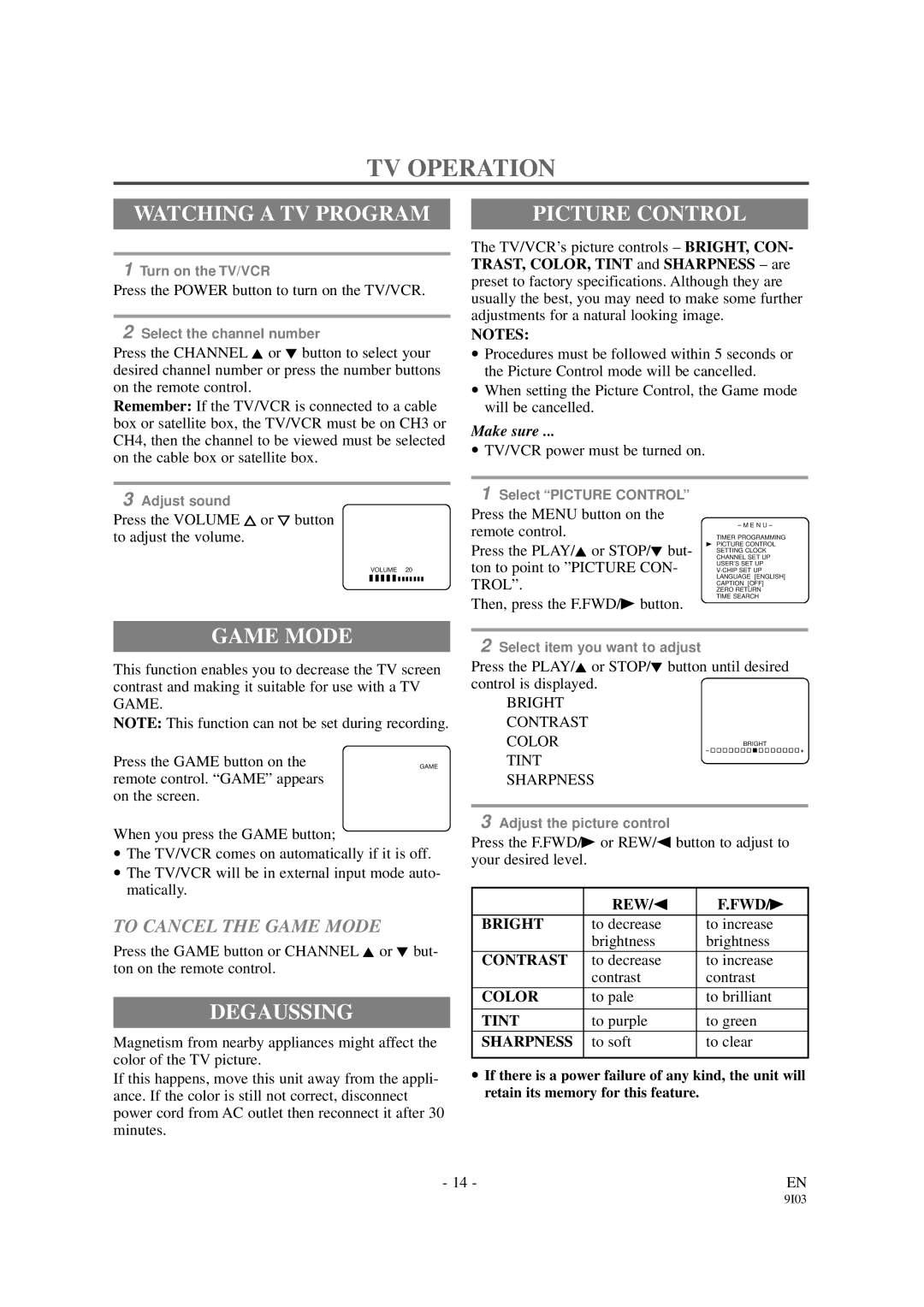EWC1901 specifications
The Emerson EWC1901 is a cutting-edge environmental comfort control system designed to provide optimal temperature regulation and energy efficiency for commercial and residential spaces. Equipped with an array of innovative features and advanced technologies, the EWC1901 sets a new standard in HVAC control systems.One of the primary features of the EWC1901 is its intuitive touchscreen interface. This user-friendly display allows users to easily navigate through various settings, monitor real-time data, and make adjustments with minimal effort. The graphical interface enhances user experience, ensuring that both property owners and HVAC technicians can operate the system effectively.
The Emerson EWC1901 employs advanced zone control technology, which enables individualized climate control for different spaces within a building. This zoning capability not only ensures maximum comfort for occupants but also contributes significantly to energy savings by allowing users to heat or cool only the occupied areas. This targeted approach to temperature management is ideal for larger homes and commercial buildings with varying usage patterns.
Another standout feature of the EWC1901 is its compatibility with smart home systems. The device can easily integrate with other smart devices, offering the convenience of remote access and control. Homeowners can adjust their HVAC settings from their smartphones or tablets, ensuring that their environments are always comfortable upon arrival.
Energy efficiency is a core characteristic of the EWC1901. The system employs intelligent algorithms to optimize HVAC performance while minimizing energy consumption. Additionally, it supports variable speed technology, which allows for smoother operation and further reduces energy usage.
Safety and reliability are also paramount in the design of the Emerson EWC1901. The system includes built-in diagnostics and monitoring features that provide alerts for maintenance issues or system malfunctions. This proactive approach helps to keep the HVAC system running efficiently and extends its lifespan.
In summary, the Emerson EWC1901 represents a significant advancement in HVAC control technology. Its intuitive interface, zone control capabilities, smart home compatibility, energy-efficient operation, and robust safety features make it an excellent choice for those seeking to enhance their environmental comfort while reducing energy costs. Whether used in a home or commercial setting, the EWC1901 stands out as a reliable and innovative solution for modern HVAC needs.