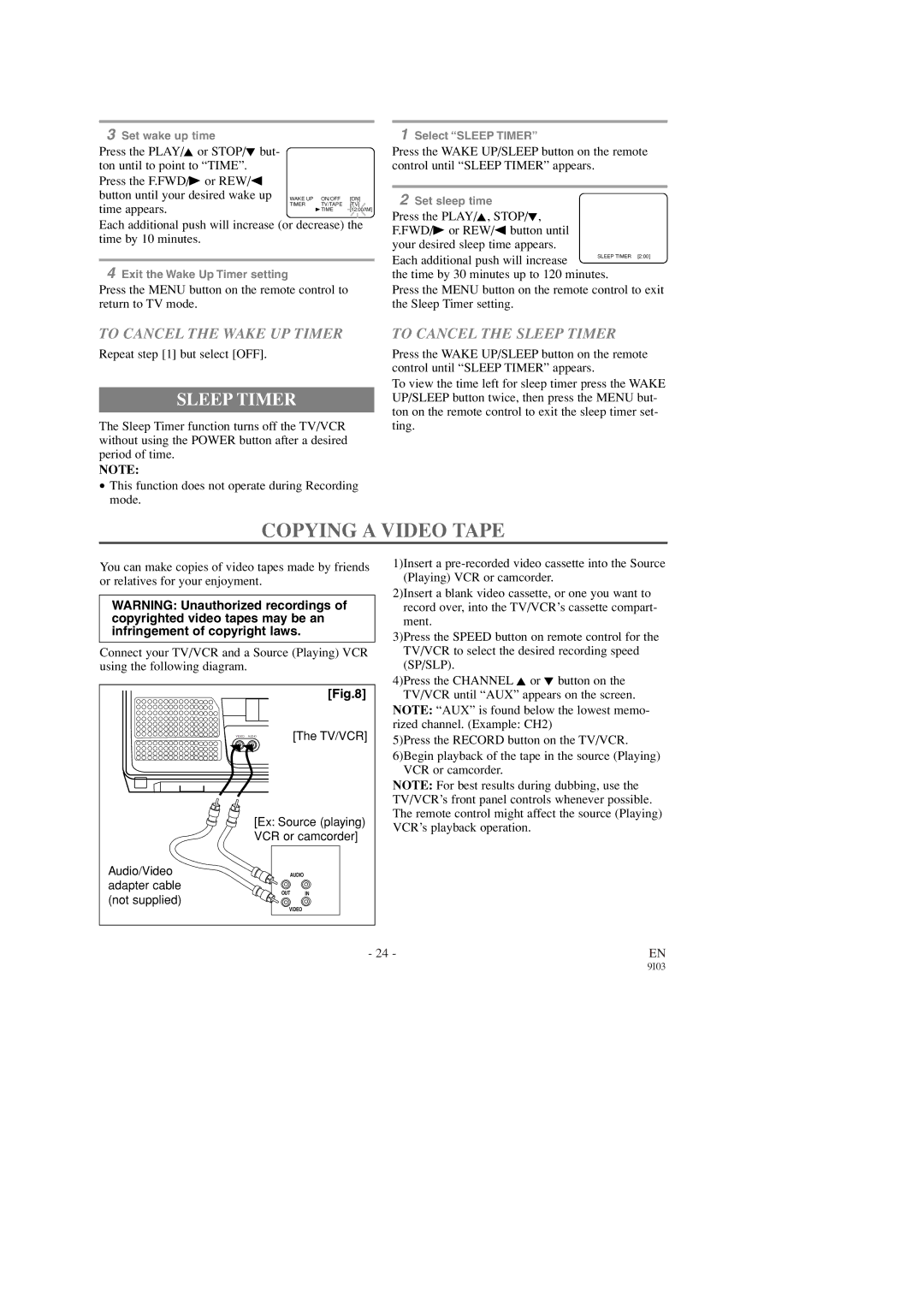EWC1303, EWC1903 specifications
Emerson has long been a reputable name in the automation industry, and among their distinguished offerings are the EWC1903 and EWC1303 models. These advanced technologies are designed to provide efficient control for various applications, ensuring reliability and performance.The Emerson EWC1903 is particularly noted for its sophisticated features aimed at enhancing operational efficiency. It comes equipped with a robust processor that significantly boosts processing power, allowing for rapid response times and advanced data handling capabilities. This model supports multiple communication protocols, ensuring seamless integration with existing systems. Additionally, the EWC1903 features a user-friendly graphical interface that simplifies navigation and enhances overall user experience. Advanced diagnostic tools are built into the system, providing real-time insights into performance and enabling operators to quickly identify and troubleshoot issues.
On the other hand, the EWC1303 is tailored more towards compact applications without compromising functionality. This model is ideal for environments where space is a constraint while still requiring sophisticated control capabilities. The EWC1303 offers high versatility with configurable I/O options, allowing users to customize it to fit specific project requirements. Just like the EWC1903, it boasts support for various communication protocols, making it easy to integrate with other systems or devices in the automation setup. The EWC1303 also features enhanced security measures to protect sensitive data and ensure compliance with industry standards.
Both models leverage Emerson’s proprietary technologies, including advanced algorithms for optimizing control processes and improving energy efficiency. They also offer cloud connectivity options, enabling users to take advantage of data analytics and remote monitoring capabilities. This allows for proactive maintenance, reducing downtime and enhancing productivity.
Overall, the Emerson EWC1903 and EWC1303 represent a blend of cutting-edge technology and user-oriented features that cater to the needs of a wide range of industrial applications. With their emphasis on reliability, performance, and integration capabilities, these models are well-suited to meet the demands of modern automation environments, making them valuable assets for any operation. Whether one requires a powerful solution for complex tasks or a compact design for limited spaces, Emerson’s offerings deliver on both fronts, making them a top choice among industry professionals.