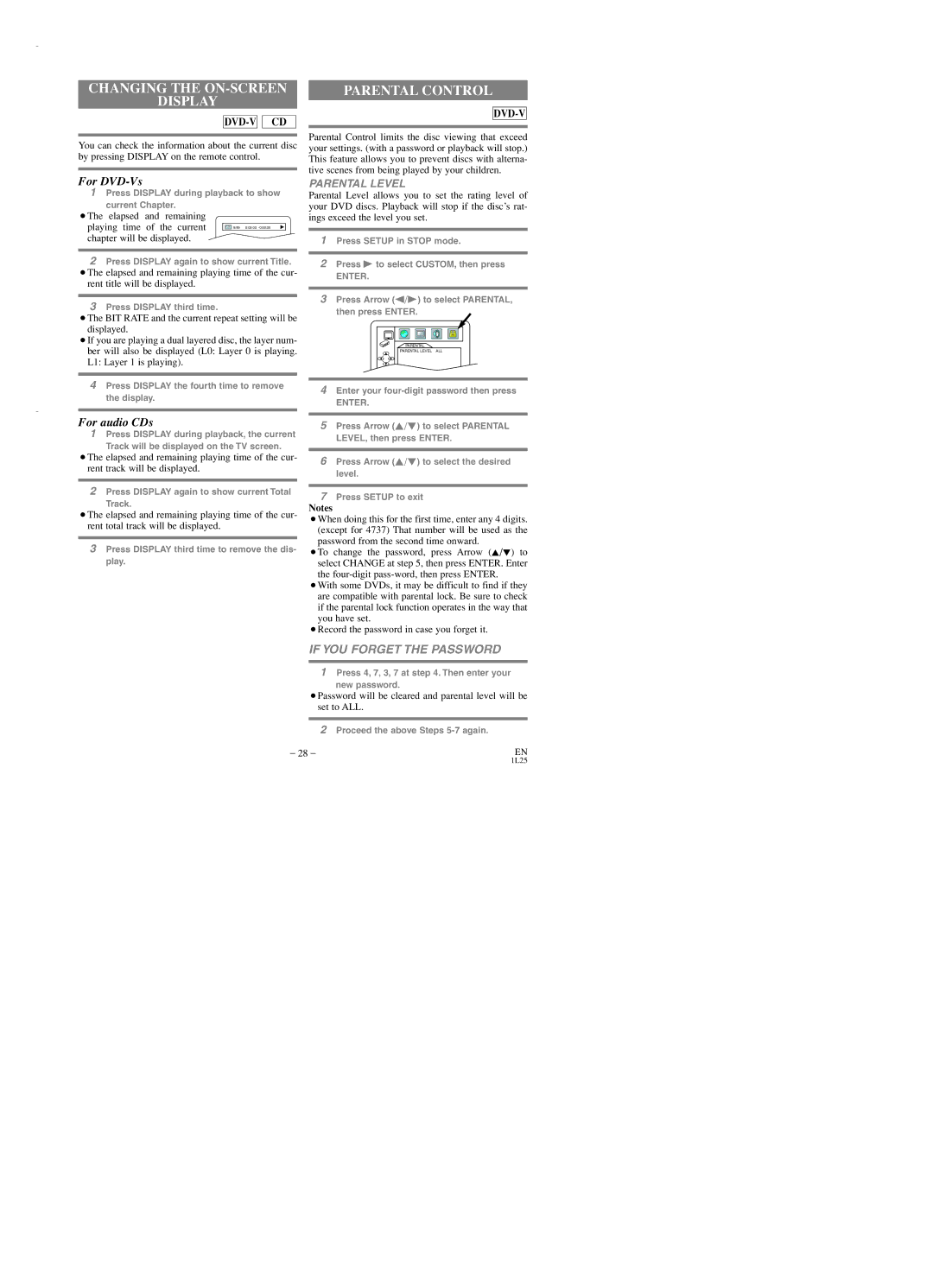CHANGING THE ON-SCREEN
DISPLAY
![]()
![]()
You can check the information about the current disc by pressing DISPLAY on the remote control.
For DVD-Vs
1Press DISPLAY during playback to show
current Chapter.
¡The elapsed and remaining |
|
playing time of the current | 9/49 0:00:00 |
chapter will be displayed. |
|
2Press DISPLAY again to show current Title.
¡The elapsed and remaining playing time of the cur- rent title will be displayed.
3Press DISPLAY third time.
¡The BIT RATE and the current repeat setting will be displayed.
¡If you are playing a dual layered disc, the layer num- ber will also be displayed (L0: Layer 0 is playing. L1: Layer 1 is playing).
4Press DISPLAY the fourth time to remove the display.
For audio CDs
1Press DISPLAY during playback, the current
Track will be displayed on the TV screen.
¡The elapsed and remaining playing time of the cur- rent track will be displayed.
2Press DISPLAY again to show current Total
Track.
¡The elapsed and remaining playing time of the cur- rent total track will be displayed.
3Press DISPLAY third time to remove the dis- play.
PARENTAL CONTROL
DVD-V
Parental Control limits the disc viewing that exceed your settings. (with a password or playback will stop.) This feature allows you to prevent discs with alterna- tive scenes from being played by your children.
PARENTAL LEVEL
Parental Level allows you to set the rating level of your DVD discs. Playback will stop if the disc’s rat- ings exceed the level you set.
1Press SETUP in STOP mode.
2Press B to select CUSTOM, then press
ENTER.
3Press Arrow (s/B) to select PARENTAL, then press ENTER.
PARENTAL
PARENTAL LEVEL ALL
4Enter your
ENTER.
5Press Arrow (K/L) to select PARENTAL
LEVEL, then press ENTER.
6Press Arrow (K/L) to select the desired level.
7Press SETUP to exit
Notes
¡When doing this for the first time, enter any 4 digits. (except for 4737) That number will be used as the password from the second time onward.
¡To change the password, press Arrow (K/L) to select CHANGE at step 5, then press ENTER. Enter the
¡With some DVDs, it may be difficult to find if they are compatible with parental lock. Be sure to check if the parental lock function operates in the way that you have set.
¡Record the password in case you forget it.
IF YOU FORGET THE PASSWORD
1Press 4, 7, 3, 7 at step 4. Then enter your
new password.
¡Password will be cleared and parental level will be set to ALL.
2Proceed the above Steps
– 28 – | EN |
1L25