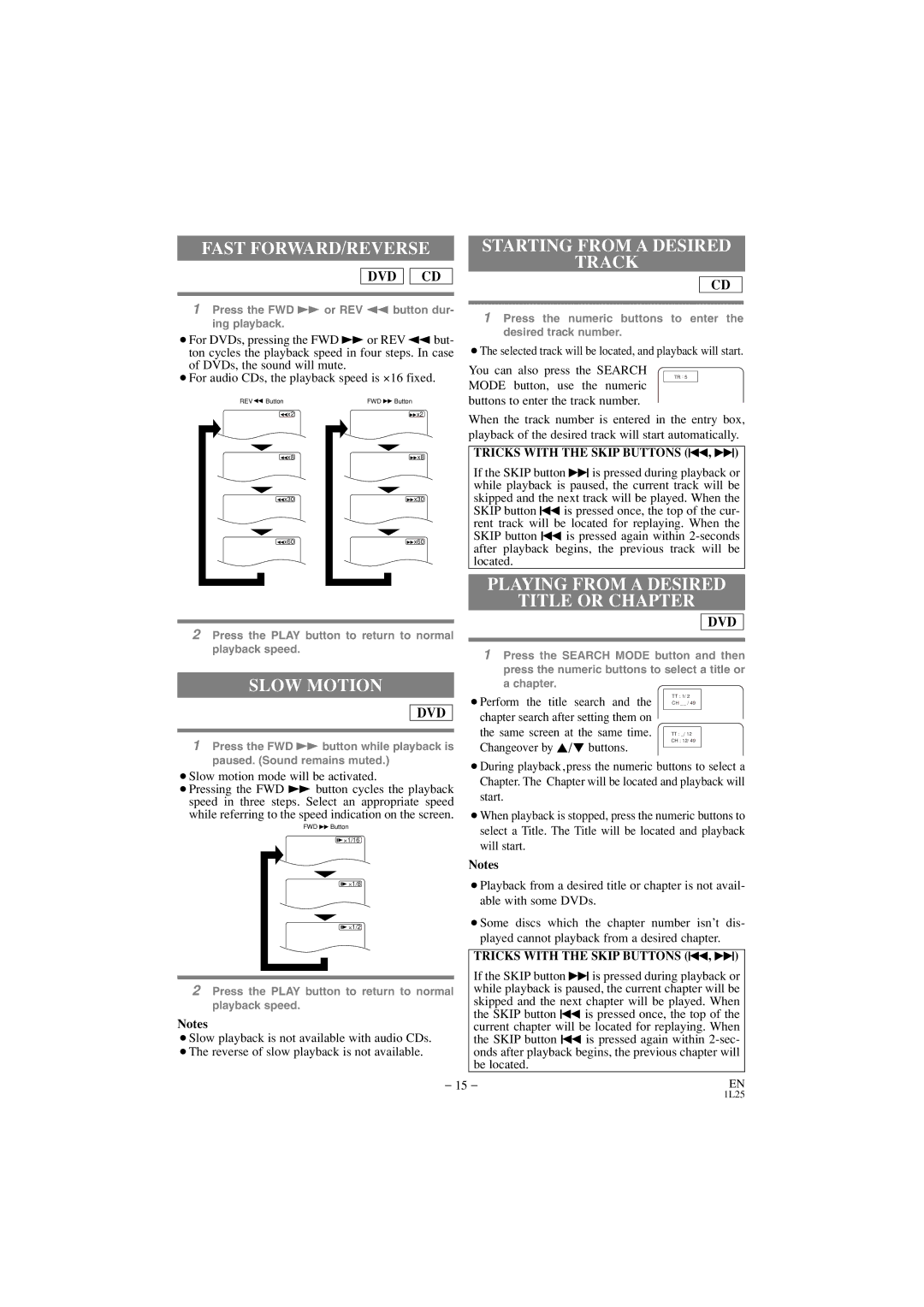EWD7002 specifications
The Emerson EWD7002 is an innovative electronic control device designed for precision temperature management in various industrial and commercial applications. It stands out for its advanced features and robust technology, making it a prime choice for professionals seeking reliable temperature regulation.One of the hallmark features of the EWD7002 is its intuitive digital display. The user-friendly interface allows for easy monitoring of temperature settings and conditions, ensuring that users can quickly view important information at a glance. The display also supports a range of configurable settings that enable customization based on specific requirements.
The EWD7002 incorporates state-of-the-art control algorithms that enhance its performance and response time. These algorithms optimize temperature control by providing precise adjustments, thereby minimizing fluctuations and ensuring a stable environment. This feature is crucial in settings where even minor temperature variations can lead to undesirable outcomes, such as in food storage or sensitive chemical processes.
Another key characteristic of the EWD7002 is its robust construction. Built to endure harsh industrial conditions, the device is designed with durable materials that offer resistance to dust, moisture, and vibrations. This durability not only extends the device's operational life but also ensures reliable performance under challenging circumstances.
Technologically, the EWD7002 is equipped with advanced connectivity options, including support for various communication protocols. This allows for seamless integration into existing systems, enabling real-time data sharing and remote monitoring capabilities. Users can access and adjust settings from remote locations, facilitating maintenance and operational efficiency.
Energy efficiency is also a critical focus in the design of the EWD7002. It features energy-saving modes that help reduce power consumption while maintaining optimal performance. This not only lowers operational costs but also contributes to environmental sustainability efforts.
Overall, the Emerson EWD7002 is a highly reliable and technologically advanced tool for temperature control. With its user-friendly design, robust construction, advanced control algorithms, and connectivity options, it meets the needs of a variety of applications in sectors such as food processing, pharmaceuticals, and manufacturing. Its emphasis on energy efficiency further solidifies its standing as a leading choice for temperature management solutions.