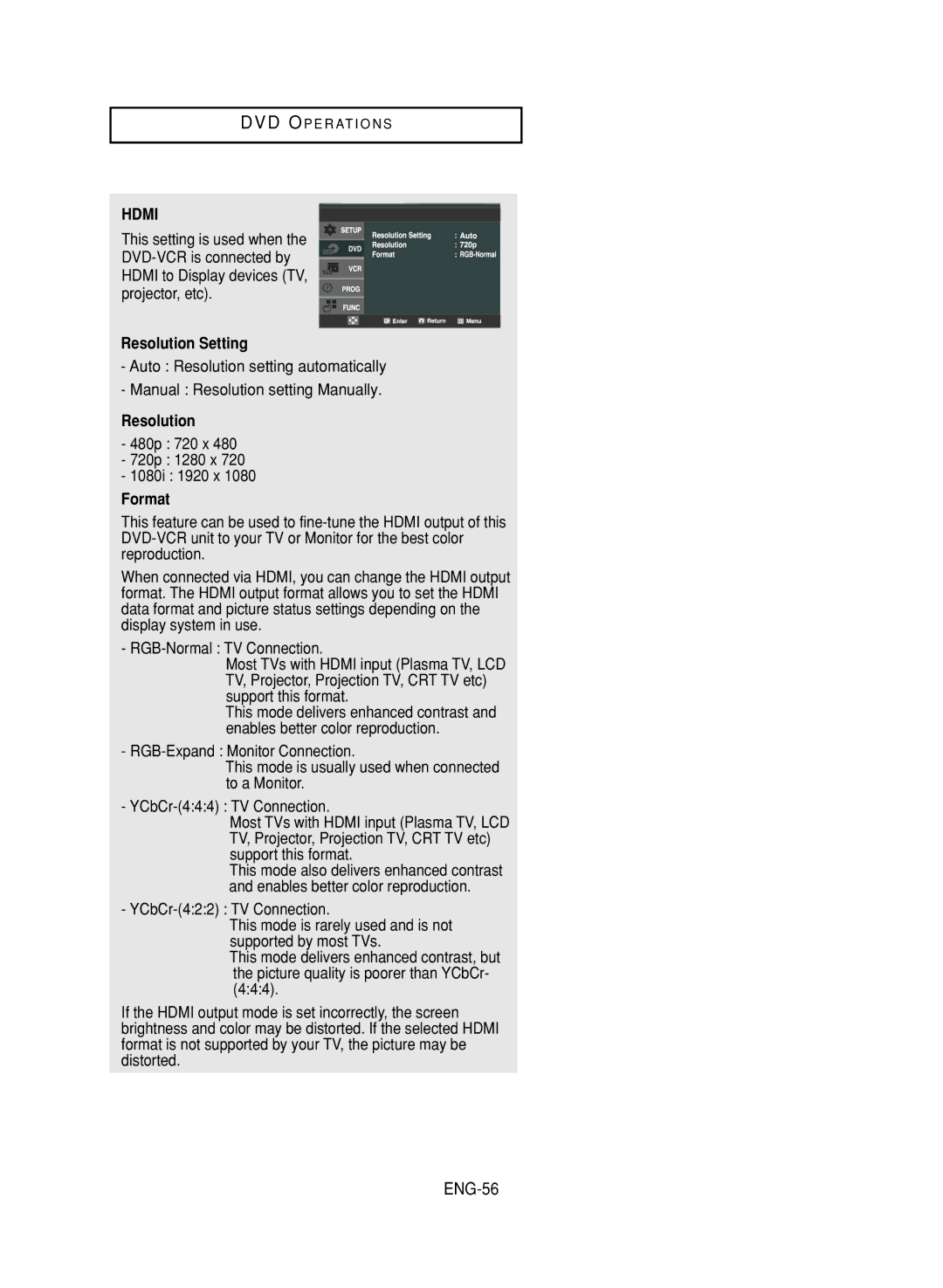DVD O P E R AT I O N S
HDMI
This setting is used when the
Resolution Setting
-Auto : Resolution setting automatically
-Manual : Resolution setting Manually.
Resolution
-480p : 720 x 480
-720p : 1280 x 720
-1080i : 1920 x 1080
Format
This feature can be used to
When connected via HDMI, you can change the HDMI output format. The HDMI output format allows you to set the HDMI data format and picture status settings depending on the display system in use.
-
Most TVs with HDMI input (Plasma TV, LCD TV, Projector, Projection TV, CRT TV etc) support this format.
This mode delivers enhanced contrast and enables better color reproduction.
-
This mode is usually used when connected to a Monitor.
-
Most TVs with HDMI input (Plasma TV, LCD TV, Projector, Projection TV, CRT TV etc) support this format.
This mode also delivers enhanced contrast and enables better color reproduction.
-
This mode is rarely used and is not supported by most TVs.
This mode delivers enhanced contrast, but the picture quality is poorer than YCbCr- (4:4:4).
If the HDMI output mode is set incorrectly, the screen brightness and color may be distorted. If the selected HDMI format is not supported by your TV, the picture may be distorted.