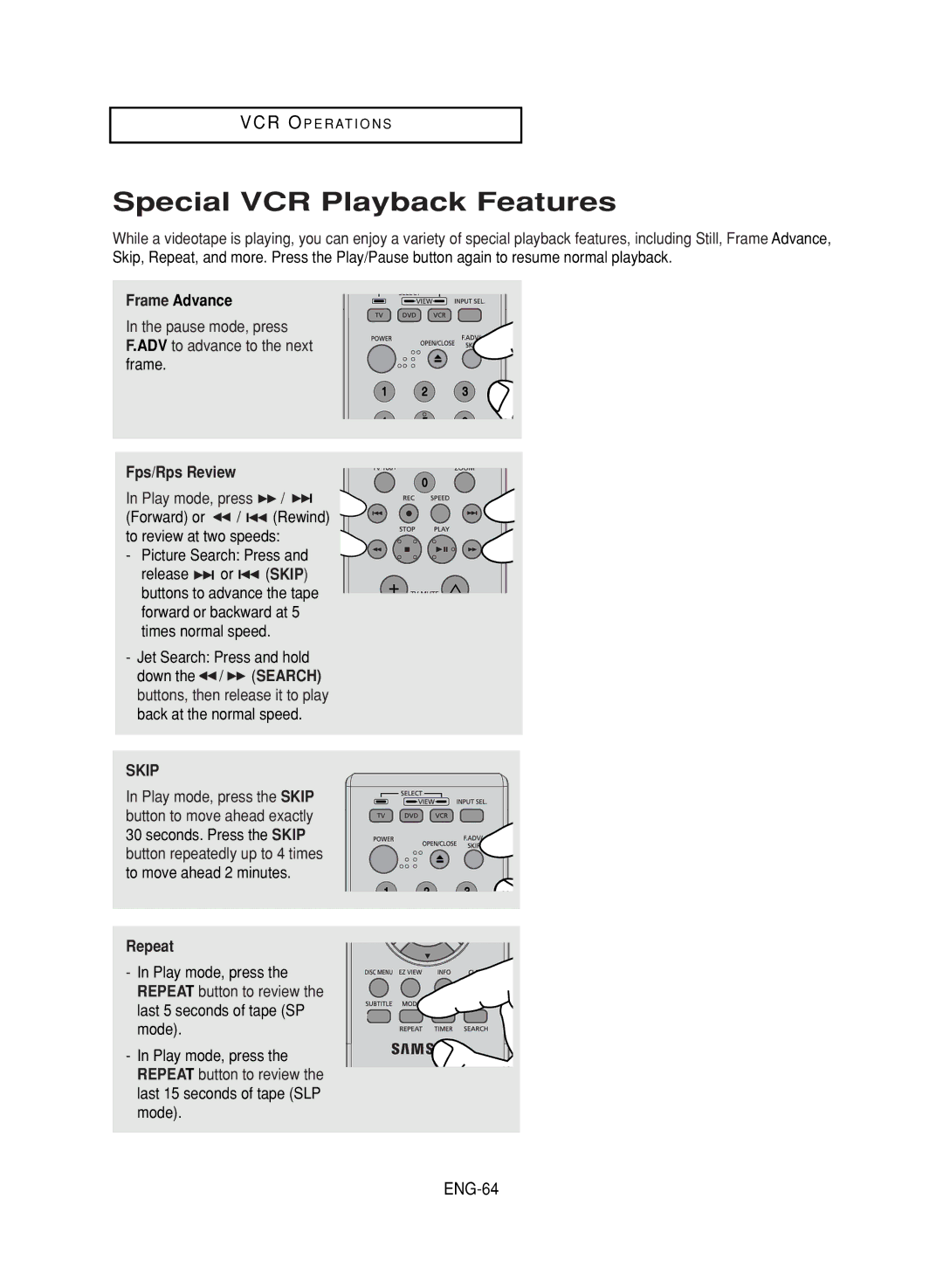VCR O P E R AT I O N S
Special VCR Playback Features
While a videotape is playing, you can enjoy a variety of special playback features, including Still, Frame Advance, Skip, Repeat, and more. Press the Play/Pause button again to resume normal playback.
Frame Advance
In the pause mode, press F.ADV to advance to the next frame.
Fps/Rps Review
In Play mode, press ![]()
![]() /
/ ![]()
![]()
(Forward) or ![]()
![]() /
/ ![]()
![]()
![]() (Rewind) to review at two speeds:
(Rewind) to review at two speeds:
- Picture Search: Press and
release ![]()
![]() or
or ![]()
![]()
![]() (SKIP) buttons to advance the tape forward or backward at 5 times normal speed.
(SKIP) buttons to advance the tape forward or backward at 5 times normal speed.
-Jet Search: Press and hold down the ![]()
![]() /
/ ![]()
![]() (SEARCH) buttons, then release it to play back at the normal speed.
(SEARCH) buttons, then release it to play back at the normal speed.
SKIP
In Play mode, press the SKIP button to move ahead exactly 30 seconds. Press the SKIP button repeatedly up to 4 times to move ahead 2 minutes.
Repeat
- In Play mode, press the REPEAT button to review the last 5 seconds of tape (SP mode).
- In Play mode, press the REPEAT button to review the last 15 seconds of tape (SLP mode).