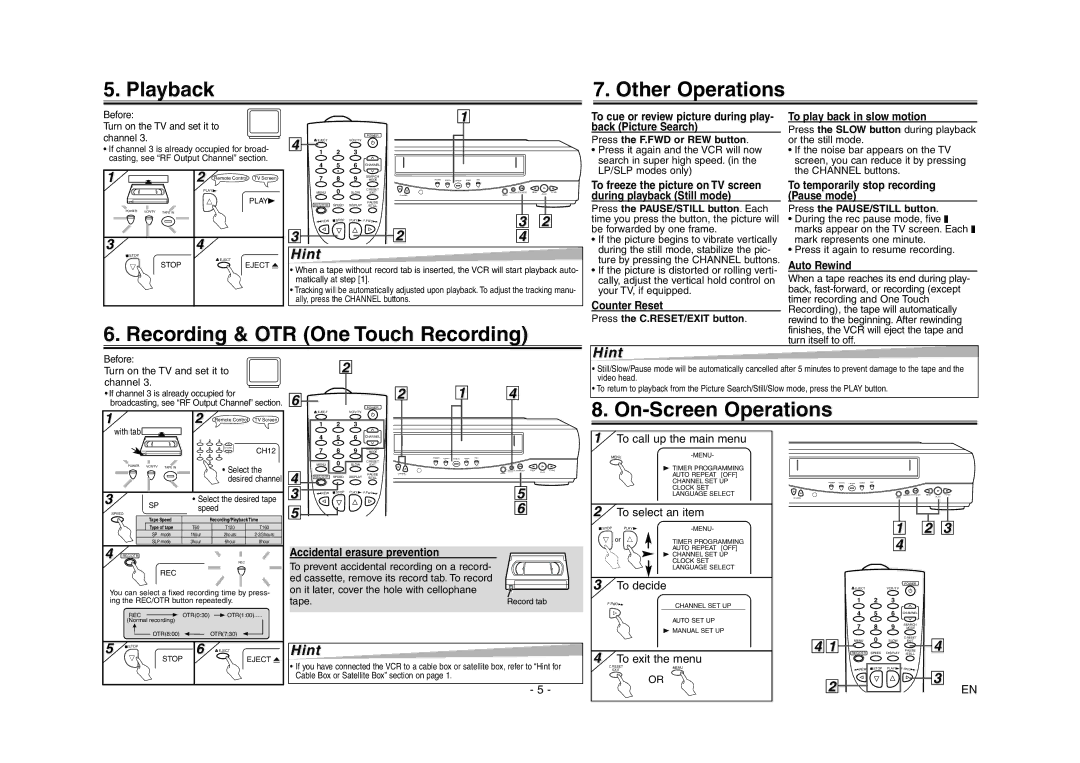EWV404 specifications
The Emerson EWV404 is an advanced, high-performance electronic valve positioner designed to enhance the accuracy and reliability of process control in various industrial applications. One of the standout features of the EWV404 is its ability to provide precise control over valve positioning, which is crucial for maintaining optimal flow rates and pressure levels in complex systems.One of the defining characteristics of the EWV404 is its advanced digital control technology. This technology allows for real-time monitoring and adjustment of valve positions, significantly improving response times and system efficiency. The device is equipped with a microprocessor that processes input signals and adjusts the output accordingly, ensuring that the valve responds promptly to changes in process conditions.
The EWV404 also boasts a built-in self-diagnostic capability, which continuously monitors the device's performance and identifies any potential issues before they affect system operation. This feature not only enhances reliability but also minimizes downtime, as maintenance can be scheduled proactively rather than reactively.
In terms of electronic connectivity, the Emerson EWV404 supports various communication protocols, including HART, which facilitates interoperability with different control systems and field devices. This versatility makes it suitable for integration into modern industrial environments that require seamless communication between various components.
Another important aspect of the EWV404 is its robust construction, designed to withstand harsh operating conditions commonly found in industries such as oil and gas, chemical processing, and water treatment. The valve positioner is engineered with high-quality materials and features, which ensure durability and resistance to environmental factors such as temperature fluctuations and moisture.
The user-friendly interface of the EWV404 is another significant advantage. It provides operators with easy access to key parameters and configuration settings, which can be adjusted to meet specific operational needs. This enhances usability and ensures that even staff with minimal training can effectively monitor and control valve operations.
Overall, the Emerson EWV404 electronic valve positioner puts forth a compelling combination of precision, reliability, and advanced technology, making it an invaluable asset for industries that demand exacting control over fluid dynamics. Its features not only assist in achieving optimal process performance but also contribute to a more reliable and efficient industrial operation.