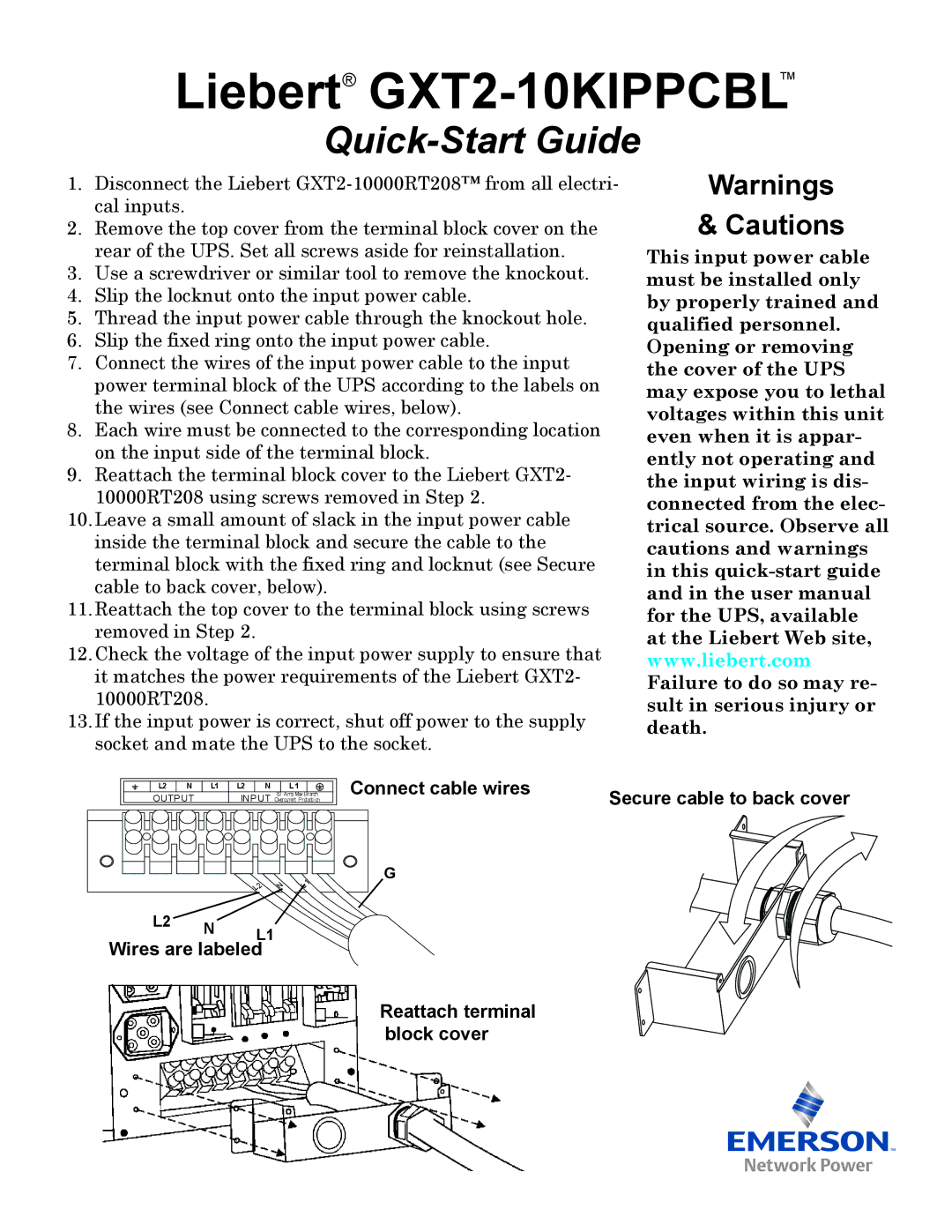Liebert® GXT2-10KIPPCBL™
Quick-Start Guide
1.Disconnect the Liebert
2.Remove the top cover from the terminal block cover on the rear of the UPS. Set all screws aside for reinstallation.
3.Use a screwdriver or similar tool to remove the knockout.
4.Slip the locknut onto the input power cable.
5.Thread the input power cable through the knockout hole.
6.Slip the fixed ring onto the input power cable.
7.Connect the wires of the input power cable to the input power terminal block of the UPS according to the labels on the wires (see Connect cable wires, below).
8.Each wire must be connected to the corresponding location on the input side of the terminal block.
9.Reattach the terminal block cover to the Liebert GXT2- 10000RT208 using screws removed in Step 2.
10.Leave a small amount of slack in the input power cable inside the terminal block and secure the cable to the terminal block with the fixed ring and locknut (see Secure cable to back cover, below).
11.Reattach the top cover to the terminal block using screws removed in Step 2.
12.Check the voltage of the input power supply to ensure that it matches the power requirements of the Liebert GXT2- 10000RT208.
13.If the input power is correct, shut off power to the supply socket and mate the UPS to the socket.
Warnings
& Cautions
This input power cable must be installed only by properly trained and qualified personnel. Opening or removing the cover of the UPS may expose you to lethal voltages within this unit even when it is appar- ently not operating and the input wiring is dis- connected from the elec- trical source. Observe all cautions and warnings in this
|
|
|
|
|
|
|
|
|
|
|
|
|
|
|
|
|
|
|
|
| L2 | N | L1 | L2 | N | L1 |
|
|
|
|
|
|
|
|
|
| OUTP UT |
| 60 | Amp Max Branch |
| ||||||
|
|
|
|
| INP UT Overcurrent Protection |
| |||||||||
|
|
|
|
|
|
|
|
|
|
|
|
|
|
|
|
Connect cable wires | Secure cable to back cover |
|
L | N | 1 | |
L | |||
2 |
|
L2 N L1 Wires are labeled
G
Reattach terminal block cover