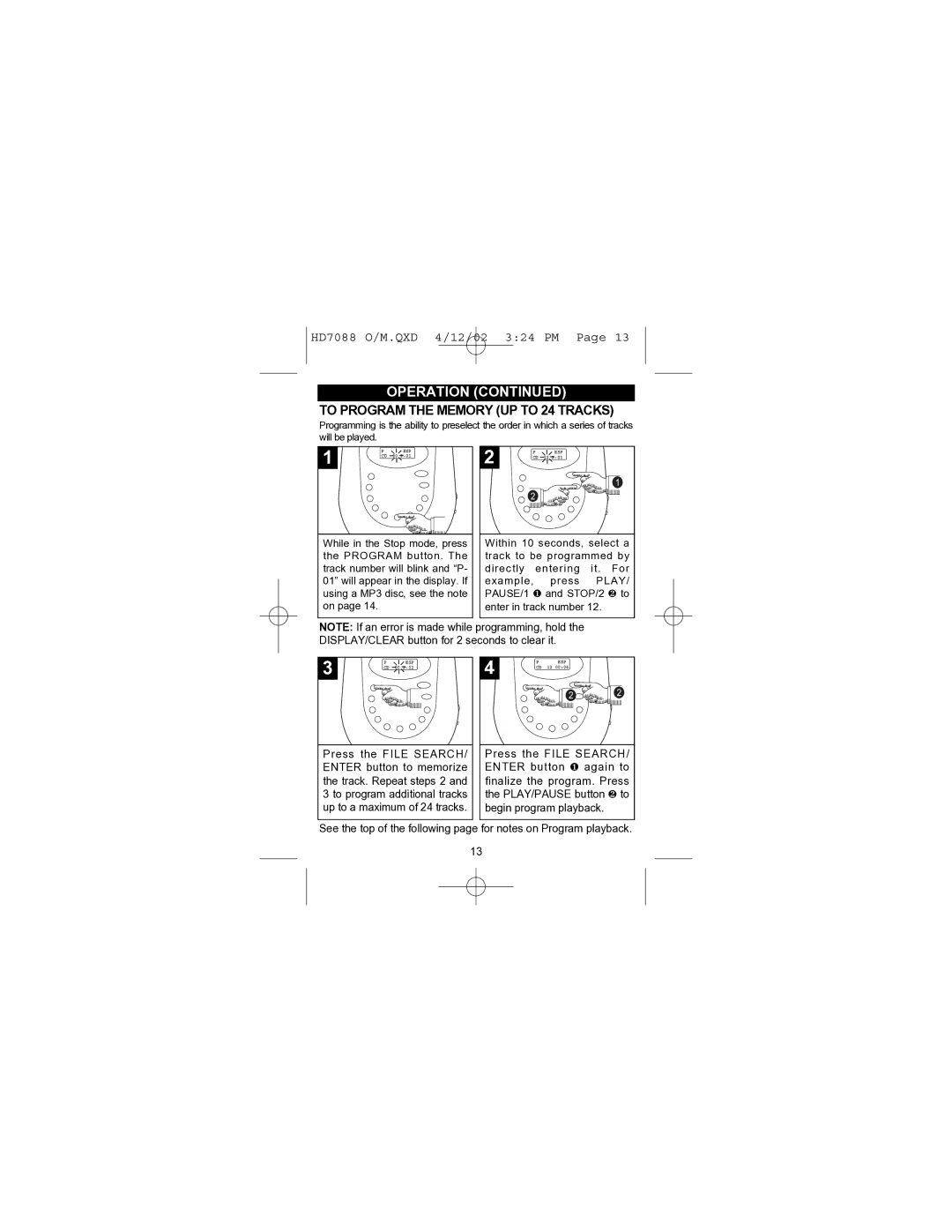HD7088 O/M.QXD 4/12/02 3:24 PM Page 13
OPERATION (CONTINUED)
TO PROGRAM THE MEMORY (UP TO 24 TRACKS)
Programming is the ability to preselect the order in which a series of tracks will be played.
1 | P | ESP |
| CD | 00 |
While in the Stop mode, press the PROGRAM button. The track number will blink and “P- 01” will appear in the display. If using a MP3 disc, see the note on page 14.
2 | P | ESP |
| CD | 12 |
![]()
![]()
![]() 1 2
1 2 ![]()
![]()
![]()
![]()
![]()
![]()
![]()
![]()
Within 10 seconds, select a track to be programmed by directly entering it. For example, press PLAY/ PAUSE/1 ❶ and STOP/2 ❷ to enter in track number 12.
NOTE: If an error is made while programming, hold the DISPLAY/CLEAR button for 2 seconds to clear it.
3 | P | ESP |
| CD | 00 |
Press the FILE SEARCH/ ENTER button to memorize the track. Repeat steps 2 and 3 to program additional tracks up to a maximum of 24 tracks.
4 | P | ESP |
| CD | 12 00:04 |
2 | 2 |
Press the FILE SEARCH/ ENTER button ❶ again to finalize the program. Press the PLAY/PAUSE button ❷ to begin program playback.
See the top of the following page for notes on Program playback.
13