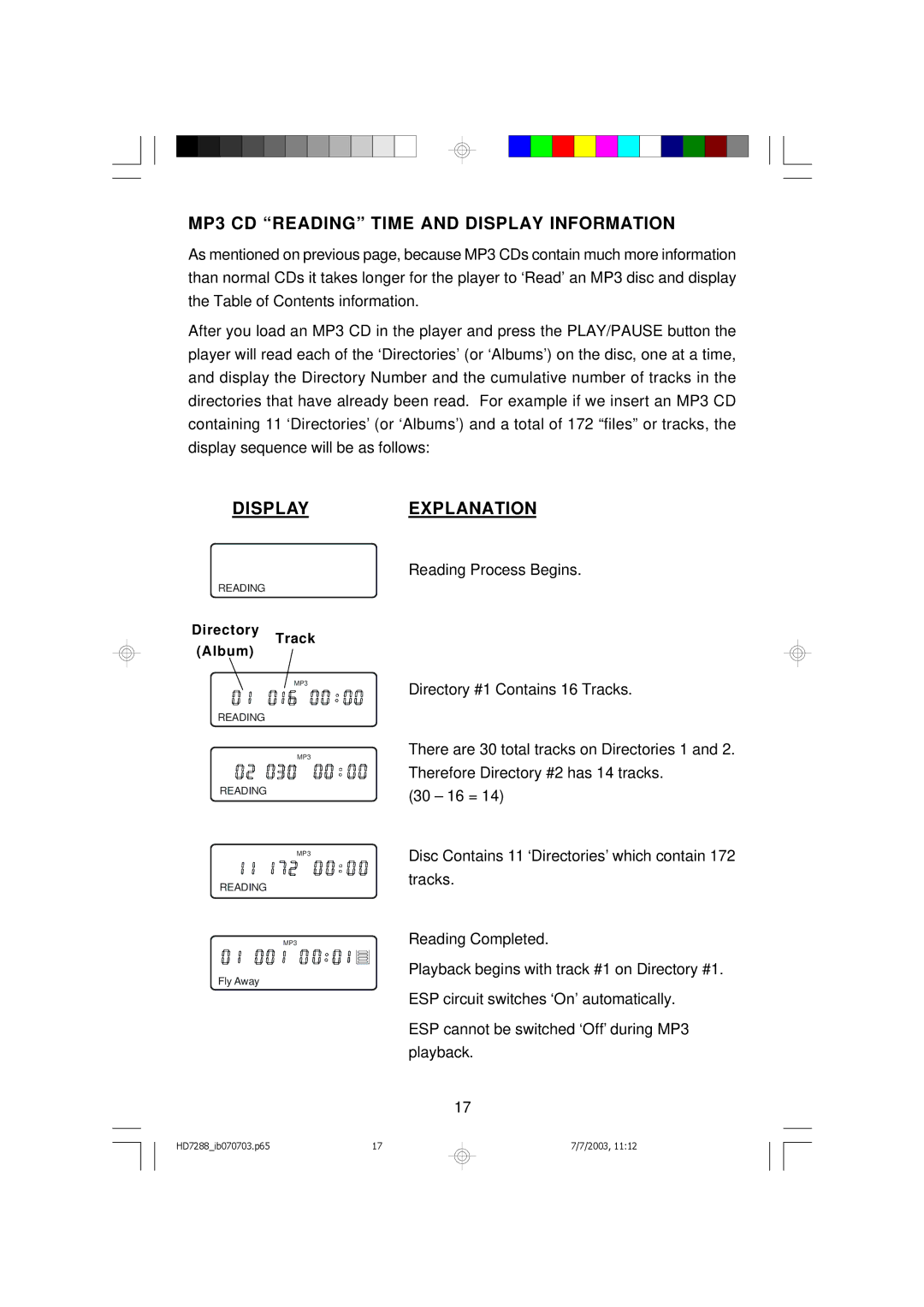MP3 CD “READING” TIME AND DISPLAY INFORMATION
As mentioned on previous page, because MP3 CDs contain much more information than normal CDs it takes longer for the player to ‘Read’an MP3 disc and display the Table of Contents information.
After you load an MP3 CD in the player and press the PLAY/PAUSE button the player will read each of the ‘Directories’(or ‘Albums’) on the disc, one at a time, and display the Directory Number and the cumulative number of tracks in the directories that have already been read. For example if we insert an MP3 CD containing 11 ‘Directories’(or ‘Albums’) and a total of 172 “files” or tracks, the display sequence will be as follows:
DISPLAY
READING
EXPLANATION
Reading Process Begins.
Directory (Album)
Track
MP3
Directory #1 Contains 16 Tracks.
READING
MP3
READING
MP3
READING
MP3
Fly Away
There are 30 total tracks on Directories 1 and 2. Therefore Directory #2 has 14 tracks.
(30 – 16 = 14)
Disc Contains 11 ‘Directories’which contain 172 tracks.
Reading Completed.
Playback begins with track #1 on Directory #1.
ESP circuit switches ‘On’automatically.
ESP cannot be switched ‘Off’during MP3 playback.
17
HD7288_ib070703.p65 | 17 |
7/7/2003, 11:12