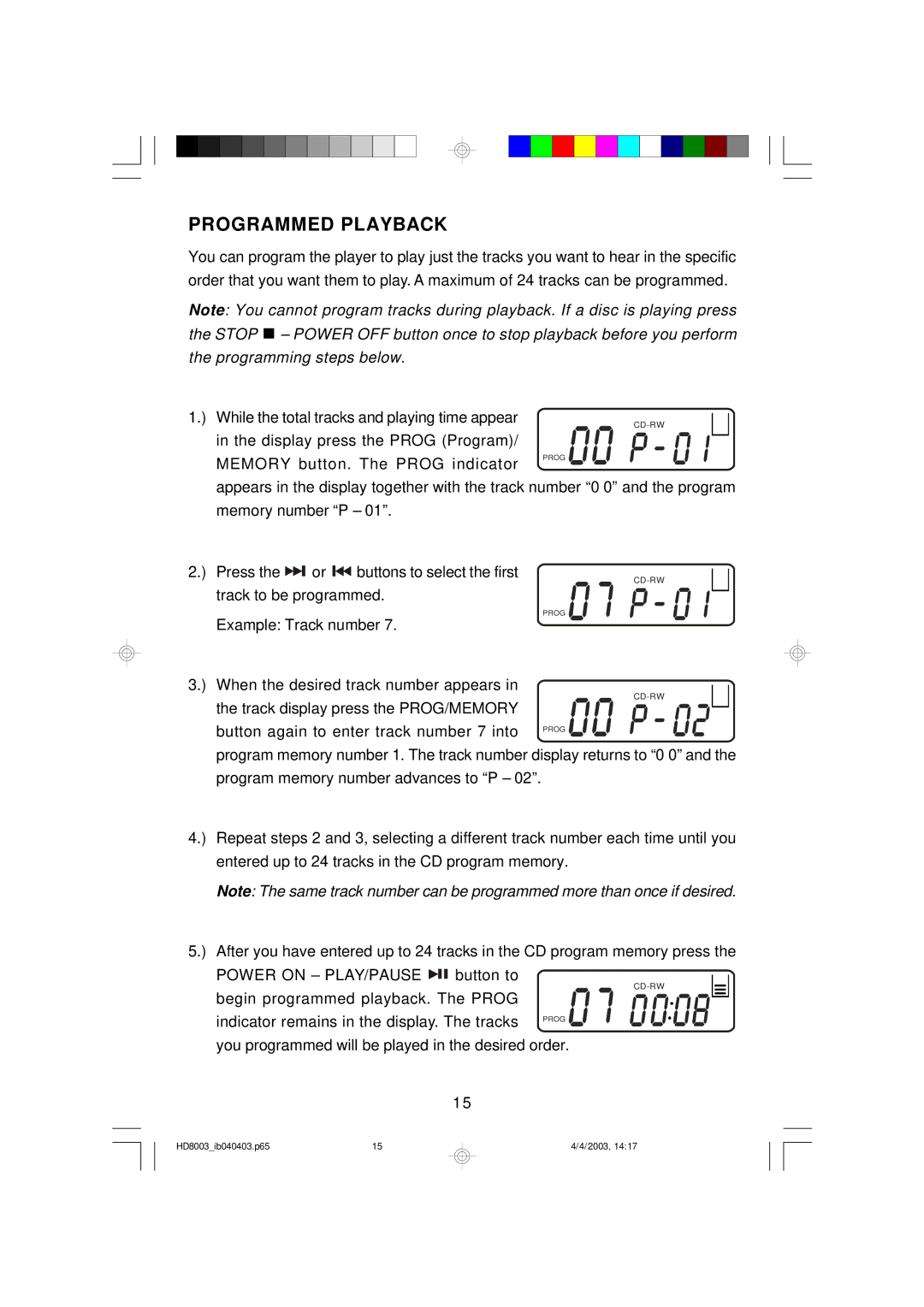HD8003 specifications
The Emerson HD8003 is a high-performance programmable thermostat designed to optimize heating and cooling systems for residential environments. With an array of advanced features and technologies, it provides homeowners with enhanced comfort and energy efficiency, making it a valuable addition to any smart home setup.One of the standout features of the HD8003 is its programmable scheduling. Users can easily set a daily or weekly schedule to control their home’s temperature, allowing for energy savings when the house is unoccupied. This can significantly reduce utility bills, as the thermostat can be programmed to adjust the temperature according to the times when occupants are typically awake or asleep.
The HD8003 is equipped with a user-friendly touchscreen interface, which simplifies the adjustment of settings and schedules. The intuitive graphical display makes navigation straightforward even for those who might not be tech-savvy. Additionally, users can monitor and adjust their home’s temperature remotely through a compatible smartphone app. This Wi-Fi connectivity feature enables homeowners to stay in control of their home environment, no matter where they are.
Energy efficiency is a core characteristic of the Emerson HD8003, which is built with Energy Star compliance. By integrating advanced algorithms, the thermostat intelligently learns household patterns and anticipates energy usage, resulting in optimized performance. Moreover, the HD8003 offers real-time energy usage reports, allowing users to understand their consumption patterns better and make informed decisions to further enhance efficiency.
Another significant technology incorporated into the HD8003 is its compatibility with multiple HVAC systems. Whether you have a single-stage or multi-stage heating and cooling system, the thermostat can accommodate various configurations, making it a versatile choice for different home setups.
Moreover, the HD8003 includes adaptive recovery technology, which ensures that your home reaches the desired temperature by the scheduled time. This reduces the likelihood of under or overheating the space, ultimately contributing to comfort.
In summary, the Emerson HD8003 is a sophisticated and feature-rich thermostat that empowers homeowners to take control of their heating and cooling systems in an efficient manner. With its programmable scheduling, user-friendly interface, energy monitoring capabilities, and adaptability to various HVAC setups, it stands out as a premier choice for those seeking comfort and savings in their daily lives.