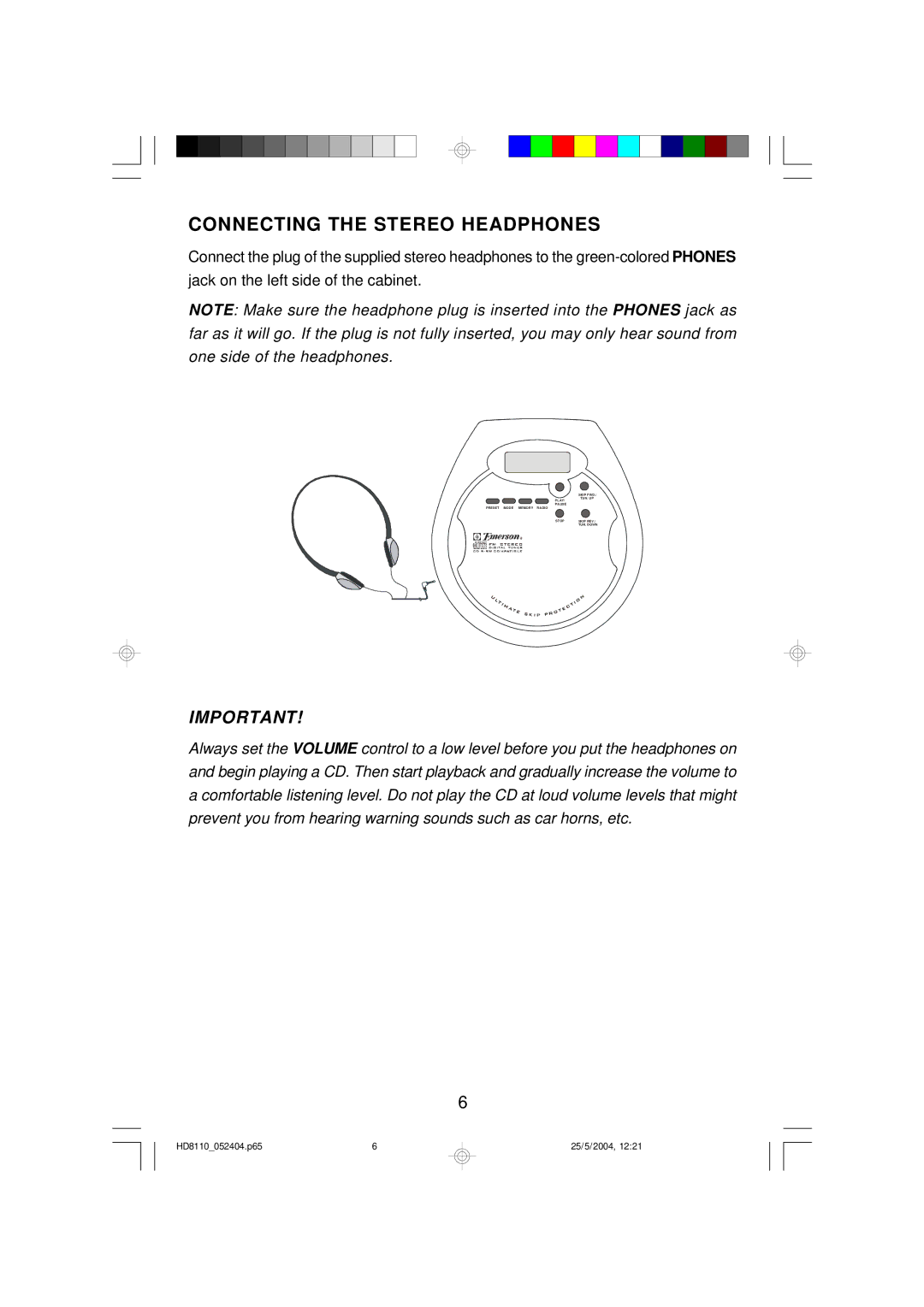HD8110 specifications
The Emerson HD8110 is a cutting-edge device designed to facilitate enhanced process management and automation in industries ranging from manufacturing to energy production. This high-performance controller boasts a range of features and technologies that make it a top choice for process optimization.One of the standout characteristics of the HD8110 is its robust processing power. Equipped with a high-speed processor, it ensures rapid data collection and analysis, enabling real-time monitoring of operations. This capability is critical for maintaining efficiency and minimizing downtime in industrial settings.
The HD8110 also features advanced input/output capabilities. With multiple I/O ports, users can connect various sensors, actuators, and other devices, making it highly versatile for different applications. This flexibility allows for seamless integration into existing systems, promoting scalability as operations grow.
Another significant aspect of the HD8110 is its user-friendly interface. The device comes with an intuitive graphical display that makes it easy for operators to navigate through settings and data visualization. This feature enhances usability and reduces the learning curve for new users, ensuring that teams can quickly adapt to the technology.
In addition to its interactive capabilities, the Emerson HD8110 employs sophisticated communication protocols. It supports various industry-standard protocols, including Modbus, Ethernet/IP, and Profibus, making it compatible with a wide array of devices and systems. This interoperability is essential for modern automated environments, allowing for seamless data exchange between various components of the operation.
The device is also designed with reliability in mind. Its rugged construction ensures that it can withstand harsh industrial conditions, including extreme temperatures and vibrations. This durability minimizes the risk of failures, thus protecting investments and ensuring continuous operation.
Moreover, the HD8110 is equipped with advanced diagnostic tools and software, providing users with extensive support for troubleshooting and maintenance. This feature enhances the overall reliability of the system, enabling proactive management of potential issues before they escalate.
In summary, the Emerson HD8110 is a highly advanced controller offering exceptional performance, versatility, and reliability. With its powerful processing capabilities, extensive I/O options, user-friendly interface, and robust communication protocols, it is well-suited for a wide range of industrial applications. Its durability and diagnostic features further enhance its appeal, making it a valuable asset for any organization looking to optimize their processes and improve operational efficiency.