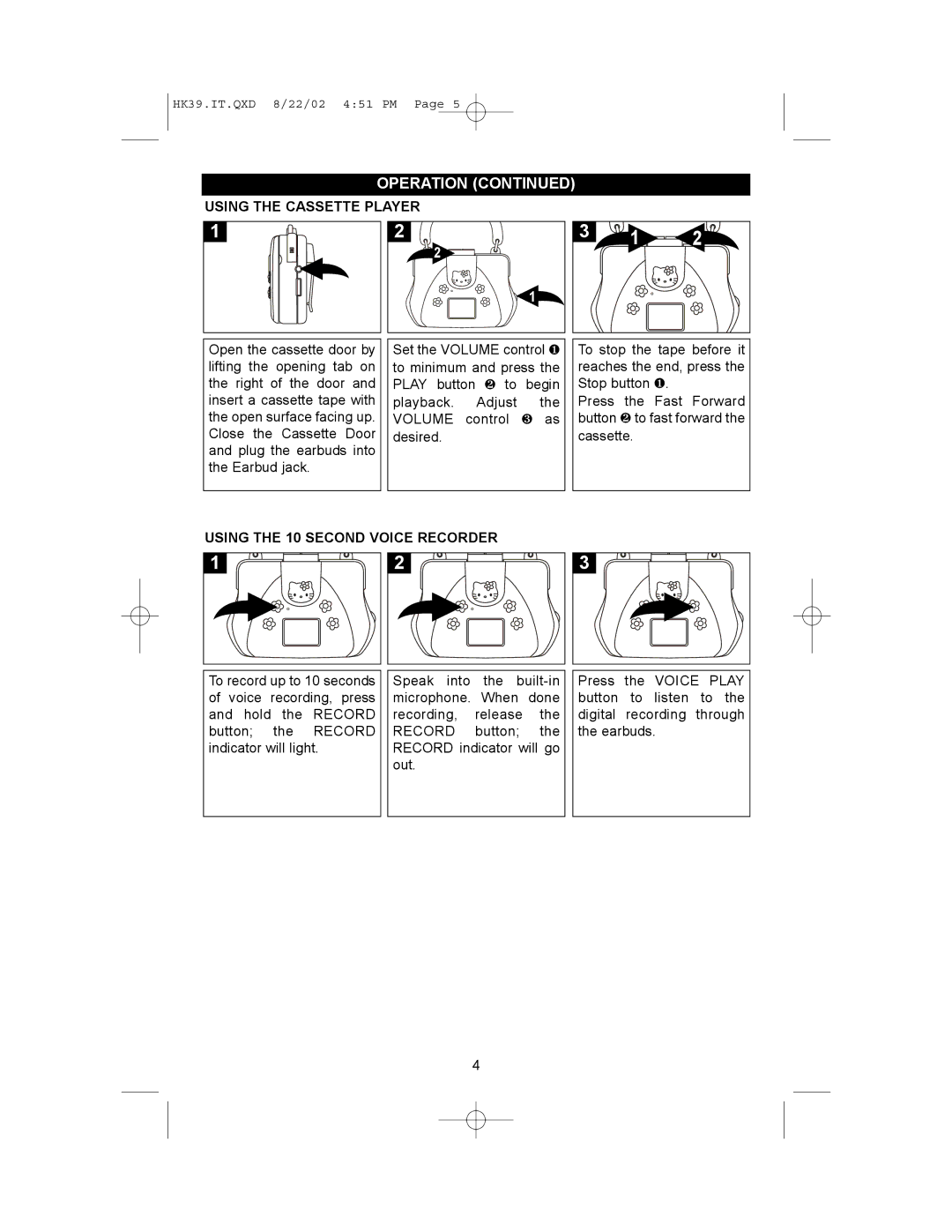HK39 specifications
The Emerson HK39 is a sophisticated and versatile airsoft rifle that has gained popularity among enthusiasts for its realistic design and exceptional performance. This AEG (Automatic Electric Gun) is particularly favored for both recreational use and competitive scenarios, making it a staple in the airsoft community.One of the main features of the HK39 is its striking resemblance to the real Heckler & Koch firearm, which enhances the experience for users who appreciate authenticity in their airsoft equipment. The construction of the HK39 is primarily polymer, ensuring it is lightweight yet durable, providing users with the necessary handling ease while maintaining a robust build capable of withstanding the rigors of the game.
Inside the HK39, the rifle utilizes a sophisticated gearbox which is crucial for delivering reliable and consistent performance. The gearbox is designed for quick response, allowing for rapid firing without significant lag. This is particularly advantageous in fast-paced airsoft matches where timing can be crucial for success. The rifle is equipped with a high torque motor, reinforcing its ability to maintain high rates of fire.
The HK39 features adjustable hop-up, which empowers users to control their shot trajectory effectively. By adjusting the hop-up, players can enhance accuracy and range, allowing for more precise target engagement. This feature is particularly useful in outdoor fields where distances can be greater than in indoor arenas. The rifle’s precision inner barrel further complements this with improved aerodynamics and shot consistency.
Battery accessibility is made easy with the HK39, as it comes with a compartment that allows for quick battery changes. The rifle is compatible with commonly used battery types, ensuring players can find a suitable power source without hassle. As for magazine compatibility, the HK39 accommodates standard mid-cap and high-cap magazines, providing a range of options depending on player preferences and game scenarios.
In terms of customization, the HK39 offers a picatinny rail system that allows users to attach various accessories such as sights, grips, and lights. This adaptability enhances the rifle's functionality and allows players to tailor their setup according to their style of play.
Overall, the Emerson HK39 stands out in the airsoft market thanks to its attention to detail, advanced features, and reliable performance. Whether for casual skirmishes or competitive play, the HK39 is a formidable choice for airsoft players looking for quality and authenticity in their equipment.