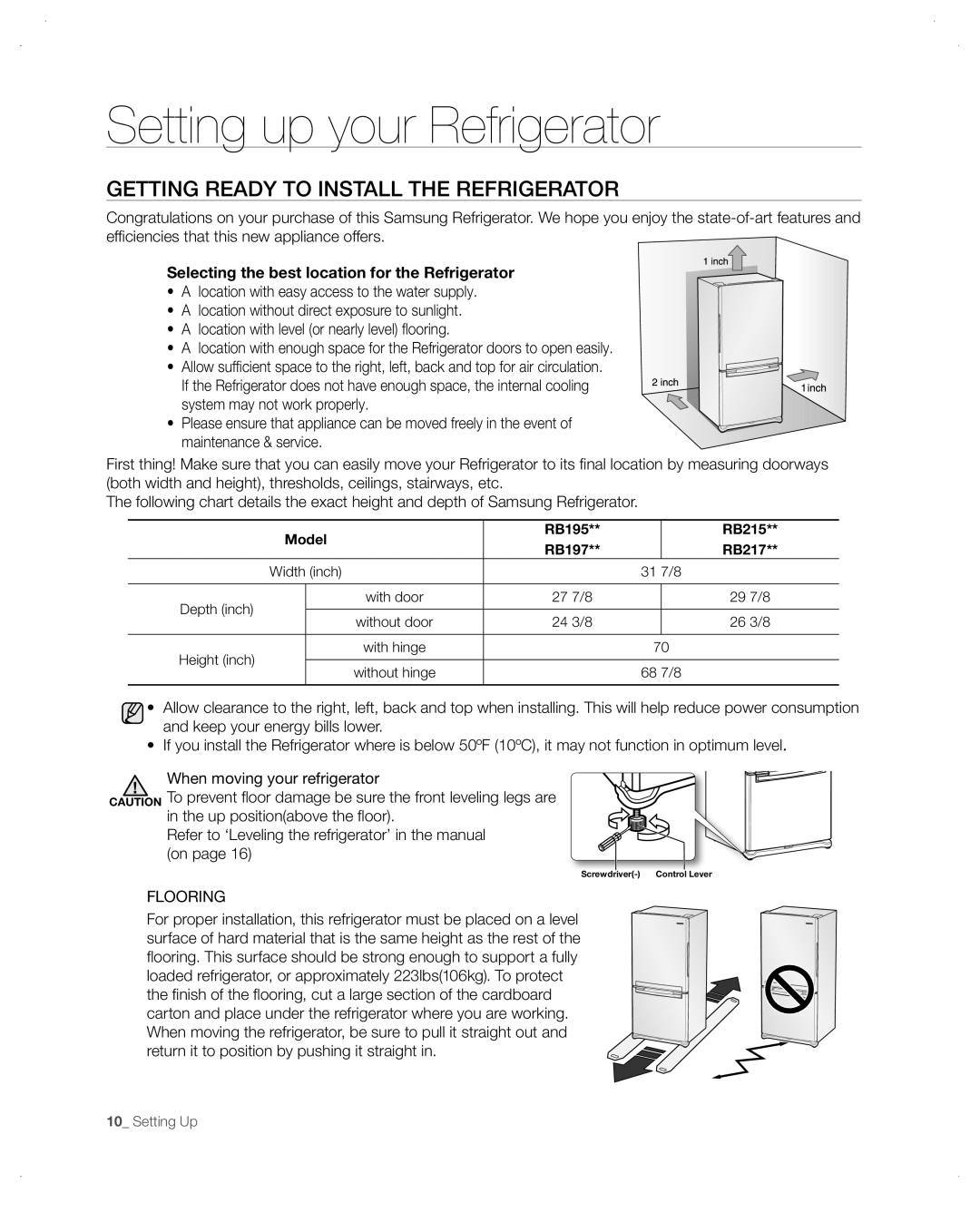Setting up your Refrigerator
GEttinG READy to instALL tHE REFRiGERAtoR
Congratulations on your purchase of this Samsung Refrigerator. We hope you enjoy the
Selecting the best location for the Refrigerator
• A location with easy access to the water supply.
•A location without direct exposure to sunlight.
•A location with level (or nearly level) flooring.
•A location with enough space for the Refrigerator doors to open easily.
• Allow sufficient space to the right, left, back and top for air circulation. If the Refrigerator does not have enough space, the internal cooling system may not work properly.
• Please ensure that appliance can be moved freely in the event of maintenance & service.
First thing! Make sure that you can easily move your Refrigerator to its final location by measuring doorways (both width and height), thresholds, ceilings, stairways, etc.
The following chart details the exact height and depth of Samsung Refrigerator.
Model | RB195** | RB215** | |
RB197** | RB217** | ||
| |||
Width (inch) |
| 31 7/8 | |
with door | 27 7/8 | 29 7/8 | |
Depth (inch) | 24 3/8 | 26 3/8 | |
without door | |||
with hinge |
| 70 | |
Height (inch) |
| 68 7/8 | |
without hinge |
|
•Allow clearance to the right, left, back and top when installing. This will help reduce power consumption and keep your energy bills lower.
•If you install the Refrigerator where is below 50ºF (10ºC), it may not function in optimum level.
When moving your refrigerator
CAUTION To prevent floor damage be sure the front leveling legs are in the up position(above the floor).
Refer to ‘Leveling the refrigerator’ in the manual (on page 16)
Control Lever |
FLOORING
For proper installation, this refrigerator must be placed on a level surface of hard material that is the same height as the rest of the flooring. This surface should be strong enough to support a fully loaded refrigerator, or approximately 223lbs(106kg). To protect the finish of the flooring, cut a large section of the cardboard carton and place under the refrigerator where you are working. When moving the refrigerator, be sure to pull it straight out and return it to position by pushing it straight in.
10_ Setting Up