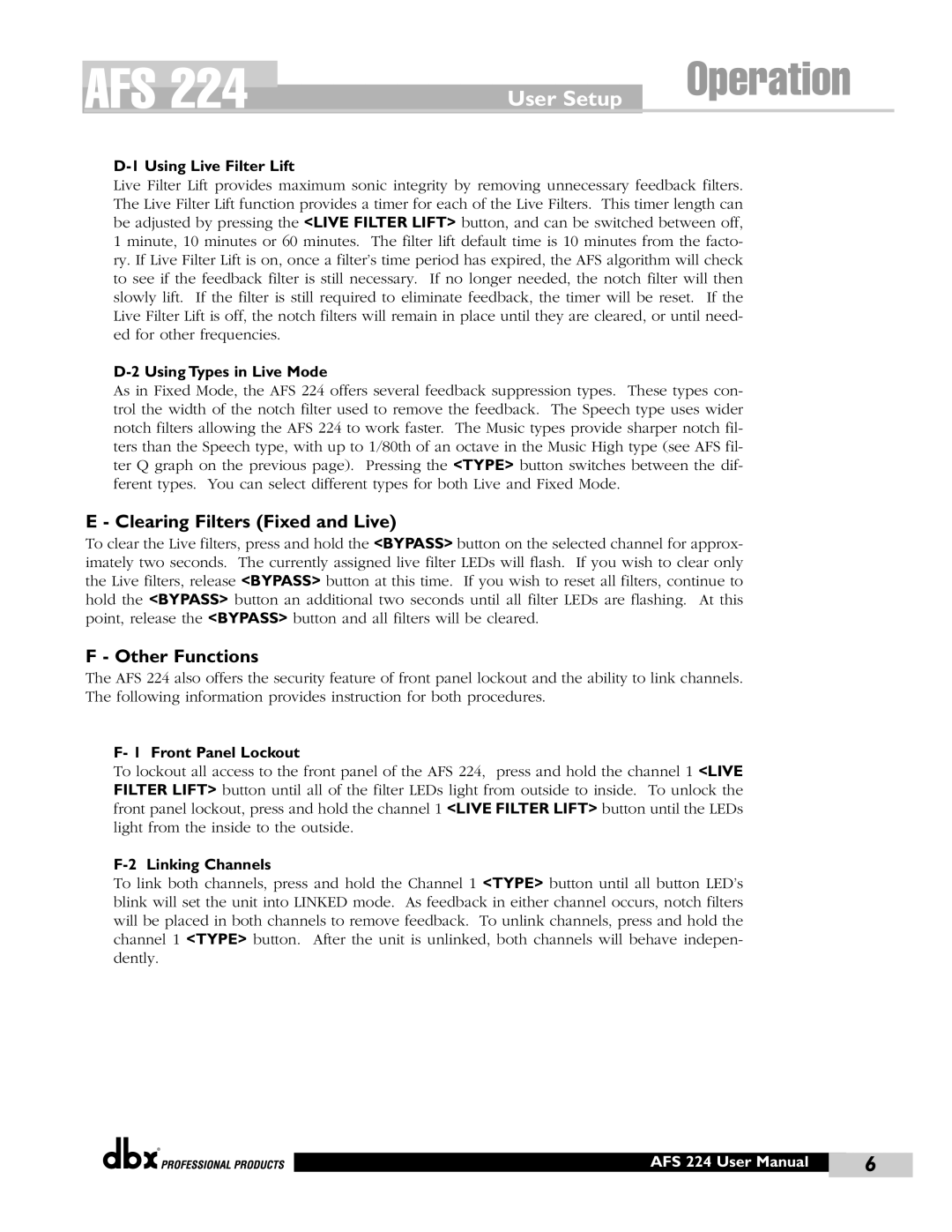AFS 224
User Setup | Operation |
D-1 Using Live Filter Lift
Live Filter Lift provides maximum sonic integrity by removing unnecessary feedback filters. The Live Filter Lift function provides a timer for each of the Live Filters. This timer length can be adjusted by pressing the <LIVE FILTER LIFT> button, and can be switched between off, 1 minute, 10 minutes or 60 minutes. The filter lift default time is 10 minutes from the facto- ry. If Live Filter Lift is on, once a filter’s time period has expired, the AFS algorithm will check to see if the feedback filter is still necessary. If no longer needed, the notch filter will then slowly lift. If the filter is still required to eliminate feedback, the timer will be reset. If the Live Filter Lift is off, the notch filters will remain in place until they are cleared, or until need- ed for other frequencies.
D-2 Using Types in Live Mode
As in Fixed Mode, the AFS 224 offers several feedback suppression types. These types con- trol the width of the notch filter used to remove the feedback. The Speech type uses wider notch filters allowing the AFS 224 to work faster. The Music types provide sharper notch fil- ters than the Speech type, with up to 1/80th of an octave in the Music High type (see AFS fil- ter Q graph on the previous page). Pressing the <TYPE> button switches between the dif- ferent types. You can select different types for both Live and Fixed Mode.
E - Clearing Filters (Fixed and Live)
To clear the Live filters, press and hold the <BYPASS> button on the selected channel for approx- imately two seconds. The currently assigned live filter LEDs will flash. If you wish to clear only the Live filters, release <BYPASS> button at this time. If you wish to reset all filters, continue to hold the <BYPASS> button an additional two seconds until all filter LEDs are flashing. At this point, release the <BYPASS> button and all filters will be cleared.
F - Other Functions
The AFS 224 also offers the security feature of front panel lockout and the ability to link channels. The following information provides instruction for both procedures.
F- 1 Front Panel Lockout
To lockout all access to the front panel of the AFS 224, press and hold the channel 1 <LIVE FILTER LIFT> button until all of the filter LEDs light from outside to inside. To unlock the front panel lockout, press and hold the channel 1 <LIVE FILTER LIFT> button until the LEDs light from the inside to the outside.
F-2 Linking Channels
To link both channels, press and hold the Channel 1 <TYPE> button until all button LED’s blink will set the unit into LINKED mode. As feedback in either channel occurs, notch filters will be placed in both channels to remove feedback. To unlink channels, press and hold the channel 1 <TYPE> button. After the unit is unlinked, both channels will behave indepen- dently.
®
AFS 224 User Manual | 6 |
|
|