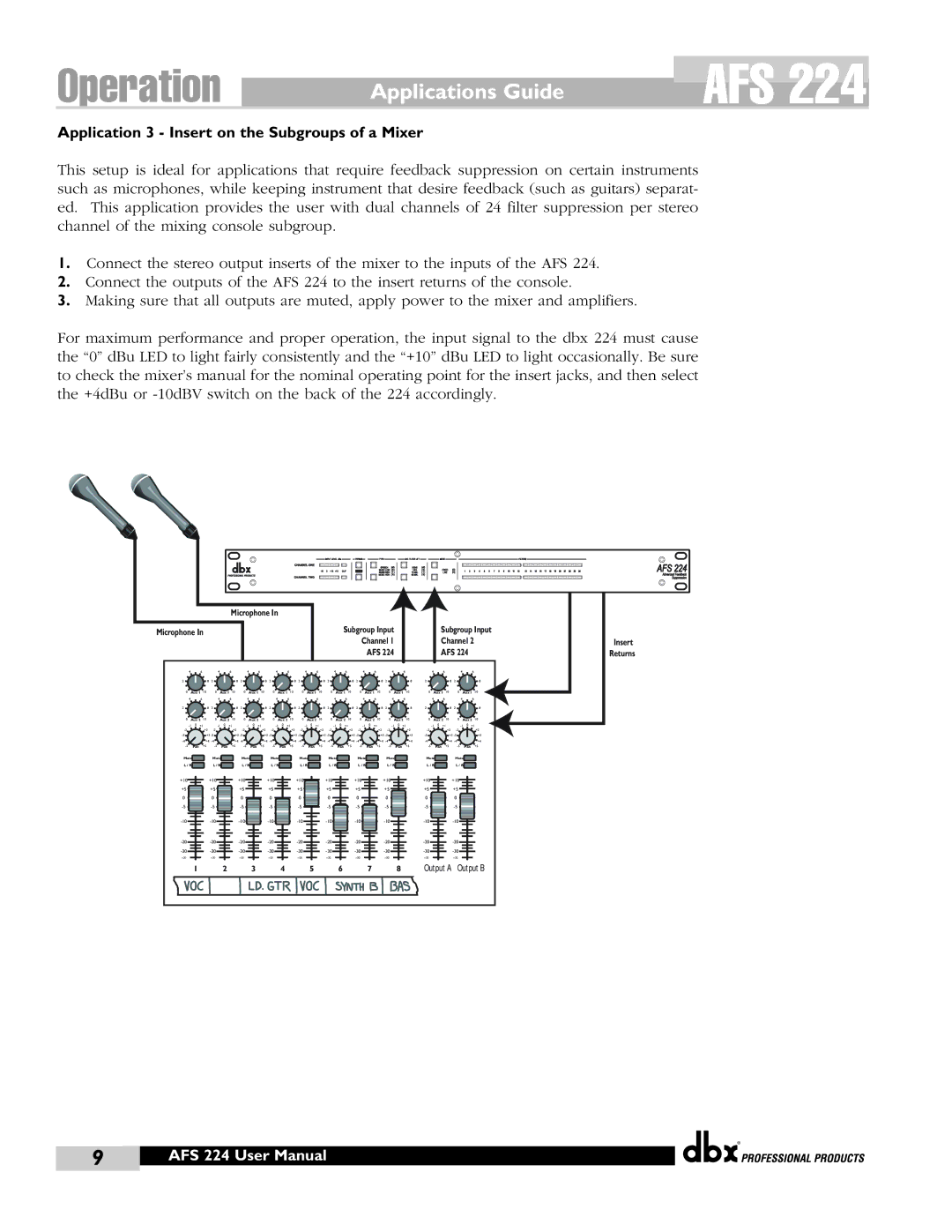Operation
Applications Guide
AFS 224
Application 3 - Insert on the Subgroups of a Mixer
This setup is ideal for applications that require feedback suppression on certain instruments such as microphones, while keeping instrument that desire feedback (such as guitars) separat- ed. This application provides the user with dual channels of 24 filter suppression per stereo channel of the mixing console subgroup.
1.Connect the stereo output inserts of the mixer to the inputs of the AFS 224.
2.Connect the outputs of the AFS 224 to the insert returns of the console.
3.Making sure that all outputs are muted, apply power to the mixer and amplifiers.
For maximum performance and proper operation, the input signal to the dbx 224 must cause the “0” dBu LED to light fairly consistently and the “+10” dBu LED to light occasionally. Be sure to check the mixer’s manual for the nominal operating point for the insert jacks, and then select the +4dBu or
Microphone In
Microphone In |
|
|
|
|
|
|
|
|
|
|
|
|
|
| Subgroup Input |
|
| Subgroup Input | ||||||||||||
|
|
|
|
|
|
|
|
|
|
|
|
|
|
|
|
|
|
| Channel 1 |
|
| Channel 2 | ||||||||
|
|
|
|
|
|
|
|
|
|
|
|
|
|
|
|
|
|
|
| AFS 224 |
|
| AFS 224 |
| ||||||
4 | 6 |
| 4 |
| 6 |
| 4 | 6 |
| 4 | 6 |
| 4 | 6 |
| 4 | 6 |
| 4 | 6 |
|
| 4 | 6 | 4 | 6 |
|
| 4 | 6 |
2 |
| 8 | 2 |
|
| 8 | 2 |
| 8 | 2 |
| 8 | 2 |
| 8 | 2 |
| 8 | 2 |
| 8 | 2 |
| 8 | 2 |
| 8 | 2 |
| 8 |
0 | Aux 1 | 10 | 0 | Aux 1 |
| 10 | 0 | Aux 1 | 10 | 0 | Aux 1 | 10 | 0 | Aux 1 | 10 | 0 | Aux 1 | 10 | 0 | Aux 1 | 10 | 0 | Aux 1 | 10 | 0 | Aux 1 | 10 | 0 | Aux 1 | 10 |
4 | 6 |
| 4 |
| 6 |
| 4 | 6 |
| 4 | 6 |
| 4 | 6 |
| 4 | 6 |
| 4 | 6 |
|
| 4 | 6 | 4 | 6 |
|
| 4 | 6 |
2 |
| 8 | 2 |
|
| 8 | 2 |
| 8 | 2 |
| 8 | 2 |
| 8 | 2 |
| 8 | 2 |
| 8 | 2 |
| 8 | 2 |
| 8 | 2 |
| 8 |
0 | Aux 2 | 10 | 0 | Aux 2 |
| 10 | 0 | Aux 2 | 10 | 0 | Aux 2 | 10 | 0 | Aux 2 | 10 | 0 | Aux 2 | 10 | 0 | Aux 2 | 10 | 0 | Aux 2 | 10 | 0 | Aux 2 | 10 | 0 | Aux 2 | 10 |
|
|
| ||||||||||||||||||||||||||||
| +2 |
|
| +2 |
| +2 |
| +2 |
| +2 |
| +2 |
| +2 |
| +2 |
| +2 |
| +2 | ||||||||||
| +3 |
|
| +3 |
| +3 |
| +3 |
| +3 |
| +3 |
| +3 |
| +3 |
| +3 |
| +3 | ||||||||||
| +4 |
|
| +4 |
| +4 |
| +4 |
| +4 |
| +4 |
| +4 |
| +4 |
| +4 |
| +4 | ||||||||||
Pan | +5 | Pan | +5 | Pan | +5 | Pan | +5 | Pan | +5 | Pan | +5 | Pan | +5 | Pan | +5 | Pan | +5 | Pan | +5 | |||||||||||
Mute |
| Mute |
|
| Mute |
| Mute |
| Mute |
| Mute |
| Mute |
| Mute |
| Mute |
| Mute |
| ||||||||||
L / R |
| L / R |
|
| L / R |
| L / R |
| L / R |
| L / R |
| L / R |
| L / R |
| L / R |
| L / R |
| ||||||||||
+10 |
| +10 |
|
| +10 |
| +10 |
| +10 |
| +10 |
| +10 |
| +10 |
|
| +10 |
| +10 |
|
| ||||||||
+5 |
|
| +5 |
|
|
| +5 |
|
| +5 |
|
| +5 |
|
| +5 |
|
| +5 |
|
| +5 |
|
| +5 |
|
| +5 |
|
|
0 |
|
| 0 |
|
|
| 0 |
|
| 0 |
|
| 0 |
|
| 0 |
|
| 0 |
|
| 0 |
|
| 0 |
|
| 0 |
|
|
|
|
|
|
|
|
|
|
|
|
|
|
|
|
|
|
|
|
|
|
| ||||||||||
|
|
|
|
|
|
|
|
|
|
|
|
|
|
|
|
|
|
|
|
| ||||||||||
|
|
|
|
|
|
|
|
|
|
|
|
|
|
|
|
|
|
|
|
| ||||||||||
|
|
|
|
|
|
|
|
|
|
|
|
|
|
|
|
|
|
|
|
| ||||||||||
|
|
|
|
|
|
|
|
|
|
|
|
|
|
|
|
|
|
|
|
| ||||||||||
| 1 |
|
| 2 |
|
|
| 3 |
|
| 4 |
|
| 5 |
|
| 6 |
|
| 7 |
|
| 8 |
| Output A | Output B | ||||
Insert Returns
®
9 | 386 AFSUser 224ManualUser Manual |
|
|