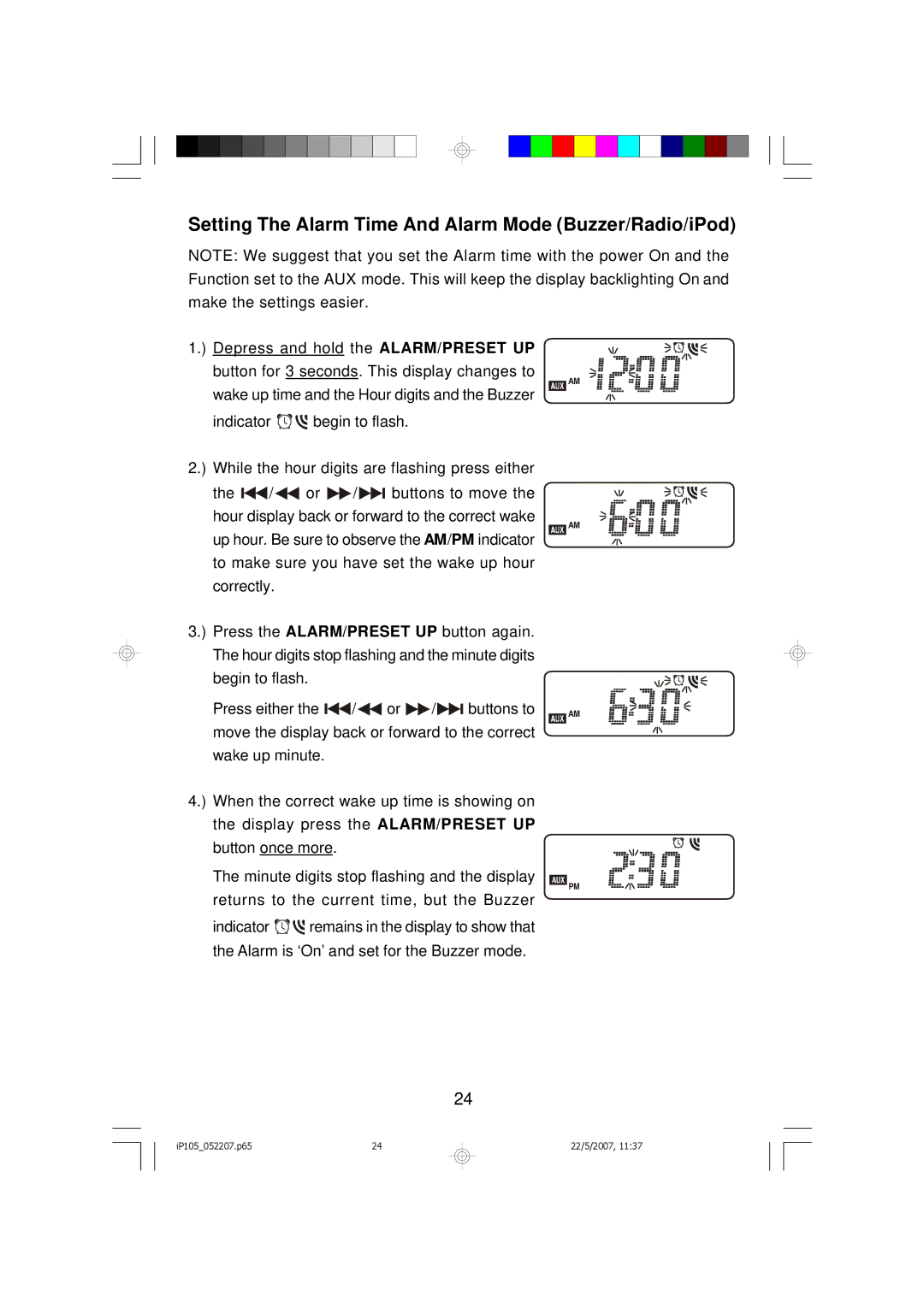iP105BK specifications
The Emerson iP105BK is a groundbreaking product in the realm of personal audio solutions, designed to meet the demands of modern users who crave both style and functionality. This portable Bluetooth sound system sets itself apart with a sleek, compact design that fits seamlessly into any lifestyle, whether at home, the office, or on the go.One of the standout features of the iP105BK is its superior sound quality. Equipped with advanced audio technology, the device delivers rich, clear sound, ensuring that every note of your favorite tunes resonates beautifully. The bass response is particularly impressive, allowing for a full-bodied audio experience that is perfect for enjoying music, podcasts, or audiobooks.
The iP105BK excels in connectivity options, featuring Bluetooth technology that enables users to effortlessly connect with smartphones, tablets, and other Bluetooth-enabled devices. With a wireless range of up to 33 feet, users have the freedom to move around their space without losing connection to their music. Additionally, the system includes an auxiliary input, providing the flexibility to connect non-Bluetooth devices using a standard 3.5mm audio cable.
Battery life is another highlight of the Emerson iP105BK. With an impressive battery that offers hours of continuous playtime, users can enjoy their music without the constant worry of recharging. This feature is especially valuable during outdoor activities like picnics or camping trips, where access to power sources may be limited.
The design of the iP105BK is both attractive and practical. Its compact size means it can easily fit into a backpack or carry-on luggage, making it an ideal choice for travel. The device also features a user-friendly interface, with intuitive buttons for volume control and track selection, making it accessible even for those who are not tech-savvy.
Durability is a key characteristic of the Emerson iP105BK, constructed with high-quality materials that can withstand the rigors of daily use. Its portable nature does not compromise on sturdiness, ensuring that it can endure a variety of environments without performance degradation.
Additionally, the Emerson iP105BK supports hands-free calling, allowing users to take calls effortlessly while remaining focused on their tasks or leisure activities.
In conclusion, the Emerson iP105BK combines stylish design, high-quality sound, and innovative technology to offer a premium audio experience for users on the move. With its impressive features and practical characteristics, it stands out as an excellent choice for anyone seeking a portable audio solution.