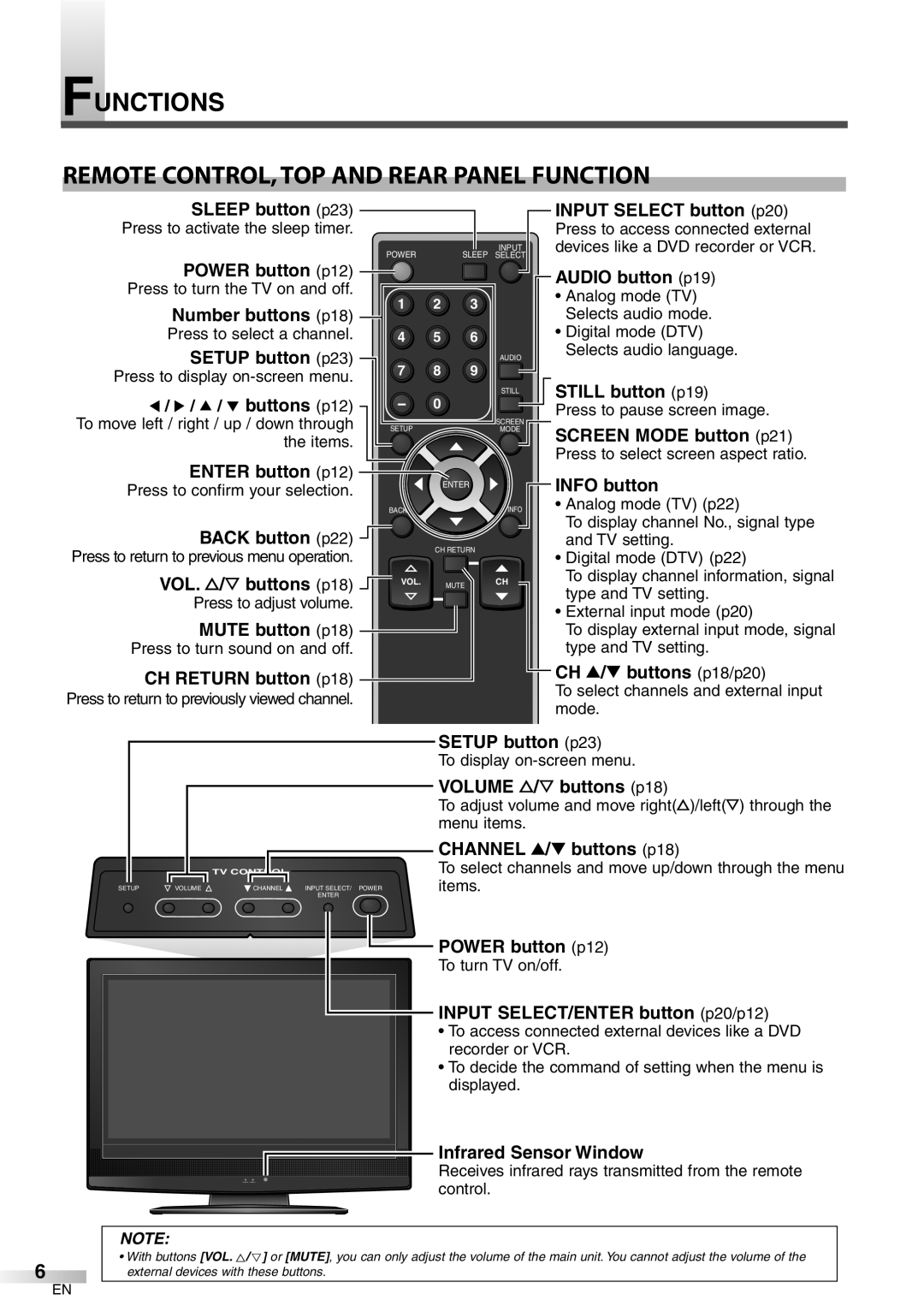FUNCTIONS
REMOTE CONTROL,TOP AND REAR PANEL FUNCTION
SLEEP button (p23) |
|
|
|
| INPUT SELECT button (p20) |
Press to activate the sleep timer. |
|
|
|
| Press to access connected external |
| POWER |
|
| INPUT | devices like a DVD recorder or VCR. |
POWER button (p12) |
| SLEEP SELECT |
| ||
|
|
|
| AUDIO button (p19) | |
Press to turn the TV on and off. |
|
|
|
| |
1 | 2 | 3 |
| • Analog mode (TV) | |
Number buttons (p18) |
| ||||
| Selects audio mode. | ||||
|
|
|
| ||
Press to select a channel. | 4 | 5 | 6 |
| • Digital mode (DTV) |
SETUP button (p23) |
|
|
| AUDIO | Selects audio language. |
Press to display | 7 | 8 | 9 |
|
|
|
|
|
| STILL button (p19) | |
s / B / K / L buttons (p12) | - | 0 |
| STILL | |
| MODE | Press to pause screen image. | |||
To move left / right / up / down through | SETUP |
|
|
| |
|
|
|
| SCREEN | SCREEN MODE button (p21) |
the items. |
|
|
|
| |
|
|
|
| Press to select screen aspect ratio. | |
ENTER button (p12) |
|
|
|
| |
|
| ENTER |
| INFO button | |
Press to confirm your selection. |
|
|
| ||
| BACK |
|
| INFO | • Analog mode (TV) (p22) |
BACK button (p22) |
|
|
|
| To display channel No., signal type |
| CH RETURN |
| and TV setting. | ||
Press to return to previous menu operation. |
|
| • Digital mode (DTV) (p22) | ||
|
|
|
| ||
VOL. X/Y buttons (p18) | VOL. |
| MUTE | CH | To display channel information, signal |
|
|
| type and TV setting. | ||
Press to adjust volume. |
|
|
|
| |
|
|
|
| • External input mode (p20) | |
MUTE button (p18) |
|
|
|
| |
|
|
|
| To display external input mode, signal | |
Press to turn sound on and off. |
|
|
|
| type and TV setting. |
CH RETURN button (p18) |
|
|
|
| CH K/L buttons (p18/p20) |
|
|
|
| To select channels and external input | |
Press to return to previously viewed channel. |
|
|
|
| |
|
|
|
| mode. | |
|
|
|
|
| |
SETUP button (p23)
To display
VOLUME X/Y buttons (p18)
To adjust volume and move right(X)/left(Y) through the menu items.
|
|
|
| CHANNEL K/L buttons (p18) |
|
| TV CONTROL |
| To select channels and move up/down through the menu |
SETUP | VOLUME | CHANNEL | INPUT SELECT/ POWER | items. |
|
|
| ENTER |
|
![]() POWER button (p12)
POWER button (p12)
To turn TV on/off.
6
 INPUT SELECT/ENTER button (p20/p12)
INPUT SELECT/ENTER button (p20/p12)
•To access connected external devices like a DVD recorder or VCR.
•To decide the command of setting when the menu is displayed.
Infrared Sensor Window
Receives infrared rays transmitted from the remote control.
NOTE:
•With buttons [VOL. X/ Y] or [MUTE], you can only adjust the volume of the main unit. You cannot adjust the volume of the external devices with these buttons.
EN