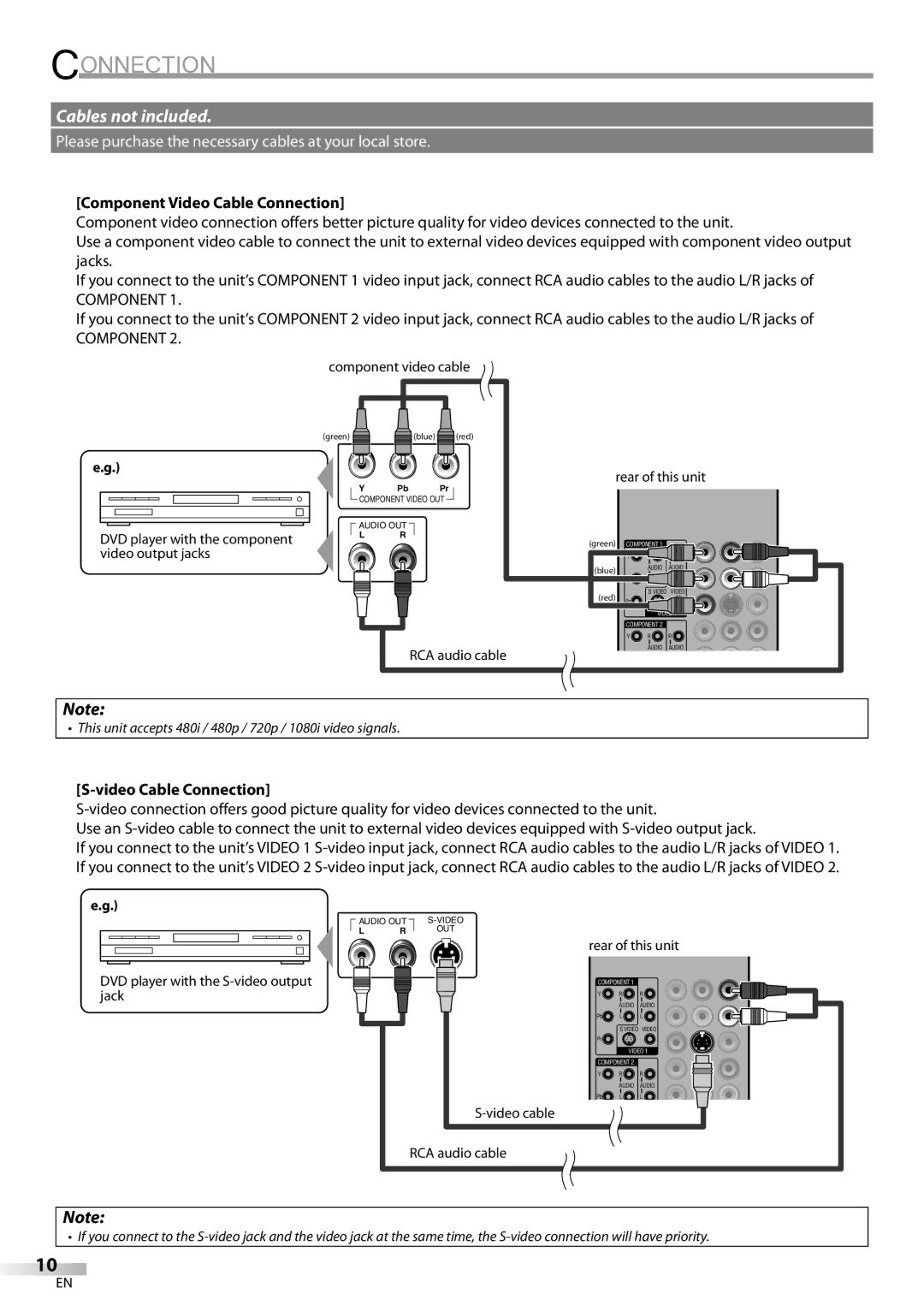CONNECTION
Cables not included.
Please purchase the necessary cables at your local store.
[Component Video Cable Connection]
Component video connection offers better picture quality for video devices connected to the unit.
Use a component video cable to connect the unit to external video devices equipped with component video output jacks.
If you connect to the unit’s COMPONENT 1 video input jack, connect RCA audio cables to the audio L/R jacks of
COMPONENT 1.
If you connect to the unit’s COMPONENT 2 video input jack, connect RCA audio cables to the audio L/R jacks of
COMPONENT 2.
component video cable
(green) |
|
|
| (blue) |
| (red) |
e.g.)
DVD player with the component video output jacks
rear of this unit
Y Pb Pr
COMPONENT VIDEO OUT
AUDIO OUT
L R
|
| (green) COMPONENT 1 |
| ||
|
|
| Y | R | R |
|
| (blue) |
| AUDIO | AUDIO |
|
| Pb | L | L | |
|
|
| |||
|
| (red) | Pr | S VIDEO VIDEO | |
|
|
|
| ||
|
|
|
| ||
|
|
|
|
| |
|
|
|
| VIDEO | |
|
|
| COMPONENT 2 |
| |
|
|
| Y | R | R |
|
| RCA audio cable |
| AUDIO | AUDIO |
|
|
|
|
| |
Note:
•This unit accepts 480i / 480p / 720p / 1080i video signals.
[S-video Cable Connection]
Use an
If you connect to the unit’s VIDEO 1
e.g.)
AUDIO OUT | ||
L | R | OUT |
DVD player with the
rear of this unit
COMPONENT 1
Y![]() R
R![]() R
R![]()
AUDIO AUDIO
Pb![]() L
L![]() L
L![]()
S VIDEO VIDEO
Pr![]()
VIDEO 1
COMPONENT 2
Y![]() R
R![]() R
R![]()
AUDIO AUDIO
Pb![]() L
L![]() L
L![]()
RCA audio cable
Note:
• If you connect to the
10
EN