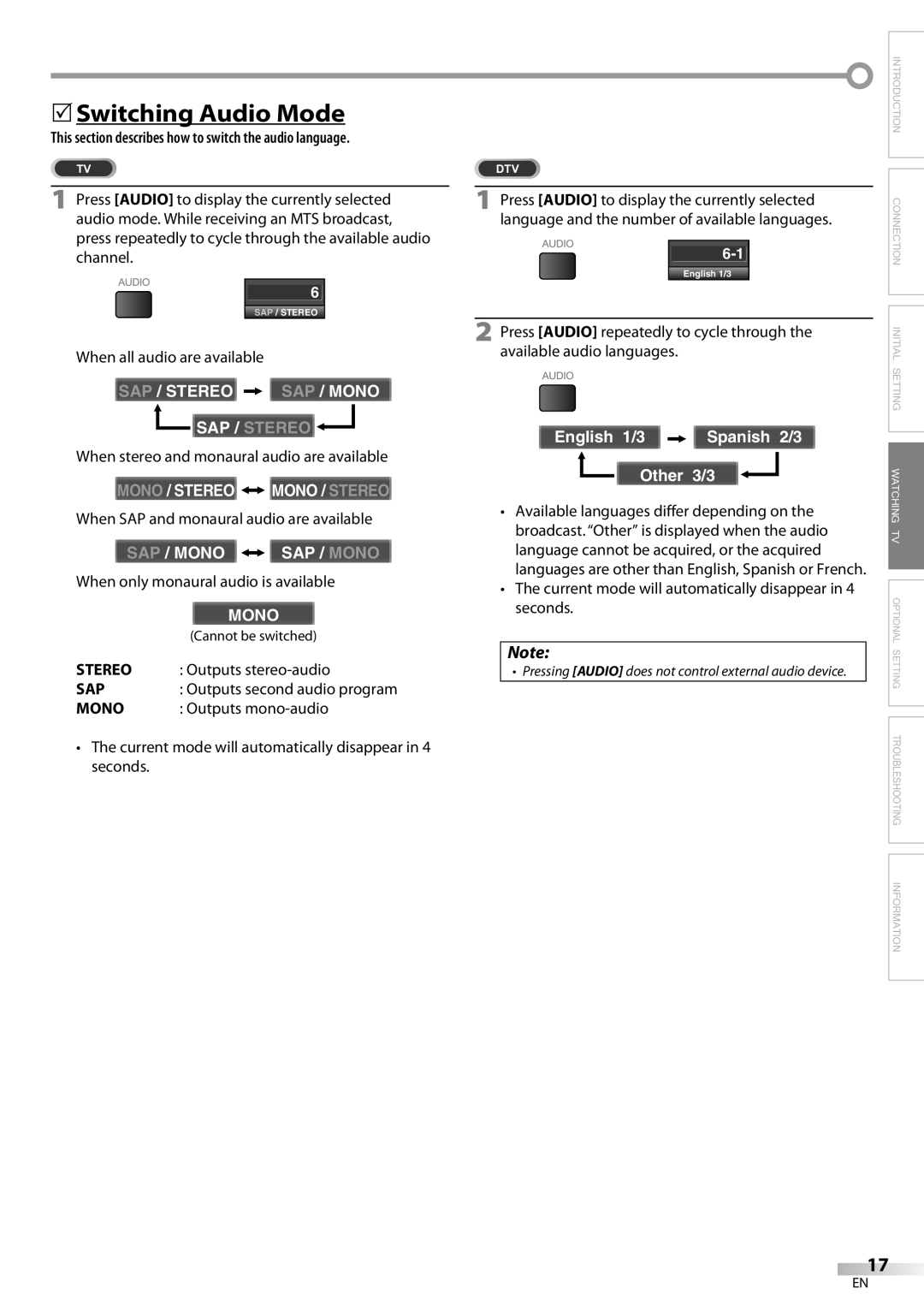5Switching Audio Mode
This section describes how to switch the audio language.
TV
1 Press [AUDIO] to display the currently selected audio mode. While receiving an MTS broadcast, press repeatedly to cycle through the available audio channel.
6
SAP / STEREO
When all audio are available
![]() SAP / STEREO
SAP / STEREO![]()
![]()
![]() SAP / MONO
SAP / MONO ![]()
![]()
![]() SAP / STEREO
SAP / STEREO![]()
![]()
When stereo and monaural audio are available
 MONO / STEREO
MONO / STEREO

 MONO / STEREO
MONO / STEREO
When SAP and monaural audio are available
![]() SAP / MONO
SAP / MONO ![]()
![]()
![]() SAP / MONO
SAP / MONO ![]()
When only monaural audio is available
| MONO |
| (Cannot be switched) |
STEREO | : Outputs |
SAP | : Outputs second audio program |
MONO | : Outputs |
•The current mode will automatically disappear in 4 seconds.
|
|
|
|
|
|
|
|
|
|
| INTRODUCTION |
DTV |
|
|
|
|
|
| |||||
|
|
|
|
|
| ||||||
|
|
|
|
|
| ||||||
|
|
|
|
|
|
|
|
|
|
| |
1 Press [AUDIO] to display the currently selected | CONNECTION | ||||||||||
| language and the number of available languages. | ||||||||||
|
| ||||||||||
|
|
|
|
|
|
|
|
|
|
|
|
|
|
|
|
|
|
|
|
|
|
| |
|
|
|
|
|
|
|
| ||||
|
|
|
|
|
| English 1/3 |
|
|
|
|
|
|
|
|
|
|
|
|
|
|
|
|
|
|
|
|
|
|
|
|
|
|
|
| |
|
|
|
|
|
|
|
|
|
|
| |
2 Press [AUDIO] repeatedly to cycle through the | INITIAL | ||||||||||
| available audio languages. |
|
|
|
|
| |||||
|
|
|
|
|
|
|
|
|
|
| SETTING |
|
|
|
|
|
|
|
|
|
|
| |
| English 1/3 |
| Spanish 2/3 | ||||||||
|
|
| |||||||||
| |||||||||||
|
| ||||||||||
|
|
|
| Other 3/3 |
|
|
|
| WATCHING | ||
|
|
|
|
|
|
|
| ||||
|
|
|
|
|
|
|
|
| |||
| • Available languages differ depending on the |
| |||||||||
| broadcast. “Other” is displayed when the audio | TV | |||||||||
| language cannot be acquired, or the acquired | ||||||||||
|
| ||||||||||
| languages are other than English, Spanish or French. |
| |||||||||
| |||||||||||
| • The current mode will automatically disappear in 4 | OPTIONAL | |||||||||
| seconds. |
|
|
|
|
| |||||
|
|
|
|
|
|
| |||||
|
|
|
|
|
|
|
| ||||
| Note: |
|
|
|
|
| SETTING | ||||
| • Pressing [AUDIO] does not control external audio device. |
|
| ||||||||
|
|
| |||||||||
|
|
|
|
|
|
|
|
|
|
|
|
|
|
|
|
|
|
|
|
|
|
|
|
|
|
|
|
|
|
|
|
|
|
| TROUBLESHOOTING |
|
|
|
|
|
|
|
|
|
|
|
|
|
|
|
|
|
|
|
|
|
|
|
|
|
|
|
|
|
|
|
|
|
|
| INFORMATION |
|
|
|
|
|
|
|
|
|
|
|
|
17
EN