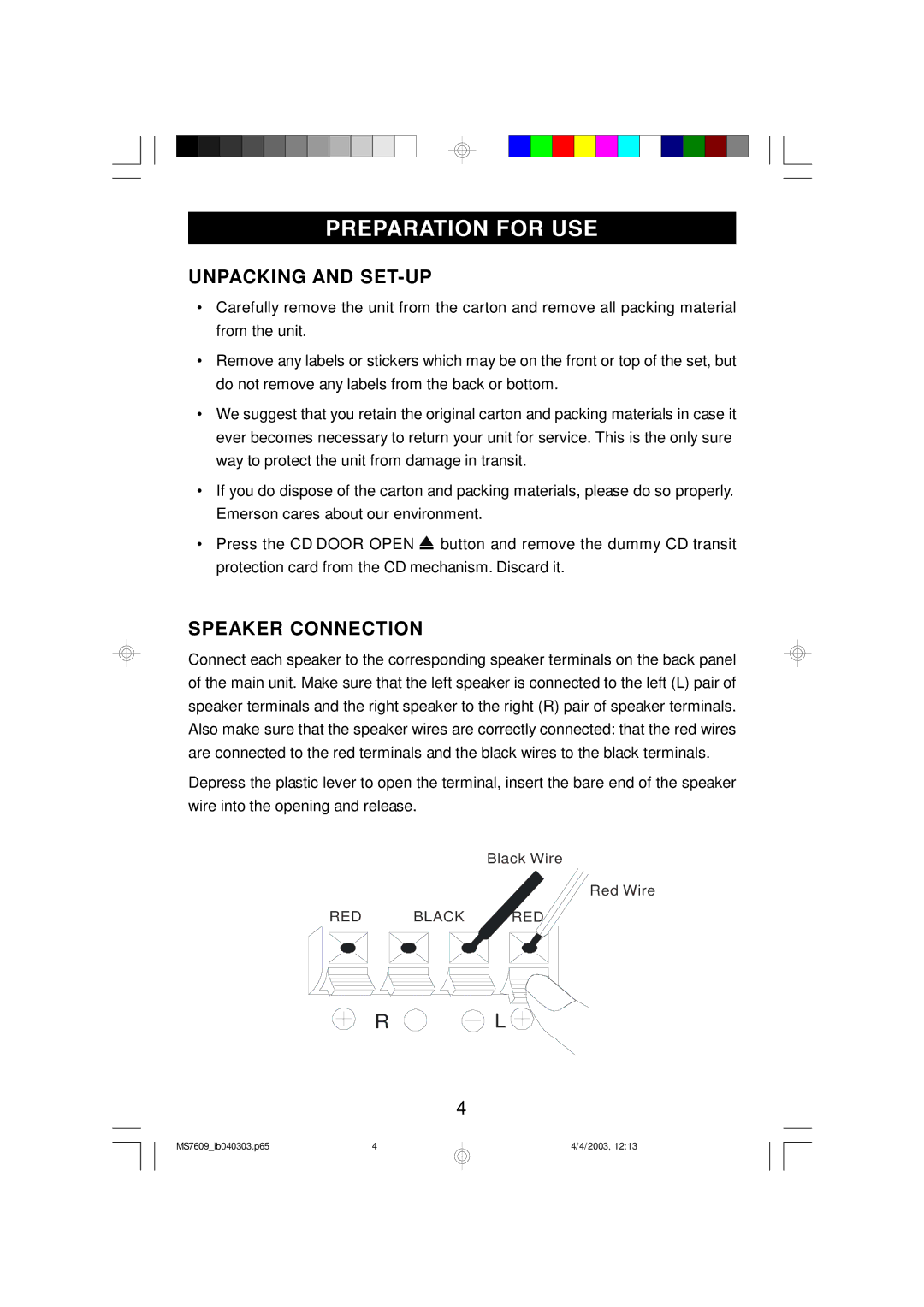PREPARATION FOR USE
UNPACKING AND SET-UP
•Carefully remove the unit from the carton and remove all packing material from the unit.
•Remove any labels or stickers which may be on the front or top of the set, but do not remove any labels from the back or bottom.
•We suggest that you retain the original carton and packing materials in case it ever becomes necessary to return your unit for service. This is the only sure way to protect the unit from damage in transit.
•If you do dispose of the carton and packing materials, please do so properly. Emerson cares about our environment.
•Press the CD DOOR OPEN ![]() button and remove the dummy CD transit protection card from the CD mechanism. Discard it.
button and remove the dummy CD transit protection card from the CD mechanism. Discard it.
SPEAKER CONNECTION
Connect each speaker to the corresponding speaker terminals on the back panel of the main unit. Make sure that the left speaker is connected to the left (L) pair of speaker terminals and the right speaker to the right (R) pair of speaker terminals. Also make sure that the speaker wires are correctly connected: that the red wires are connected to the red terminals and the black wires to the black terminals.
Depress the plastic lever to open the terminal, insert the bare end of the speaker wire into the opening and release.
Black Wire
Red Wire
RED BLACK RED
R ![]()
![]() L
L ![]()
4
MS7609_ib040303.p65 | 4 |
4/4/2003, 12:13