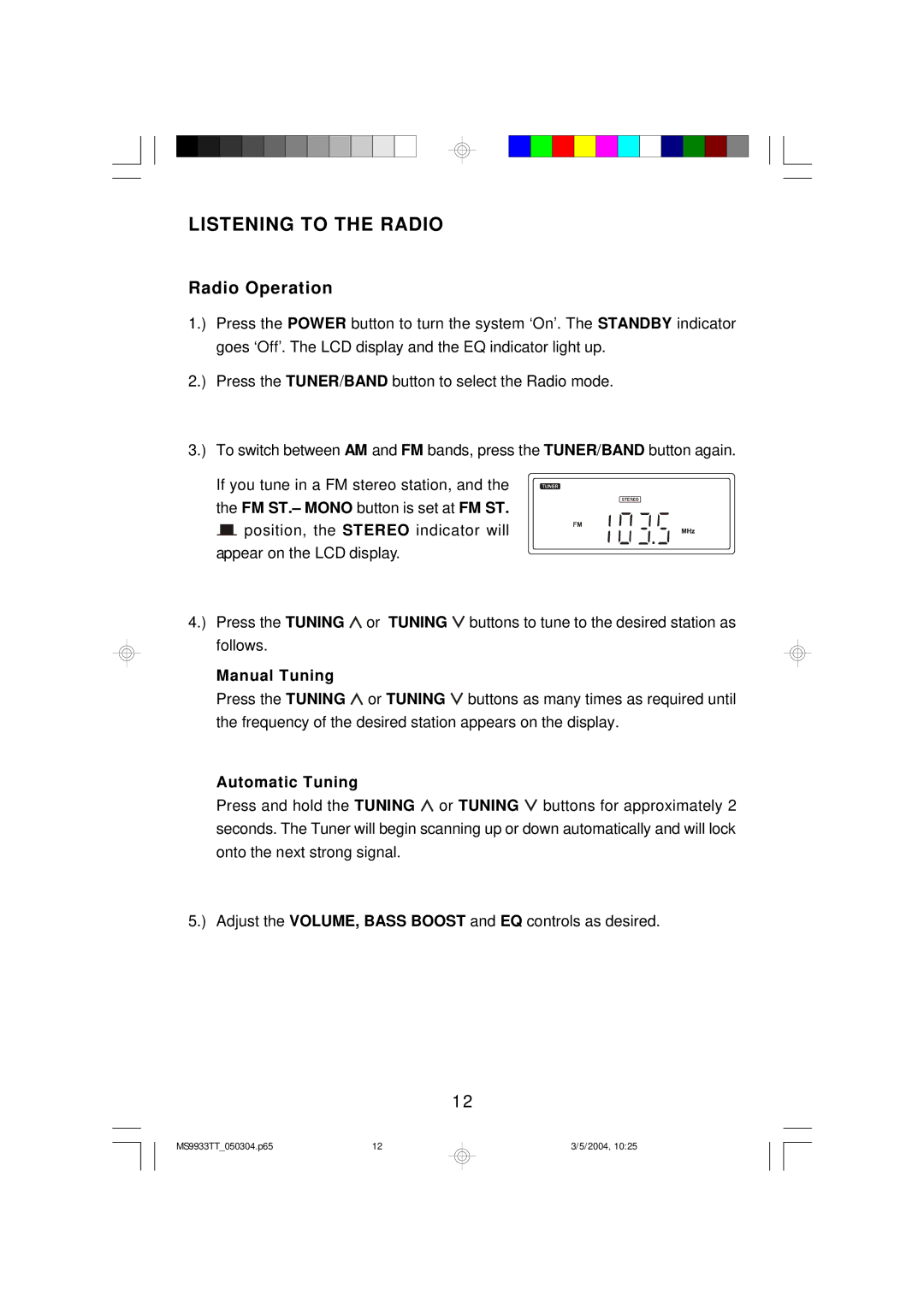MS9933TT specifications
The Emerson MS9933TT is a sophisticated and highly efficient thermostat designed for residential and light commercial applications, delivering not only comfort but also energy savings. This device stands out in the market for its user-friendly features, advanced technologies, and reliable performance.One of the standout features of the Emerson MS9933TT is its intuitive touchscreen interface. The brightly lit display allows users to easily navigate through the various settings and modes, simplifying temperature adjustments and programming tasks. Whether you’re a tech-savvy user or someone less familiar with digital devices, the MS9933TT caters to all with its straightforward layout and options.
The thermostat also boasts a 7-day programmable scheduling feature. This allows users to customize heating and cooling schedules for each day of the week, ensuring that energy is conserved when the building is unoccupied. By optimizing the temperature settings during peak and off-peak hours, homeowners can significantly reduce their energy bills, making it a cost-effective choice.
In terms of technology, the Emerson MS9933TT incorporates SmartSet technology, which automatically adjusts the thermostat based on the time of year. This means that as seasons change, users need not continually readjust their settings. Instead, the device intelligently adapts to maintain optimal comfort levels, offering a hassle-free experience.
Another notable aspect is the compatibility of the MS9933TT with various HVAC systems, including gas, electric, and heat pump systems. This versatility makes it an ideal choice for many users, regardless of their existing heating and cooling setup. Additionally, the thermostat supports both single-stage and multi-stage HVAC systems, providing flexibility and ease of installation.
The Emerson MS9933TT also includes an energy usage monitor, offering insights into how much energy is consumed over time. This feature empowers users to make informed decisions about their heating and cooling habits, promoting environmentally friendly practices.
Moreover, this thermostat is designed with a sleek and modern aesthetic, easily blending into any home décor. Its compact size and stylish finish enhance the overall look of any room. The device is powered by batteries, ensuring reliability even during power outages.
In summary, the Emerson MS9933TT is a state-of-the-art thermostat that combines user-centric features, advanced scheduling capabilities, and compatibility with various HVAC systems. It stands as a reliable solution for those seeking to enhance comfort while achieving energy efficiency.