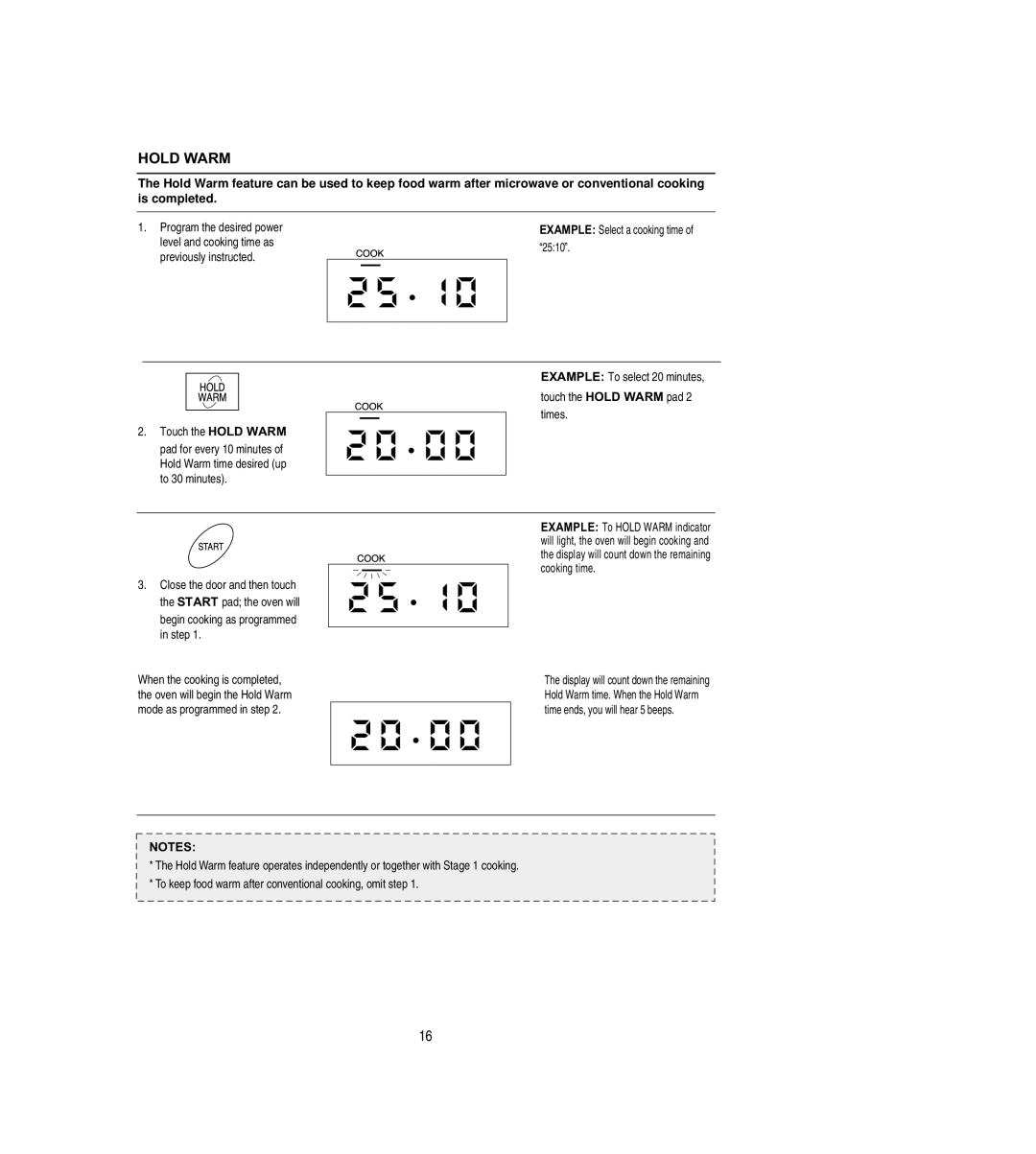HOLD WARM
The Hold Warm feature can be used to keep food warm after microwave or conventional cooking is completed.
1. Program the desired power | EXAMPLE: Select a cooking time of | ||||
| level and cooking time as | “25:10”. | |||
| previously instructed. |
|
|
| |
|
|
|
|
| |
|
|
|
|
|
|
|
|
|
|
|
|
EXAMPLE: To select 20 minutes,
touch the HOLD WARM pad 2

 times. 2. Touch the HOLD WARM
times. 2. Touch the HOLD WARM 



pad for every 10 minutes of Hold Warm time desired (up to 30 minutes).
3.Close the door and then touch the START pad; the oven will begin cooking as programmed in step 1.
EXAMPLE: To HOLD WARM indicator will light, the oven will begin cooking and the display will count down the remaining cooking time.
When the cooking is completed, the oven will begin the Hold Warm mode as programmed in step 2.
The display will count down the remaining Hold Warm time. When the Hold Warm time ends, you will hear 5 beeps.
NOTES:
*The Hold Warm feature operates independently or together with Stage 1 cooking.
*To keep food warm after conventional cooking, omit step 1.
16