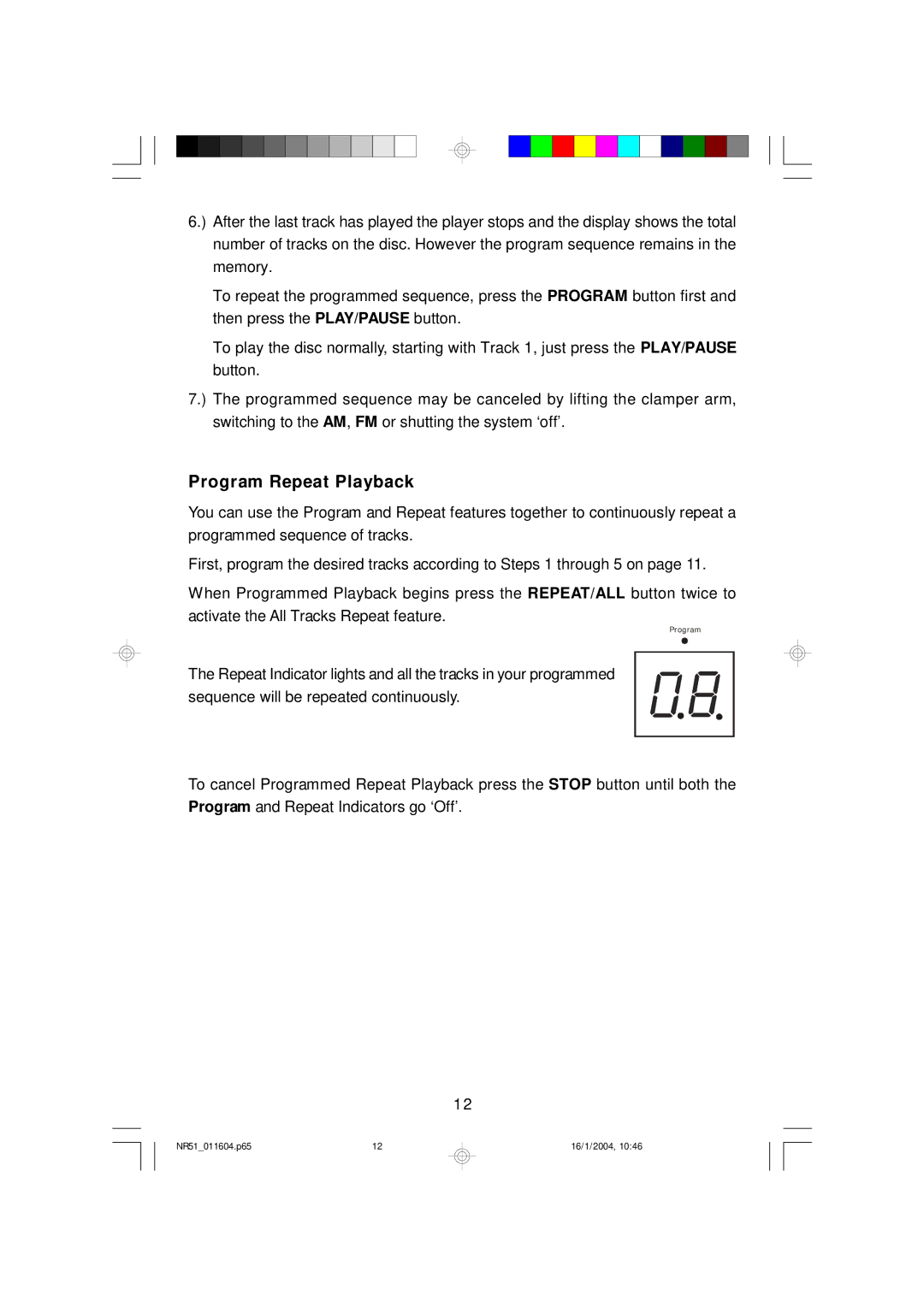6.) After the last track has played the player stops and the display shows the total number of tracks on the disc. However the program sequence remains in the memory.
To repeat the programmed sequence, press the PROGRAM button first and then press the PLAY/PAUSE button.
To play the disc normally, starting with Track 1, just press the PLAY/PAUSE button.
7.) The programmed sequence may be canceled by lifting the clamper arm, switching to the AM, FM or shutting the system ‘off’.
Program Repeat Playback
You can use the Program and Repeat features together to continuously repeat a programmed sequence of tracks.
First, program the desired tracks according to Steps 1 through 5 on page 11.
When Programmed Playback begins press the REPEAT/ALL button twice to activate the All Tracks Repeat feature.
Program
The Repeat Indicator lights and all the tracks in your programmed sequence will be repeated continuously.
To cancel Programmed Repeat Playback press the STOP button until both the Program and Repeat Indicators go ‘Off’.
12
NR51_011604.p65 | 12 |
16/1/2004, 10:46