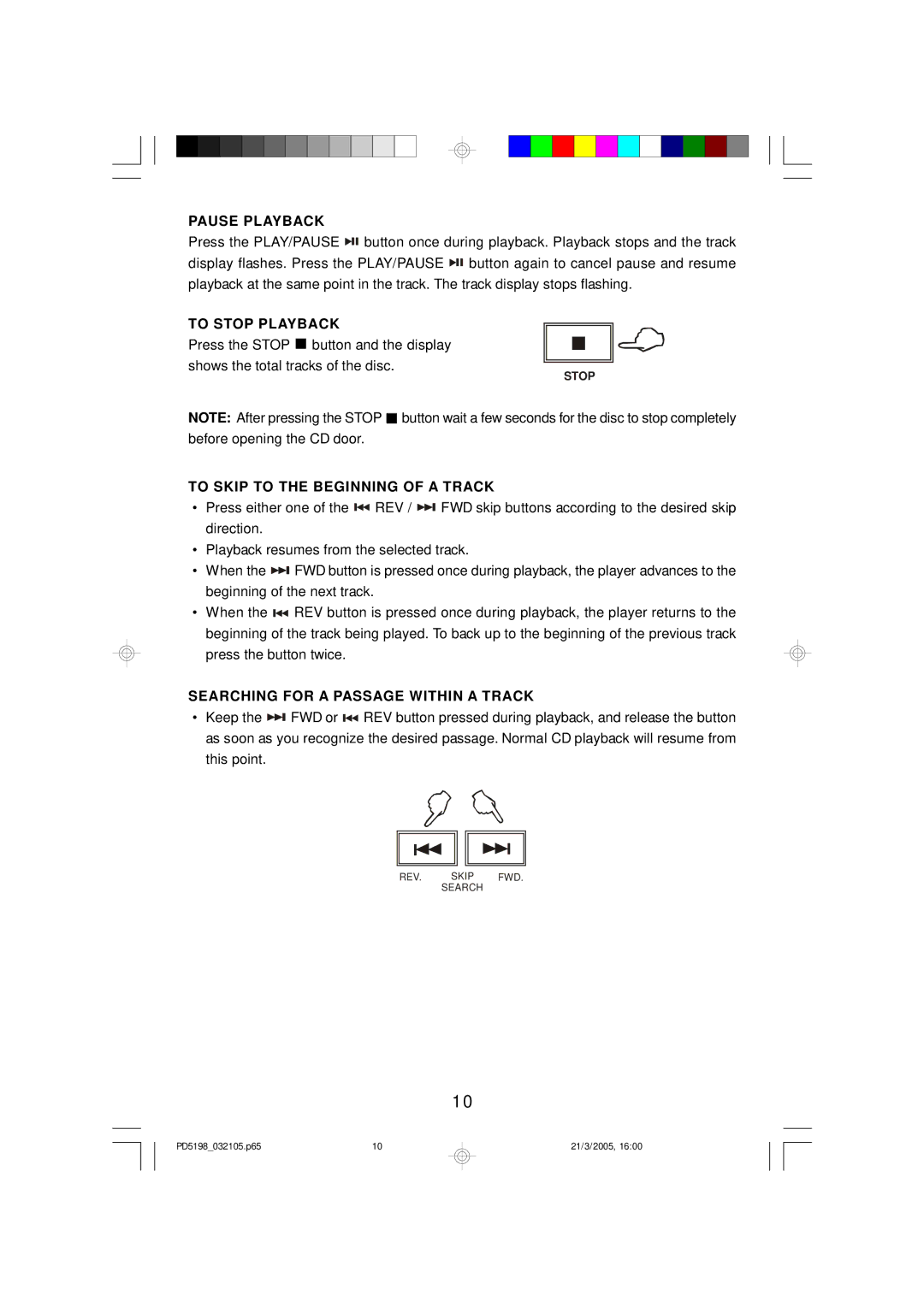PAUSE PLAYBACK
Press the PLAY/PAUSE ![]()
![]()
![]() button once during playback. Playback stops and the track
button once during playback. Playback stops and the track
display flashes. Press the PLAY/PAUSE ![]()
![]()
![]() button again to cancel pause and resume playback at the same point in the track. The track display stops flashing.
button again to cancel pause and resume playback at the same point in the track. The track display stops flashing.
TO STOP PLAYBACK
Press the STOP ![]() button and the display shows the total tracks of the disc.
button and the display shows the total tracks of the disc.
STOP
NOTE: After pressing the STOP ![]() button wait a few seconds for the disc to stop completely before opening the CD door.
button wait a few seconds for the disc to stop completely before opening the CD door.
TO SKIP TO THE BEGINNING OF A TRACK
•Press either one of the ![]()
![]() REV /
REV / ![]()
![]()
![]() FWD skip buttons according to the desired skip direction.
FWD skip buttons according to the desired skip direction.
•Playback resumes from the selected track.
•When the ![]()
![]() FWD button is pressed once during playback, the player advances to the beginning of the next track.
FWD button is pressed once during playback, the player advances to the beginning of the next track.
•When the ![]()
![]() REV button is pressed once during playback, the player returns to the beginning of the track being played. To back up to the beginning of the previous track press the button twice.
REV button is pressed once during playback, the player returns to the beginning of the track being played. To back up to the beginning of the previous track press the button twice.
SEARCHING FOR A PASSAGE WITHIN A TRACK
•Keep the ![]()
![]() FWD or
FWD or ![]()
![]() REV button pressed during playback, and release the button as soon as you recognize the desired passage. Normal CD playback will resume from this point.
REV button pressed during playback, and release the button as soon as you recognize the desired passage. Normal CD playback will resume from this point.
REV. SKIP FWD.
SEARCH
10
PD5198_032105.p65 | 10 |
21/3/2005, 16:00