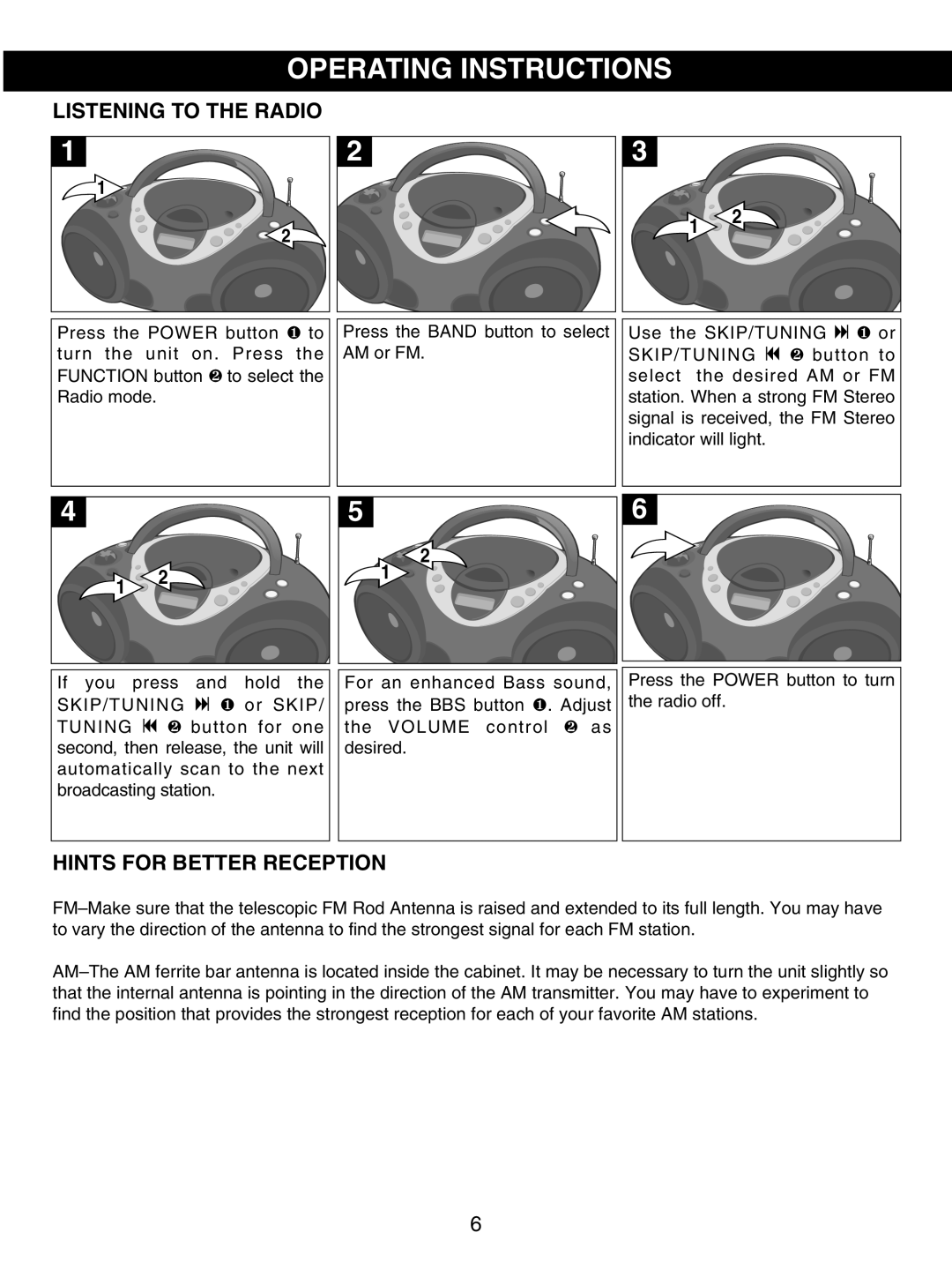OPERATING INSTRUCTIONS
LISTENING TO THE RADIO
1 |
1 |
2 |
2 |
3 |
|
1 | 2 |
|
Press the POWER button 1 to turn the unit on. Press the FUNCTION button 2 to select the Radio mode.
Press the BAND button to select AM or FM.
Use the SKIP/TUNING n 1 or SKIP/TUNING o 2 button to select the desired AM or FM station. When a strong FM Stereo signal is received, the FM Stereo indicator will light.
4 |
|
1 | 2 |
|
5 |
2 |
1 |
6 |
If you press and hold the SKIP/TUNING n 1 or SKIP/ TUNING o 2 button for one second, then release, the unit will automatically scan to the next broadcasting station.
For an enhanced Bass sound, press the BBS button 1. Adjust the VOLUME control 2 as desired.
Press the POWER button to turn the radio off.
HINTS FOR BETTER RECEPTION
6