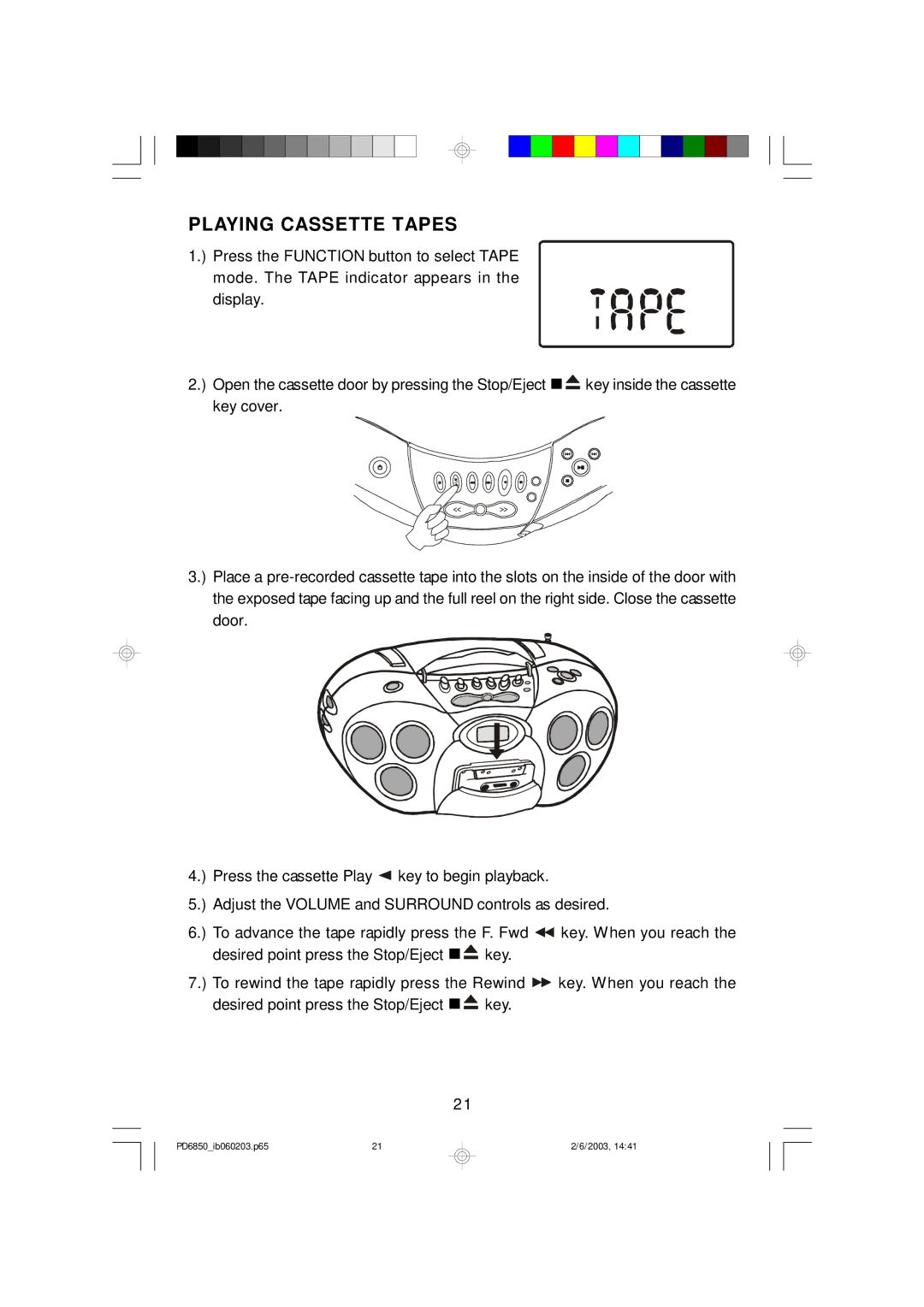PLAYING CASSETTE TAPES
1.) Press the FUNCTION button to select TAPE mode. The TAPE indicator appears in the display.
2.) Open the cassette door by pressing the Stop/Eject ![]()
![]() key inside the cassette key cover.
key inside the cassette key cover.
3.) Place a
4.) Press the cassette Play ![]() key to begin playback.
key to begin playback.
5.) Adjust the VOLUME and SURROUND controls as desired.
6.) To advance the tape rapidly press the F. Fwd ![]() key. When you reach the
key. When you reach the
desired point press the Stop/Eject ![]()
![]() key.
key.
7.) To rewind the tape rapidly press the Rewind ![]() key. When you reach the
key. When you reach the
desired point press the Stop/Eject ![]()
![]() key.
key.
21
PD6850_ib060203.p65 | 21 |
2/6/2003, 14:41