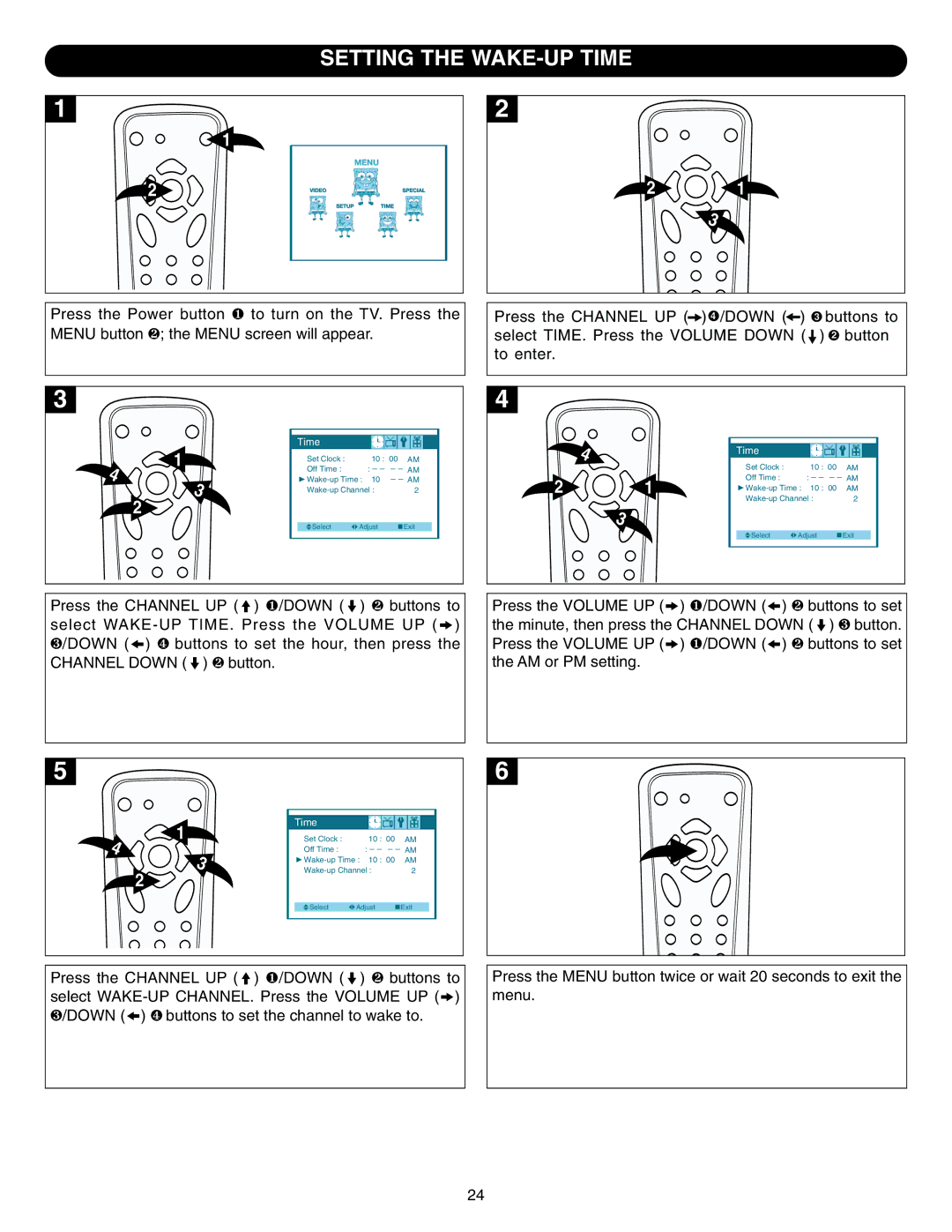SETTING THE WAKE-UP TIME
1
![]() 1
1
2 ![]()
2
2 ![]()
![]()
![]() 1
1
3
Press the Power button ❶ to turn on the TV. Press the MENU button ❷; the MENU screen will appear.
Press the CHANNEL UP (![]() ) 4 /DOWN (
) 4 /DOWN (![]() ) 3 buttons to select TIME. Press the VOLUME DOWN (
) 3 buttons to select TIME. Press the VOLUME DOWN ( ![]() ) 2 button to enter.
) 2 button to enter.
3
1 4 3 2![]()
Time
Set Clock : | 10 : 00 |
|
| AM | |||||||
Off Time : | : |
|
|
|
|
|
|
|
|
| AM |
|
|
|
|
|
| ||||||
|
|
|
| AM | |||||||
|
|
| |||||||||
2 | |||||||||||
|
|
|
|
|
|
|
|
|
|
|
|
Select | Adjust |
|
| Exit | |||||||
4
4![]()
2 1
3
Time
Set Clock : | 10 : 00 |
| AM | ||||||
Off Time : | : |
|
|
|
|
|
|
| AM |
|
|
|
|
|
|
| |||
| AM | ||||||||
2 | |||||||||
|
|
|
|
|
|
|
|
|
|
Select | Adjust |
| Exit | ||||||
Press the CHANNEL UP (i) 1/DOWN (m) 2 buttons to select
Press the VOLUME UP (k) 1/DOWN (o) 2 buttons to set the minute, then press the CHANNEL DOWN (m) 3 button. Press the VOLUME UP (k) 1/DOWN (o) 2 buttons to set the AM or PM setting.
5
1 4 3 2![]()
Time
Set Clock : | 10 : 00 |
| AM | ||||||
Off Time : | : |
|
|
|
|
|
|
| AM |
|
|
|
|
|
|
| |||
| AM | ||||||||
2 | |||||||||
|
|
|
|
|
|
|
|
|
|
Select | Adjust |
| Exit | ||||||
6
Press the CHANNEL UP (i) 1/DOWN (m) 2 buttons to select
Press the MENU button twice or wait 20 seconds to exit the menu.
24