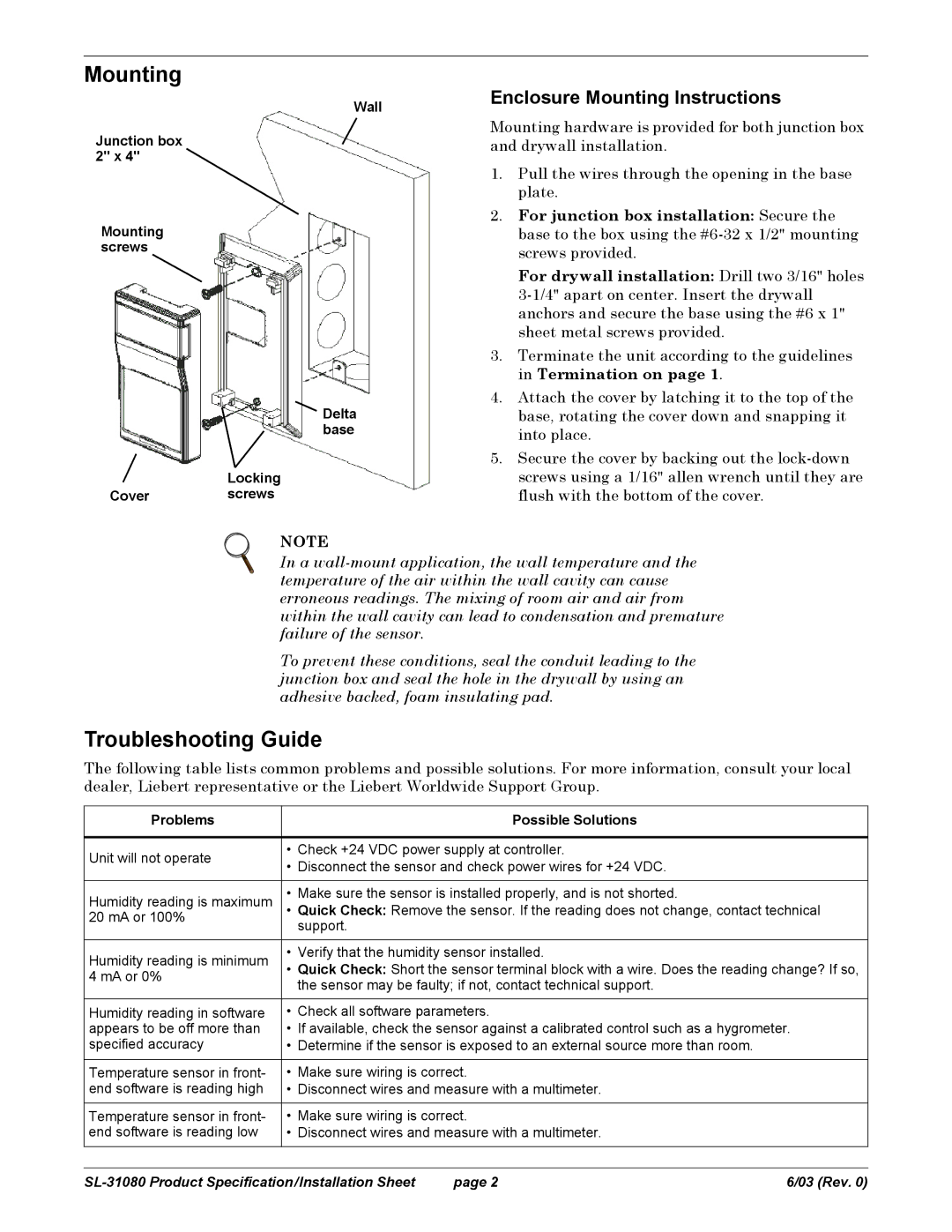SL-31080 specifications
The Emerson SL-31080 is a state-of-the-art smart thermostat designed to enhance the efficiency and comfort of home heating and cooling systems. With its user-friendly interface and advanced features, the SL-31080 stands out in the crowded smart thermostat market.One of the main features of the Emerson SL-31080 is its compatibility with a variety of HVAC systems. It supports up to two-stage heating and cooling, making it suitable for homes with complex climate control needs. Its versatility extends to radiant heating systems, heat pumps, and conventional systems, ensuring that homeowners can integrate it into their existing setups with ease.
The SL-31080 also incorporates advanced Wi-Fi connectivity, enabling users to control their home temperature remotely through the Emerson mobile app. This feature allows homeowners to adjust settings, schedule heating and cooling periods, and monitor energy usage no matter where they are. The app offers a simple and intuitive interface, allowing for seamless navigation and control.
In terms of technology, the SL-31080 is equipped with adaptive learning capabilities. It learns the homeowner’s schedule and preferences over time, automatically adjusting the temperature to optimize comfort while reducing energy consumption. This self-learning feature helps homeowners save on energy bills and reduces the environmental impact of heating and cooling their homes.
The thermostat also includes a smart alert system that notifies users of temperature fluctuations and filter change reminders. This ensures that the HVAC system runs efficiently and effectively, minimizing the risk of breakdowns and prolonging its lifespan.
Another notable characteristic of the Emerson SL-31080 is its sleek and modern design, which fits seamlessly into any home decor. The large, easy-to-read display provides clear visuals of the current temperature and settings, enhancing usability.
With its combination of advanced technology, user-friendly features, and elegant design, the Emerson SL-31080 offers an ideal solution for homeowners seeking to enhance their climate control systems. Whether through remote access or smart learning capabilities, this thermostat stands ready to provide comfort and efficiency for any household.