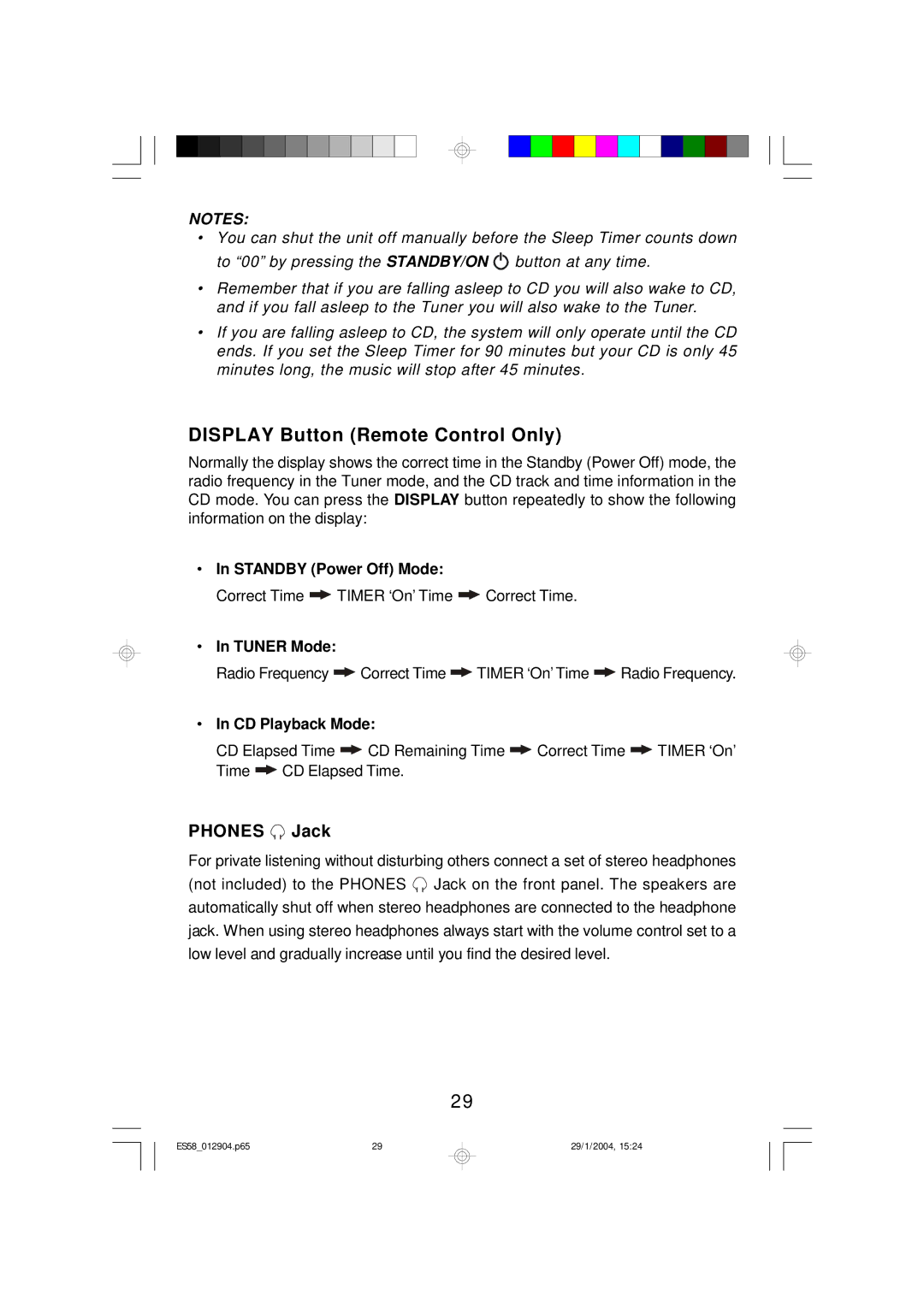NOTES:
•You can shut the unit off manually before the Sleep Timer counts down to “00” by pressing the STANDBY/ON ![]() button at any time.
button at any time.
•Remember that if you are falling asleep to CD you will also wake to CD, and if you fall asleep to the Tuner you will also wake to the Tuner.
•If you are falling asleep to CD, the system will only operate until the CD ends. If you set the Sleep Timer for 90 minutes but your CD is only 45 minutes long, the music will stop after 45 minutes.
DISPLAY Button (Remote Control Only)
Normally the display shows the correct time in the Standby (Power Off) mode, the radio frequency in the Tuner mode, and the CD track and time information in the CD mode. You can press the DISPLAY button repeatedly to show the following information on the display:
•In STANDBY (Power Off) Mode:
Correct Time ![]() TIMER ‘On’Time
TIMER ‘On’Time ![]() Correct Time.
Correct Time.
•In TUNER Mode:
Radio Frequency ![]() Correct Time
Correct Time ![]() TIMER ‘On’Time
TIMER ‘On’Time ![]() Radio Frequency.
Radio Frequency.
•In CD Playback Mode:
CD Elapsed Time ![]() CD Remaining Time
CD Remaining Time ![]() Correct Time
Correct Time ![]() TIMER ‘On’
TIMER ‘On’
Time ![]() CD Elapsed Time.
CD Elapsed Time.
PHONES  Jack
Jack
For private listening without disturbing others connect a set of stereo headphones
(not included) to the PHONES ![]() Jack on the front panel. The speakers are automatically shut off when stereo headphones are connected to the headphone jack. When using stereo headphones always start with the volume control set to a low level and gradually increase until you find the desired level.
Jack on the front panel. The speakers are automatically shut off when stereo headphones are connected to the headphone jack. When using stereo headphones always start with the volume control set to a low level and gradually increase until you find the desired level.
29
ES58_012904.p65 | 29 |
29/1/2004, 15:24