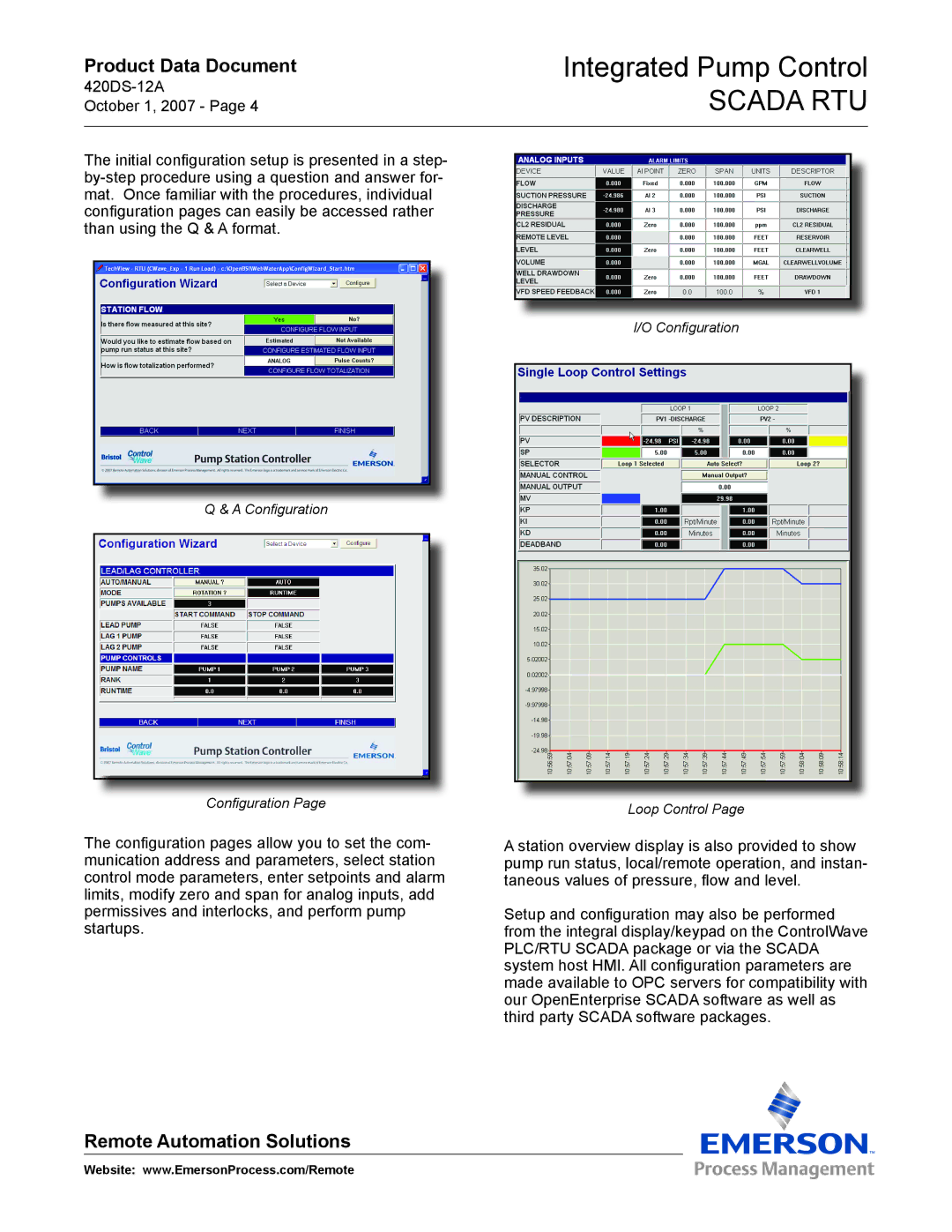SCADA RTU specifications
Emerson Process Management SCADA RTU (Remote Terminal Unit) is an essential component for modern industrial automation and control systems. This RTU is designed to enhance the efficiency of remote monitoring and control applications across various industries, including oil and gas, water and wastewater, and power generation.One of the main features of the Emerson SCADA RTU is its robust communication capabilities. The RTU supports multiple communication protocols such as Modbus, DNP3, and IEC 61850, ensuring seamless integration with various field devices and existing control systems. This flexibility allows organizations to implement the RTU in diverse environments without the need for extensive customization.
Another key feature is the RTU's high reliability and rugged design. Built to withstand harsh environments, the Emerson RTU is resistant to extreme temperatures, humidity, and vibrations. This ensures that it operates consistently and accurately, even in the most challenging conditions. Additionally, the RTU includes advanced cybersecurity protocols to protect against unauthorized access and data breaches, bolstering the integrity of the systems it manages.
The Emerson SCADA RTU also excels in data acquisition and processing capabilities. With real-time data collection, the RTU can monitor various parameters such as pressure, temperature, and flow rates. Once collected, this data is processed and transmitted to a central supervisory system for analysis and decision-making. The RTU’s ability to perform local analytics allows for quicker responses to system anomalies, improving overall operational efficiency.
Moreover, the RTU incorporates cloud-based technologies, enabling users to access their systems and data from anywhere at any time. This connectivity empowers operators with remote access to critical information, enhancing operational visibility and responsiveness. Users can also leverage predictive analytics and machine learning algorithms to anticipate equipment failures and schedule maintenance proactively.
Another noteworthy characteristic of the Emerson SCADA RTU is its scalability. Whether managing a single remote site or an extensive network of distributed assets, the RTU can be configured to meet the specific needs of any organization. This adaptability ensures that as a facility grows or changes, the RTU can evolve alongside it, safeguarding investments in technology.
In conclusion, the Emerson Process Management SCADA RTU is a powerful tool designed to optimize remote monitoring and control in industrial applications. Its communication capabilities, reliability, data processing, cloud integration, and scalability position it as a preferred choice for organizations looking to enhance their operational efficiency and effectiveness in an increasingly complex industrial landscape.