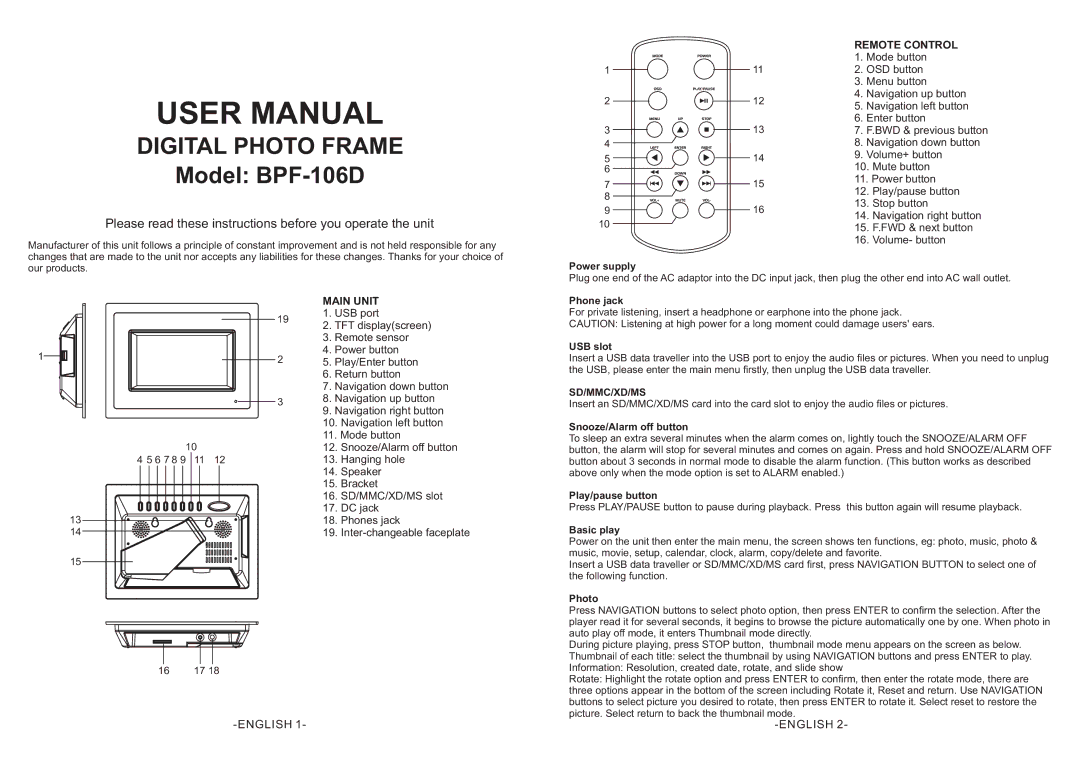USER MANUAL
DIGITAL PHOTO FRAME
Model: BPF-106D
Please read these instructions before you operate the unit
Manufacturer of this unit follows a principle of constant improvement and is not held responsible for any changes that are made to the unit nor accepts any liabilities for these changes. Thanks for your choice of our products.
|
| MAIN UNIT | |||
| 19 | 1. | USB port | ||
| 2. TFT display(screen) | ||||
|
| ||||
|
| 3. | Remote sensor | ||
1 |
| 4. | Power button | ||
2 | 5. | Play/Enter button | |||
| |||||
|
| 6. | Return button | ||
|
| 7. | Navigation down button | ||
| 3 | 8. | Navigation up button | ||
| 9. | Navigation right button | |||
|
| ||||
|
| 10. | Navigation left button | ||
|
| 11. Mode button | |||
| 10 | 12. | Snooze/Alarm off button | ||
| 4 5 6 7 8 9 11 12 | 13. | Hanging hole | ||
|
| 14. | Speaker | ||
|
| 15. | Bracket | ||
|
| 16. | SD/MMC/XD/MS slot | ||
|
| 17. | DC jack | ||
| 13 | 18. | Phones jack | ||
| 14 | 19. | |||
| 15 |
|
|
| |
16 | 17 18 |
|
| REMOTE CONTROL | |||
|
| 1. | Mode button | ||
1 | 11 | 2. | OSD button | ||
|
| 3. | Menu button | ||
2 | 12 | 4. | Navigation up button | ||
5. | Navigation left button | ||||
|
| ||||
|
| 6. | Enter button | ||
3 | 13 | 7. | F.BWD & previous button | ||
4 |
| 8. | Navigation down button | ||
5 | 14 | 9. | Volume+ button | ||
10. | Mute button | ||||
6 |
| ||||
7 | 15 | 11. Power button | |||
12. | Play/pause button | ||||
8 |
| ||||
| 13. | Stop button | |||
9 | 16 | ||||
14. | Navigation right button | ||||
10 |
| ||||
| 15. | F.FWD & next button | |||
|
| ||||
|
| 16. | Volume- button | ||
Power supply
Plug one end of the AC adaptor into the DC input jack, then plug the other end into AC wall outlet.
Phone jack
For private listening, insert a headphone or earphone into the phone jack. CAUTION: Listening at high power for a long moment could damage users' ears.
USB slot
Insert a USB data traveller into the USB port to enjoy the audio files or pictures. When you need to unplug the USB, please enter the main menu firstly, then unplug the USB data traveller.
SD/MMC/XD/MS
Insert an SD/MMC/XD/MS card into the card slot to enjoy the audio files or pictures.
Snooze/Alarm off button
To sleep an extra several minutes when the alarm comes on, lightly touch the SNOOZE/ALARM OFF button, the alarm will stop for several minutes and comes on again. Press and hold SNOOZE/ALARM OFF button about 3 seconds in normal mode to disable the alarm function. (This button works as described above only when the mode option is set to ALARM enabled.)
Play/pause button
Press PLAY/PAUSE button to pause during playback. Press this button again will resume playback.
Basic play
Power on the unit then enter the main menu, the screen shows ten functions, eg: photo, music, photo & music, movie, setup, calendar, clock, alarm, copy/delete and favorite.
Insert a USB data traveller or SD/MMC/XD/MS card first, press NAVIGATION BUTTON to select one of the following function.
Photo
Press NAVIGATION buttons to select photo option, then press ENTER to confirm the selection. After the player read it for several seconds, it begins to browse the picture automatically one by one. When photo in auto play off mode, it enters Thumbnail mode directly.
During picture playing, press STOP button, thumbnail mode menu appears on the screen as below. Thumbnail of each title: select the thumbnail by using NAVIGATION buttons and press ENTER to play. Information: Resolution, created date, rotate, and slide show
Rotate: Highlight the rotate option and press ENTER to confirm, then enter the rotate mode, there are three options appear in the bottom of the screen including Rotate it, Reset and return. Use NAVIGATION buttons to select picture you desired to rotate, then press ENTER to rotate it. Select reset to restore the picture. Select return to back the thumbnail mode.
|